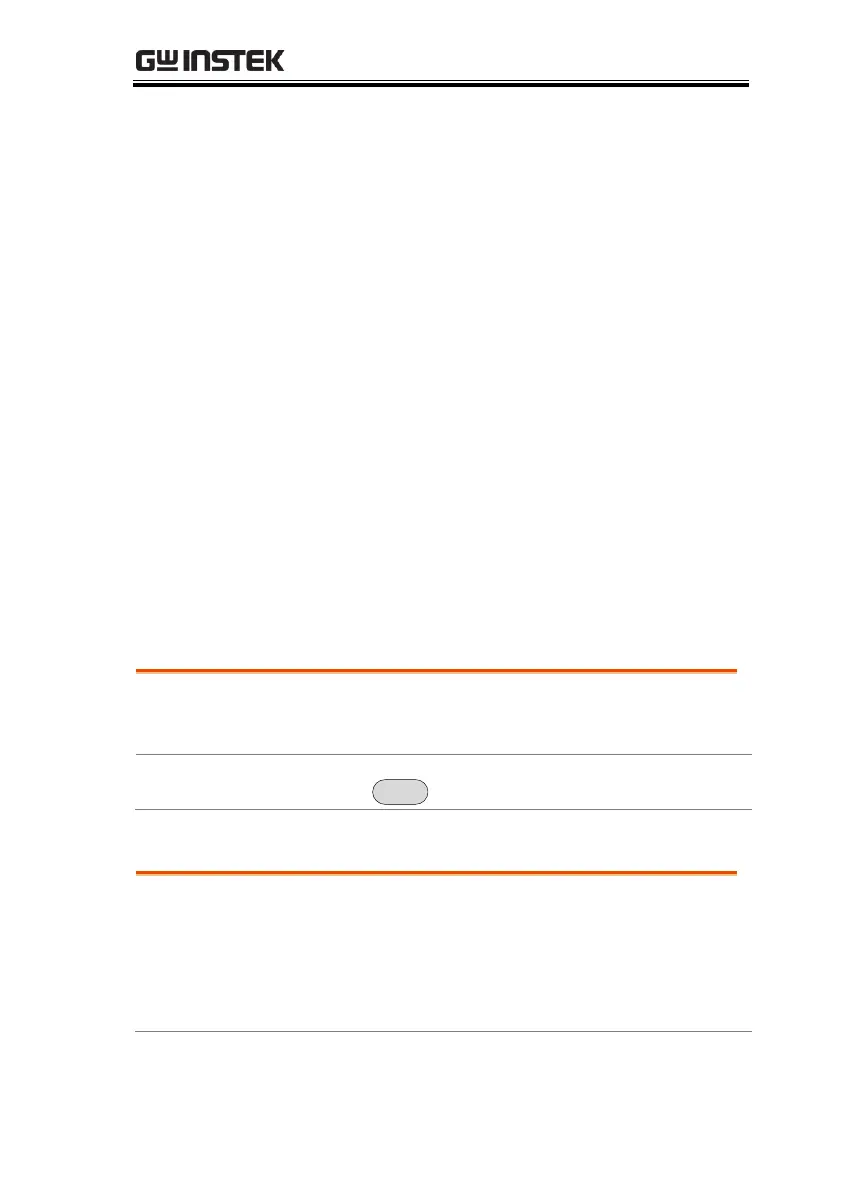BASIC OPERATION
89
Trigger
The Trigger function sets the signal conditions upon which the
spectrum analyzer triggers captured waveforms, including
frequency, amplitude, and delay. An external trigger signal, instead
of the default internal signal, may be used as required for special
conditions.
The sections below can be used to skip to the relevant section:
Free Run Mode → from page 89
Activate Video Trigger → from page 89
Activate External Trigger → from page 91
Selecting Trigger Mode → from page 92
Set the Trigger Delay Time → page 93
Selecting a Trigger Type
Free Run Mode
In free run mode all signals are captured and
the trigger conditions are not used.
> Free Run[F1] to run in free mode.
Activate Video Trigger
Sets the video trigger level for video signals.
When the video signal voltage level exceeds*
the video trigger level, a trigger signal will be
generated.
*for positive video edge
