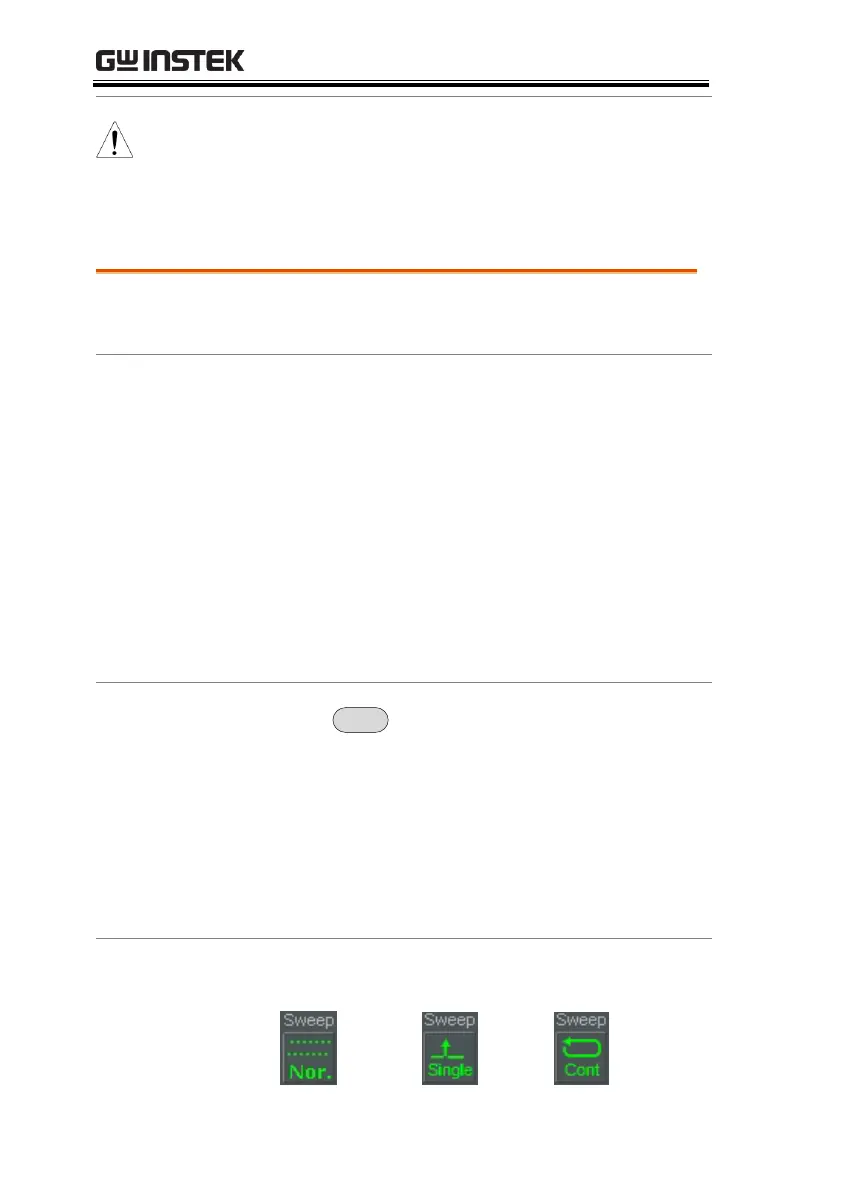GSP-9300 User Manual
92
The trigger will revert back to the Free Run mode if
any parameter settings are changed, such as the
span or amplitude settings.
Selecting the Trigger Mode
In free run mode all signals are captured and
the trigger conditions are not used.
The spectrum analyzer captures
every signal that meets the trigger
conditions.
The spectrum analyzer captures
the first signal that meets the
trigger conditions.
The spectrum analyzer captures
the first signal that meets the
trigger conditions then switches to
free run mode thereafter.
> Trigger Mode[F3] to toggle the
trigger mode:
2. Press Action Now[F5] to manually start
triggering.
