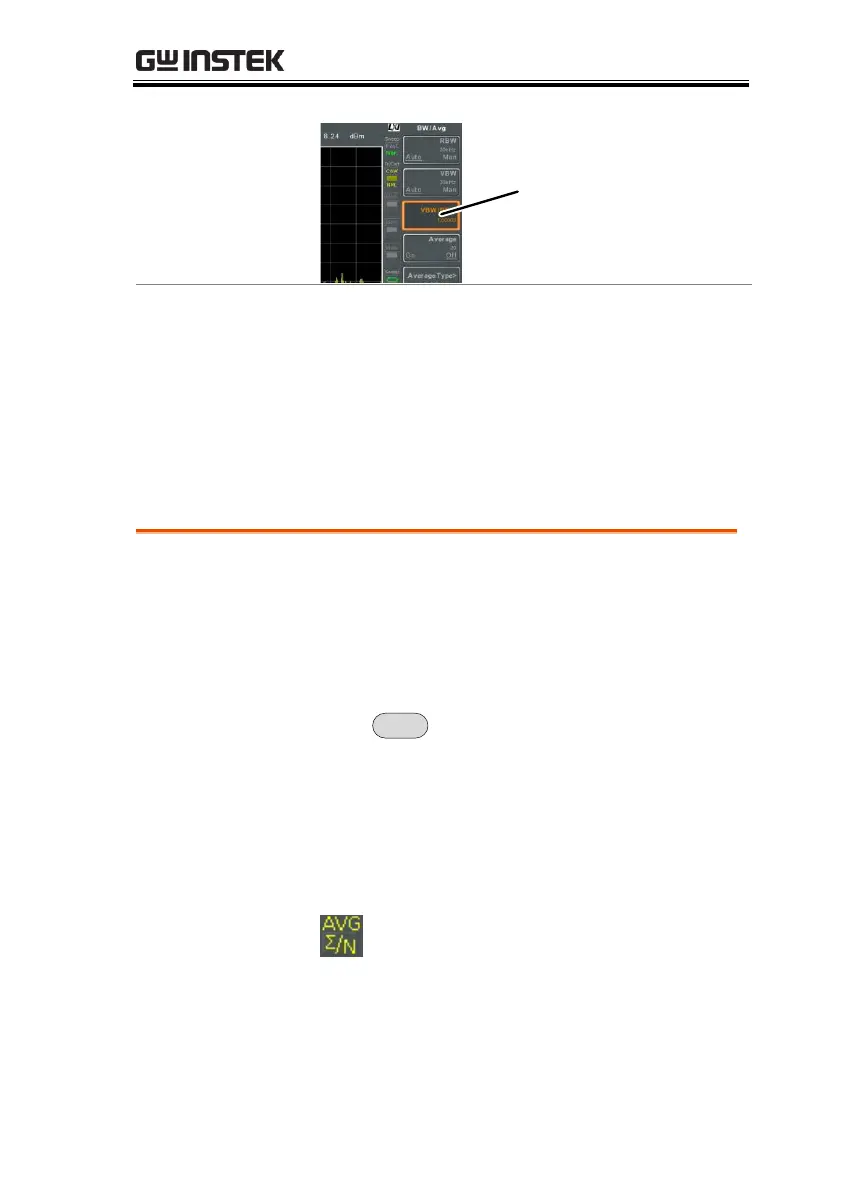BASIC OPERATION
69
Signals that are masked by the noise floor level
should have a ratio of less than 1 to smooth the
noise out.
Signals with strong frequency components should
use a ratio equal to or greater than 1.
Average Trace
The Average function averages the trace for a
user-defined number of times before it is
displayed. This feature smoothes the noise
level, but has the drawback of slowing down
the display update rate.
> Average[F4] and toggle Average
on or off.
2. Set the number of averages.
The AVG icon is displayed at the bottom of
the screen when the Average function is
on.
