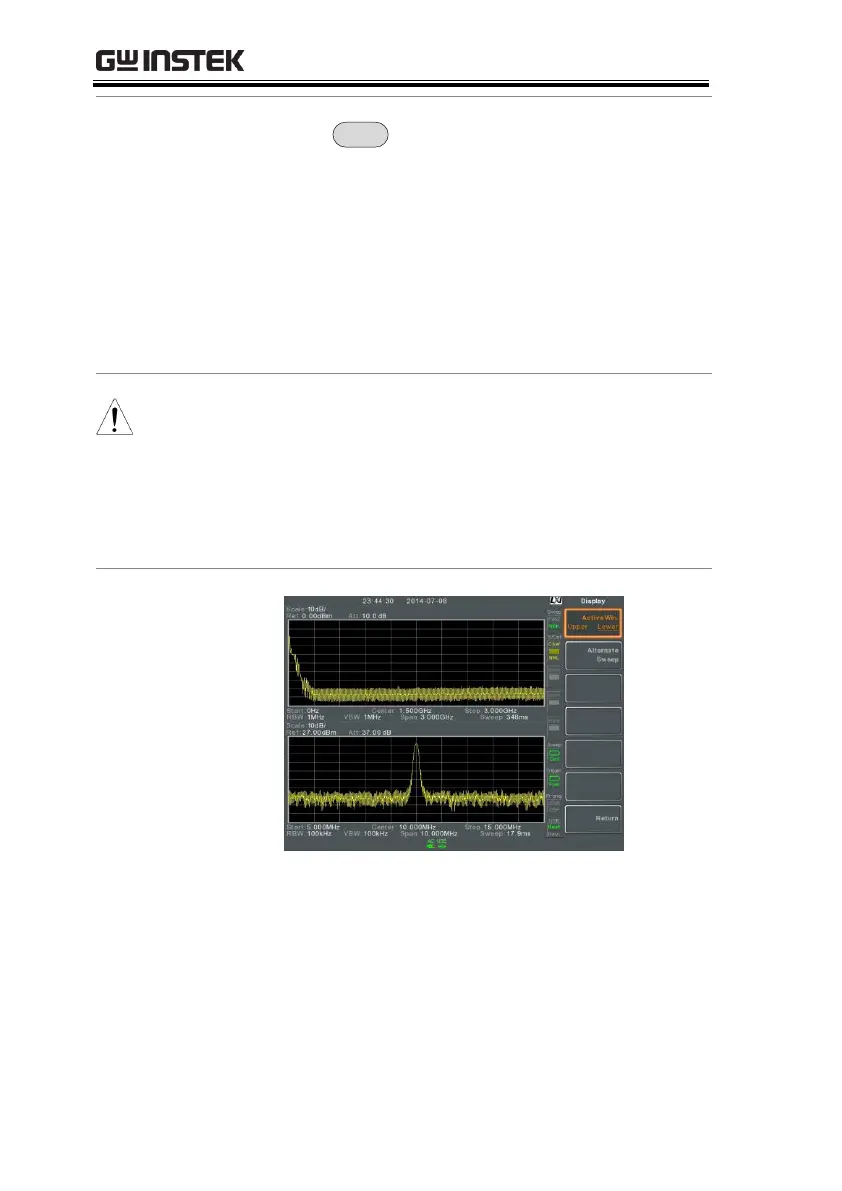>Window Setup[F1]>Split
Spectrum[F2]>Active Win[F1] to activate the
upper split screen.
8. Pressing Active Win.[F1] will toggle the sweep
between the upper and lower screen.
9. Press Alternate Sweep[F2] for the analyzer to
alternate the sweep between the upper and
lower screen at the end of each sweep.
No operations can be performed in alternate
sweep mode.
After exiting the split spectrum view, the analyzer
will use the settings from the active window. The
settings for the inactive screen will be retained for
the next time that split spectrum view is used.
