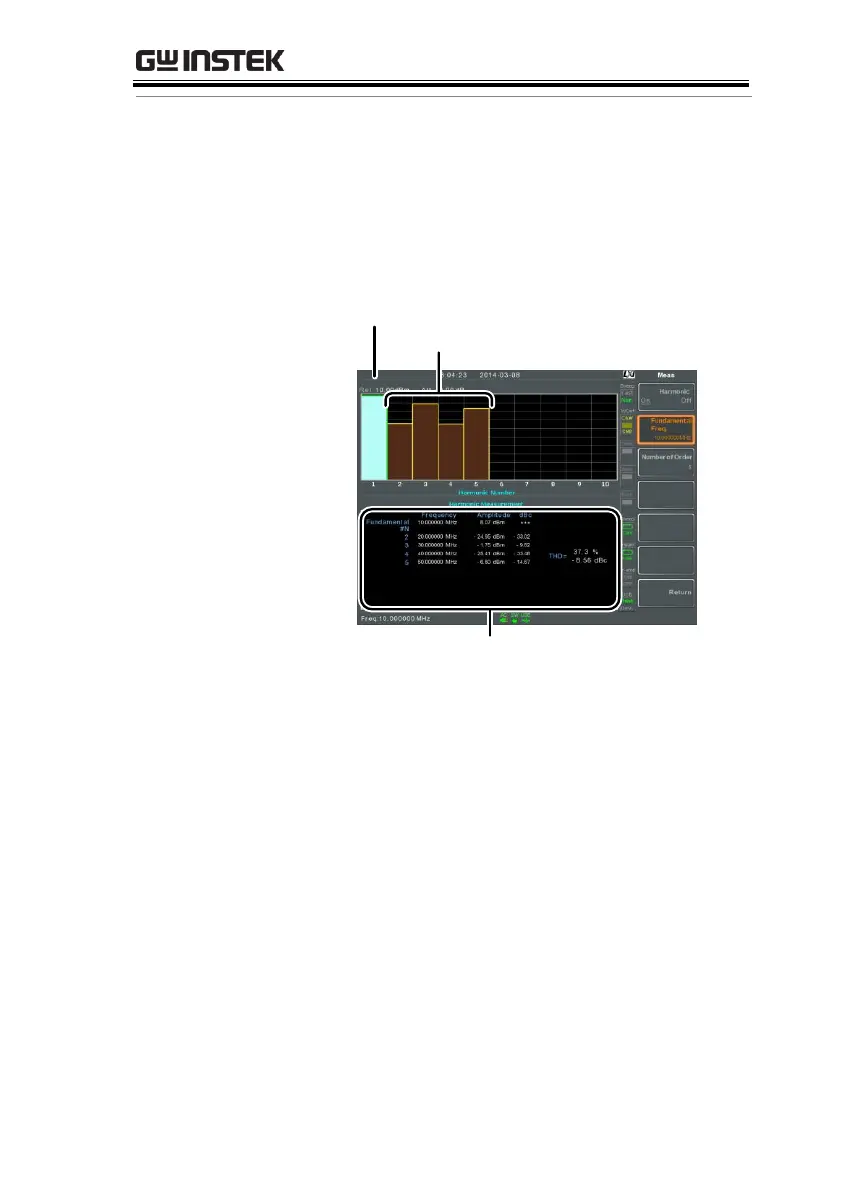Any other measurement mode will automatically be
disabled.
2. The display splits into two screens. The top
shows a bar graph with fundamental
measurement (1) and the each of the harmonic
frequencies (2~ 10). The bottom screen shows
the amplitude, dBc and THD results.
4. Press Number of Order to set the number of
harmonic frequencies to measure.
The number of harmonic frequencies set will affect
the THD measurement.
