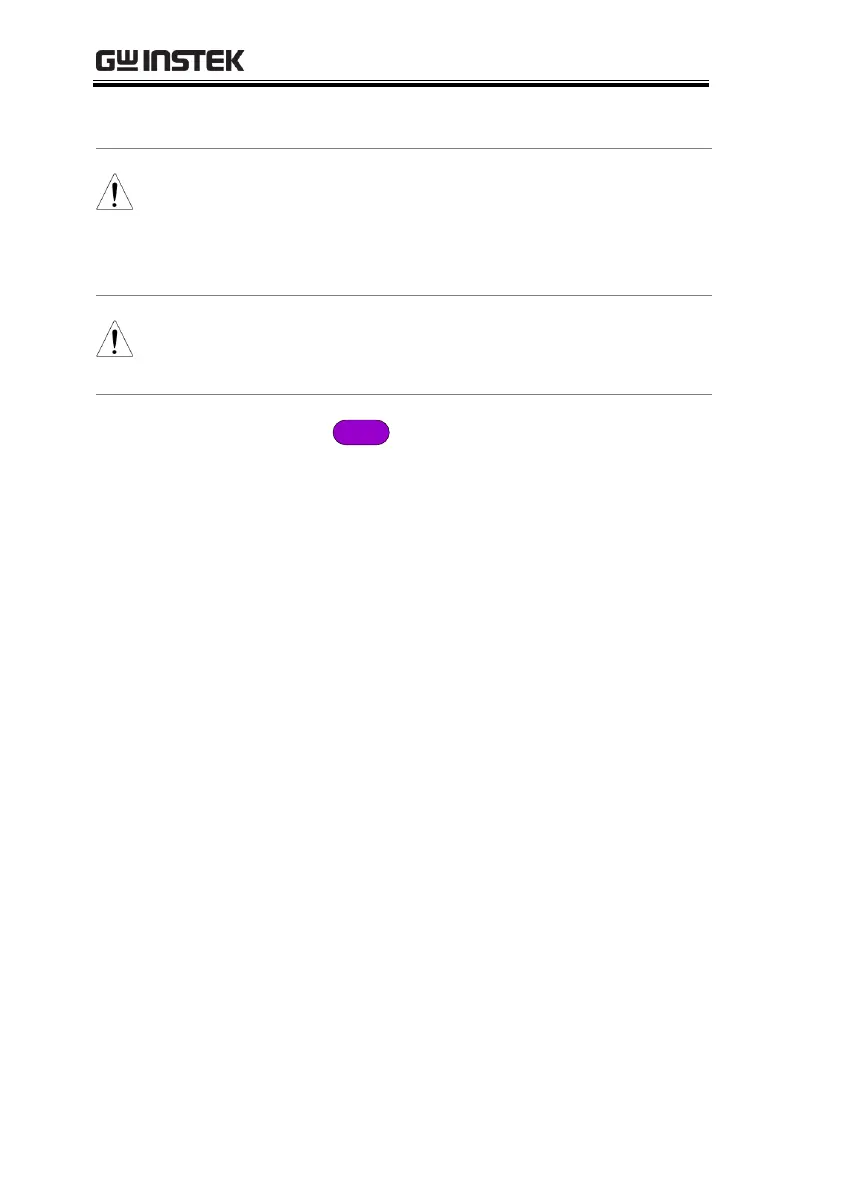GSP-9300 User Manual
216
GW Instek and should be
user-sourced.
The voltage probe should only be used with
general electric devices connected to mains power
(AC100~240V). When testing, care must be taken
to avoid conditions are not prone to lightning,
flooding or other dangerous conditions.
Make sure a transient limiter or pulse limiter is
used between the probe and the RF input to
protect the RF input of the spectrum analyzer.
> Voltage Probe[F5]> and choose
Pretest or Debug.
The pretest option is used on a live
AC line. This will estimate the
conducted emissions testing without
the use of a LISN device. This
function is only supported with the
GW Instek voltage probe.
Spot test potential conducted
emissions on the AC power
components of the DUT. This is
useful to analyze the potential
sources of conducted RF.
2. Press Scale Type[F3] and select the horizontal
scale.
