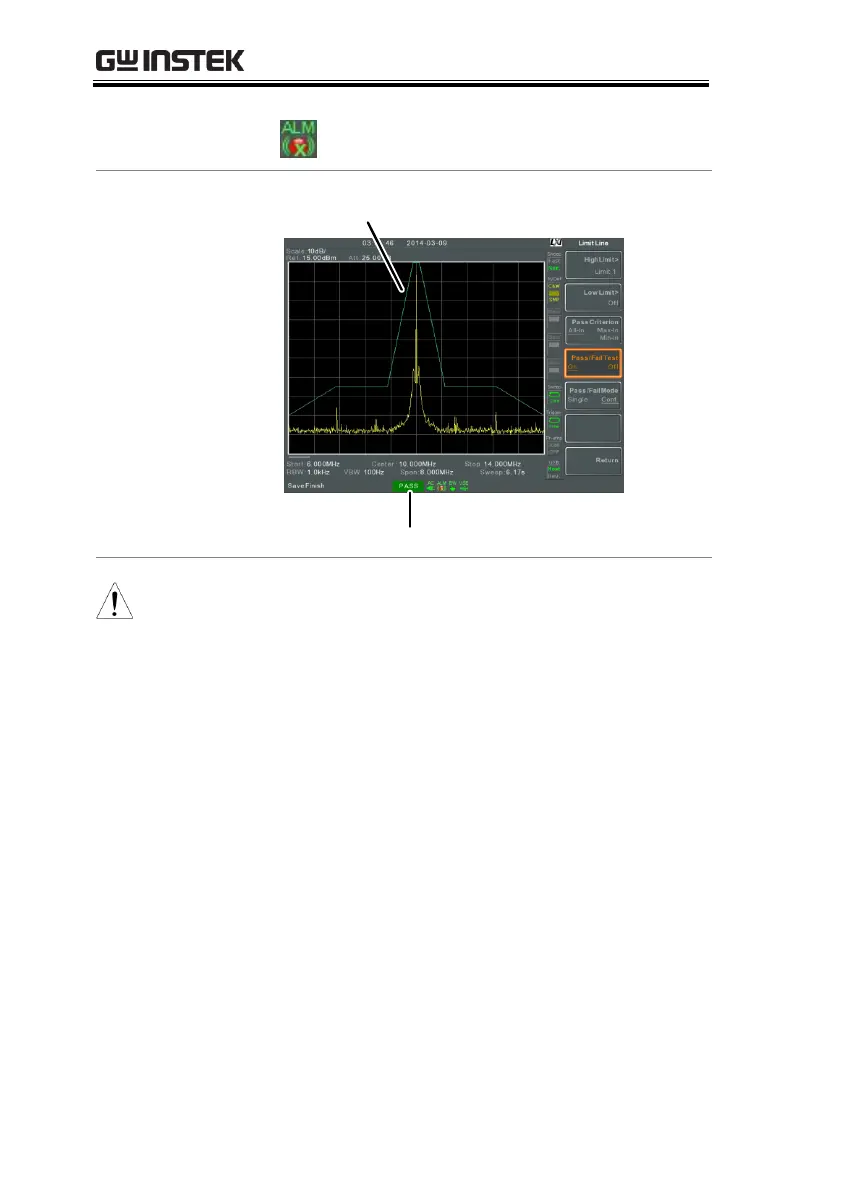At least one limit line (high or low) must be turned
on to enable testing.
If the high limit or low limit is turned off, the
maximum or minimum* display level is set
automatically as the high or low limit, respectively.
* +30dBm+Ref level offset or -150dBm+Ref level
offset
