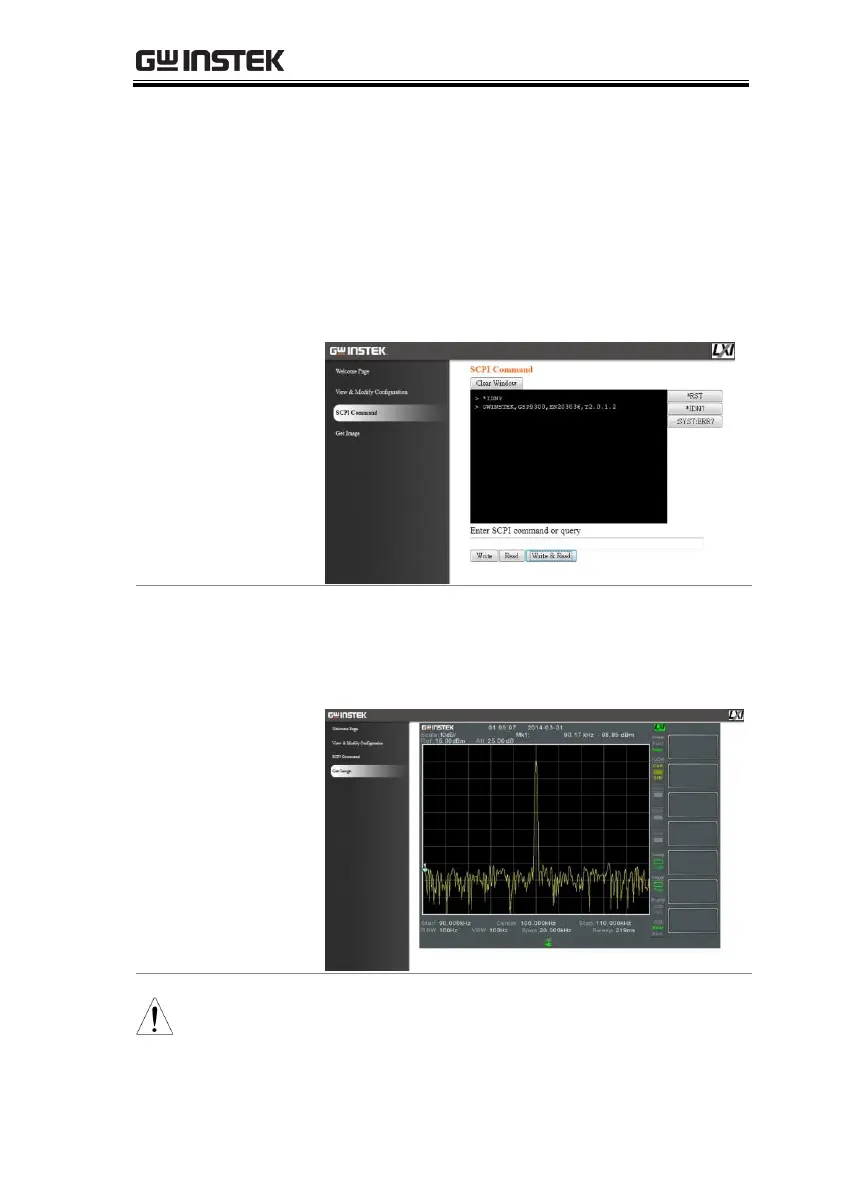The SCPI Command page allows you to enter
SCPI commands directly from the browser for
full remote control. Please see the programming
manual for details. A password must be
entered before remote commands can be used.
Default password: lxiWNpwd
[Note: password is case sensitive.]
For further details, please see the programming
manual, available on the GW Instek web site @
www.gwinstek.com.
