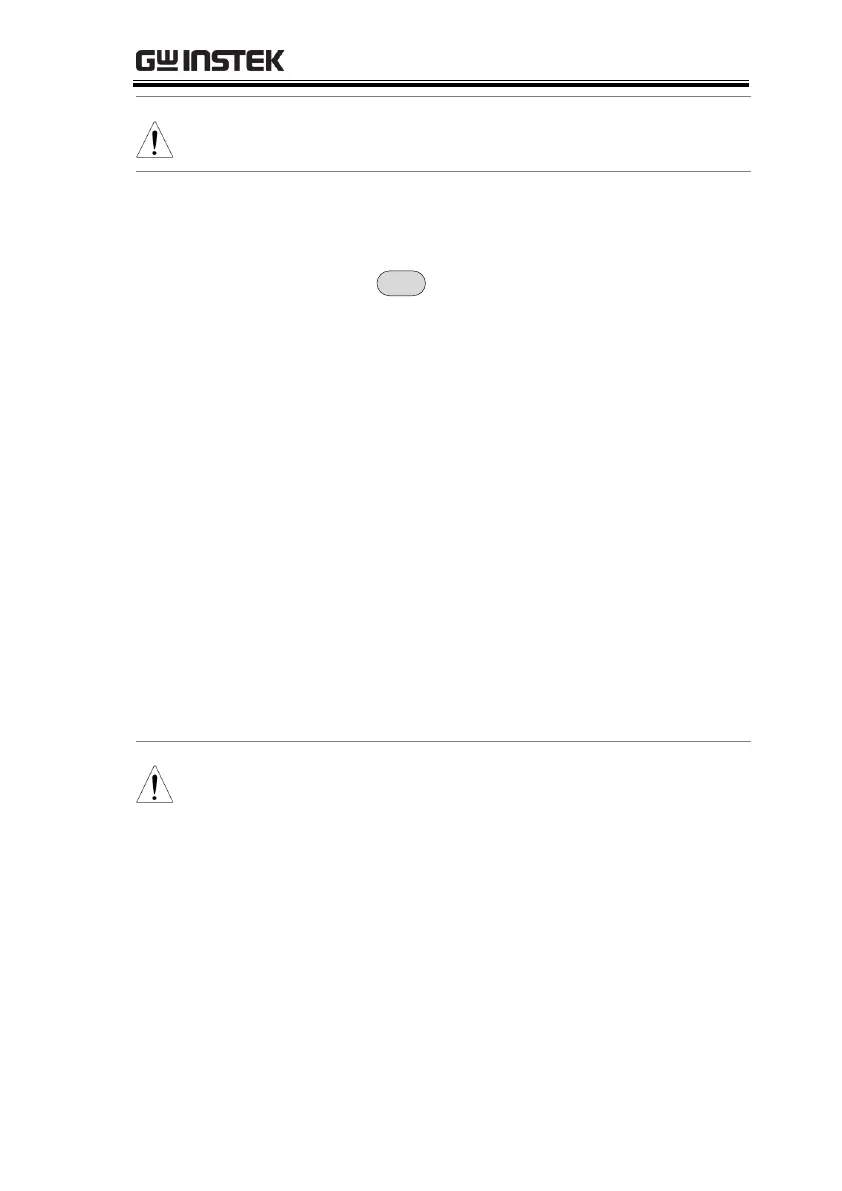>Date/Time[F4]>Wake-Up
Clock[F3]>Select Clock[F1].
2. Press Clock 1[F1] ~ Clock 7[F7] to choose a clock
(1 ~ 7).
3. Press State[F2] to turn the wake up clock
on/off.
4. Press Hour[F3]>9>Enter[F1].
5. Press Minute[F4]>0>Enter[F1].
6. Press [F5] and choose Rept. (Repeat) or Single.
7. Press Select Date[F6] and select a day.
8. Press Return[F7] to save the Wake-Up Clock
settings.
The system time is kept with the CR2032 clock
battery. If the system time/ wake up clock can no
longer be set, please replace the clock battery. See
page 282.
