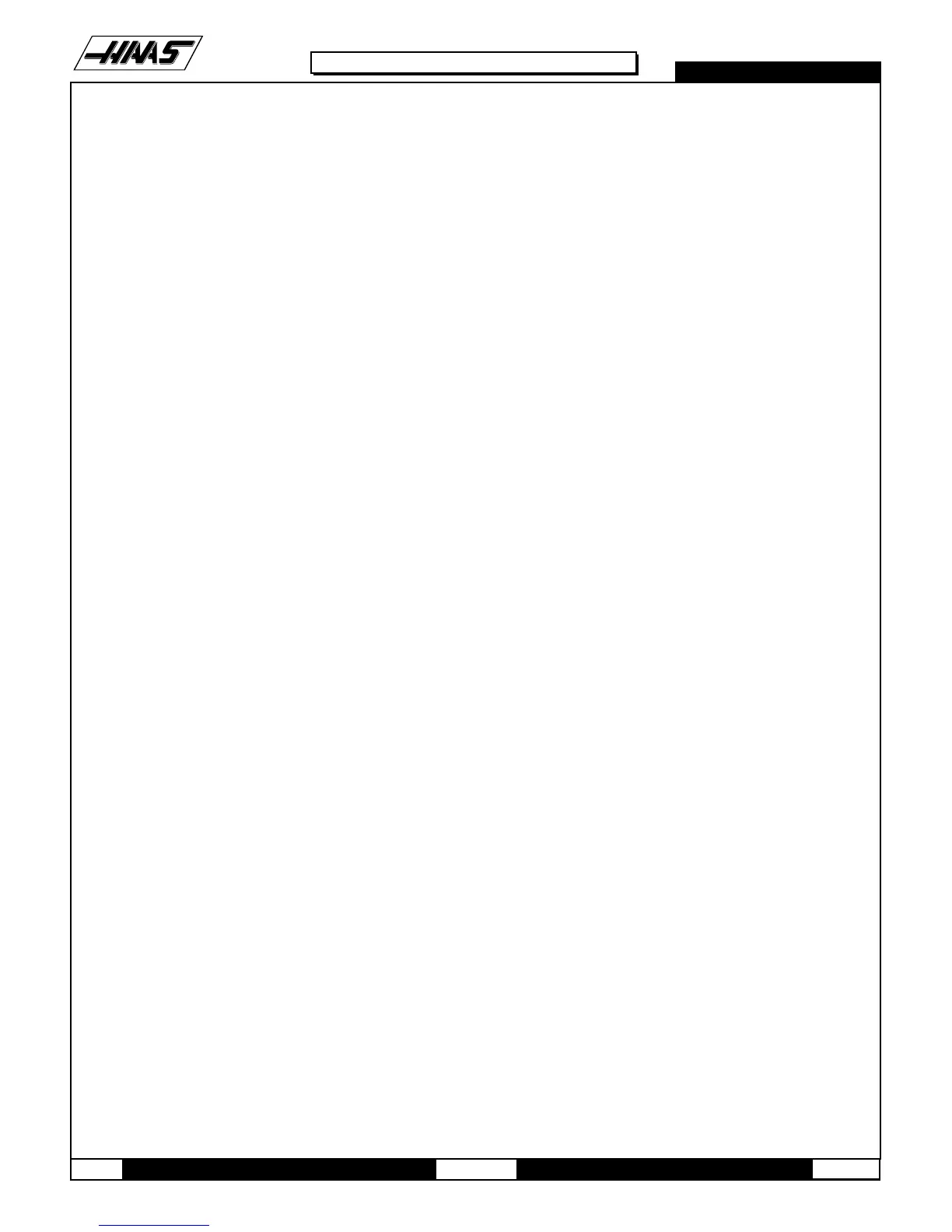96-8100 1-15-96
108
MECHANICAL SERVICE
HAAS AUTOMATION, INC.
SERVICE
MANUAL
VF-SERIES
4. Loosen the nut inside the carriage casting that attaches the ATC carousel assembly to the casting. There is a socket
head in the top of the shaft to hold it stationary while loosening the nut.
5. Place the cardboard over the mill table and carefully lower the carousel until it rests on the table.
6. Remove the two SHCS that attach the guide pin for the ATC trap door to the ATC holding plate and remove the guide
pin.
7. Slide the trap door from between the carousel cover and the shuttle casting. Be careful to not lose the two nylon
washers that sandwich the trap door between the carousel cover and the shuttle casting.
8. Installation is reverse of removal. When installing the guide pin, ensure the mounting slot is approximately central
to the mounting screws and be certain the pin does not interfere with the top of the ATC carousel cover. Grease the
carousel cover where the plastic standoffs ride, the slot in the ATC shutter, the guide pin, and the nylon washers where
the shutter pivots. The position of the ATC may need to be readjusted after installation.
13. GRID OFFSET CALCULATION
PLEASE READ THIS SECTION IN ITS ENTIRETY BEFORE ATTEMPTING TO SET THE GRID OFFSET.
GUIDELINES -
The encoder Z channel signal must occur between 1/8 and 7/8 revolution from where the home switch released. If
DISTANCE TO GO is less than 1/8 (.0295) or greater than 7/8 (.2065) of a revolution it will alarm to Zero return margin
too small.
In the ZERO RETURN mode, the DISTANCE TO GO amount is the amount that the encoder rotated from when the switch
was released until it found the z channel signal. The ideal amount for the DISTANCE TO GO is .118 (This equals ½ of a
revolution of the encoder).
SETTING THE OFFSET -
1. Set grid offset to zero. (Parameter 125,126, or 127, depending on the axis being set.) Setting #7
(parameter lock) must be off to reset grid offset.
2. ZERO RET and ZERO SINGL AXIS for the axis you are setting (X, Y, or Z).
3. Using the following formula, write the result in the Parameter 125,126, or 127 (depending on the axis being set).
(DISTANCE TO GO - .118) x Parameter #33 = Grid Offset [ Parameter #33 = Ratio Steps/Inch ]
4. ZERO RET the axis again to use this offset.
NOTE: If Z-axis grid offset is reset, Parameter 64 should be checked and adjusted accordingly.
