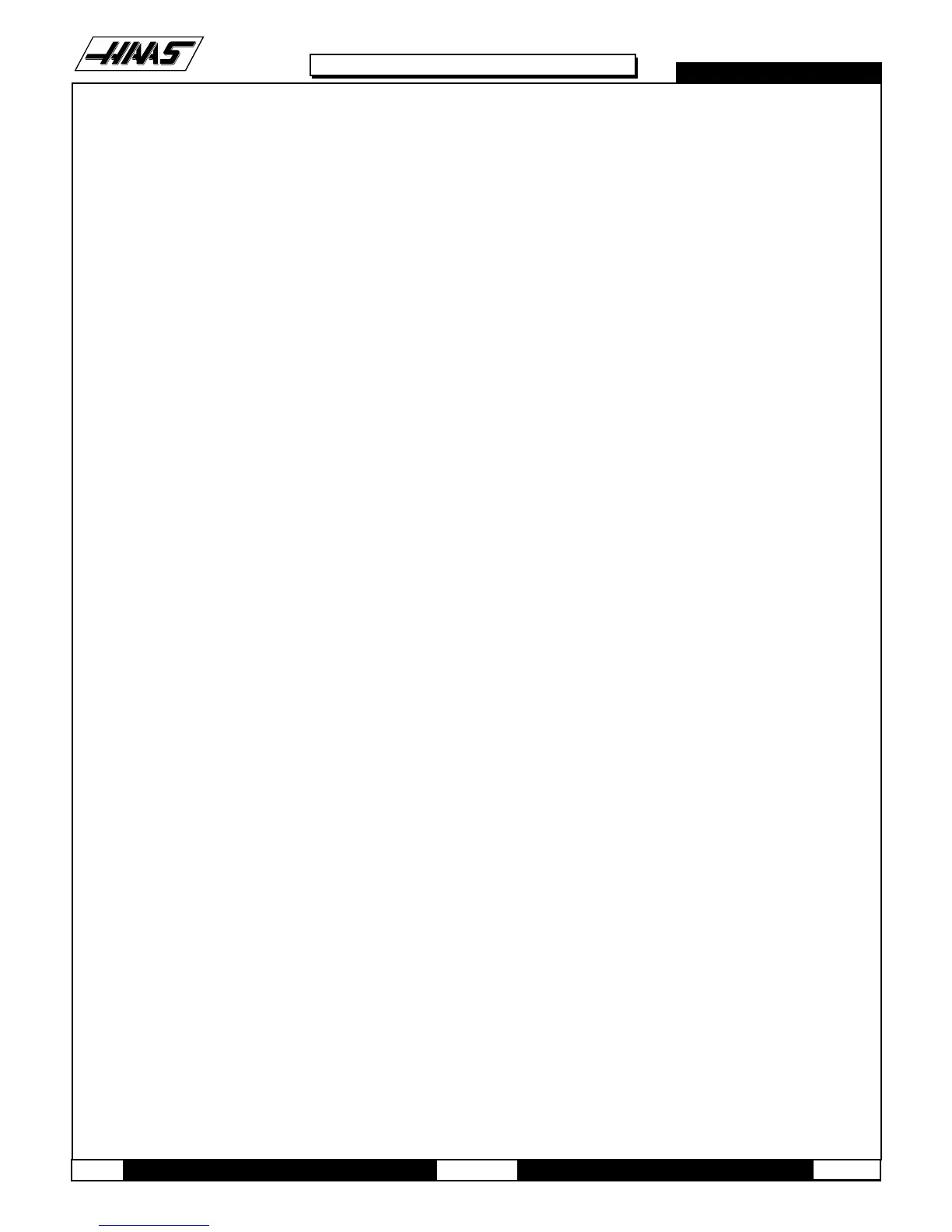96-8100 1-15-96
HAAS AUTOMATION, INC.
TROUBLESHOOTING
SERVICE
MANUAL
VF-SERIES
2
1. GENERAL MACHINE OPERATION
1.1 MACHINE NOT RUNNING
´ Machine cannot be powered on.
l Check input voltage to machine (see "Electrical Service").
l Check main circuit breaker at top right of electrical cabinet; switch must be at the on position.
l Check overvoltage fuses (see "Electrical Service").
l Check wiring to POWER OFF button on front control panel.
l Check wiring to AUTO OFF relay to IOPCB.
l Replace IOPCB (see "Electrical Service").
l Replace POWER PCB (see "Electrical Service").
´ Machine can be powered on, but turns off by itself.
l Check settings #1 and #2 for Auto Off Timer or Off at M30.
l Check alarm history for OVERVOLTAGE or OVERHEAT shutdown.
l Check AC power supply lines for intermittent supply.
l Check wiring to POWER OFF button on front control panel.
l Replace IOPCB (see "Electrical Service").
l Check Parameter 57 for Power Off at E-STOP.
l Replace MOTIF PCB (see "Electrical Service").
´ Machine turns on, keyboard beeps, but no CRT display.
l Check for green POWER LED at front of CRT.
l Check for power connections to CRT from IOPCB.
l Check video cable (760) from VIDEO PCB to CRT.
l Replace CRT (see "Electrical Service").
´ Any LED on Microprocessor PCB goes out (except HALT).
l Replace Microprocessor PCB (Section 4.1, Electrical Service).
l Replace VIDEO PCB (see "Electrical Service").
l Replace MOTIF PCB (see "Electrical Service").
´ Machine turns on, CRT works, but no keyboard keys work.
l Check keyboard cable (700) from VIDEO to KBIF PCB.
l Replace keypad (see "Electrical Service").
l Replace KBIF PCB (see "Electrical Service").
