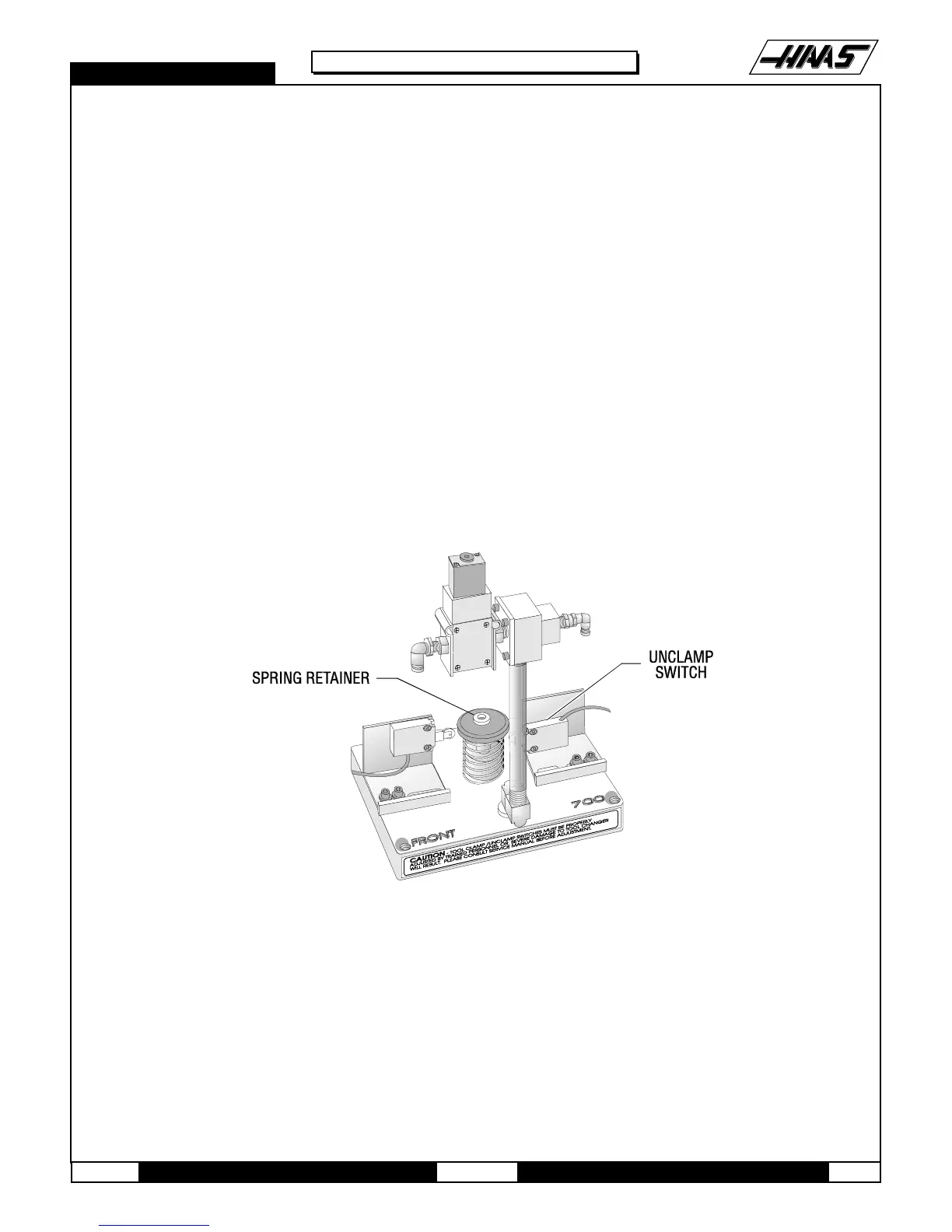1-15-96 96-8100
HAAS AUTOMATION, INC.
59
MECHANICAL SERVICE
SERVICE
MANUAL
VF-SERIES
2. Remove tool release bolt.
3. Add or subtract required shim washers (See previous section for correct amount to add or remove).
4. Before installing tool release bolt, put a drop of serviceable (blue) Loctite® on the threads and install.
5. Install tool release piston assembly and recheck settings. If within specifications, continue; if not, readjust.
5.4 ADJUSTMENT OF SWITCHES - LOWER (UNCLAMP) SWITCH
1. Push the PARAM/DGNOS button (top center) twice. You are now in diagnostics mode. Look at the bottom left corner
of the page and you should see DB OPN 0 (tool unclamped) and directly under that, DB CLS 1 (tool clamped). If not,
push PAGE DOWN until you do. A "1" means that particular switch is being tripped. A "0" means it is not being tripped.
2. With the tool holder resting on the block and set at zero ("Setting Drawbar Height" section), jog Z-axis in the positive
(+) direction .06.
3. Press the tool release button and hold it. DB OPN should change from a "0" to a "1". If it does not, slightly loosen the
two ¼-20 x ½" SHCS holding the unclamp switch bracket (switch on right) to the tool release assembly.
Fig. 5-3 Tool release piston assembly.
4. While activating tool release, tap unclamp switch assembly towards spring retainer until it just trips. Switch must
trip at .060 +/- .010.
THIS ADJUSTMENT IS VERY IMPORTANT FOR PROPER TOOL CHANGER OPERATION, AND MUST BE PROPERLY
SET!
5. Check the adjustment by setting hand wheel at .06 and activate the tool release. The DB OPN signal should be a "1".
If the adjustment is not correct, adjust until it is within specifications. You may have to readjust the switch several
times.
