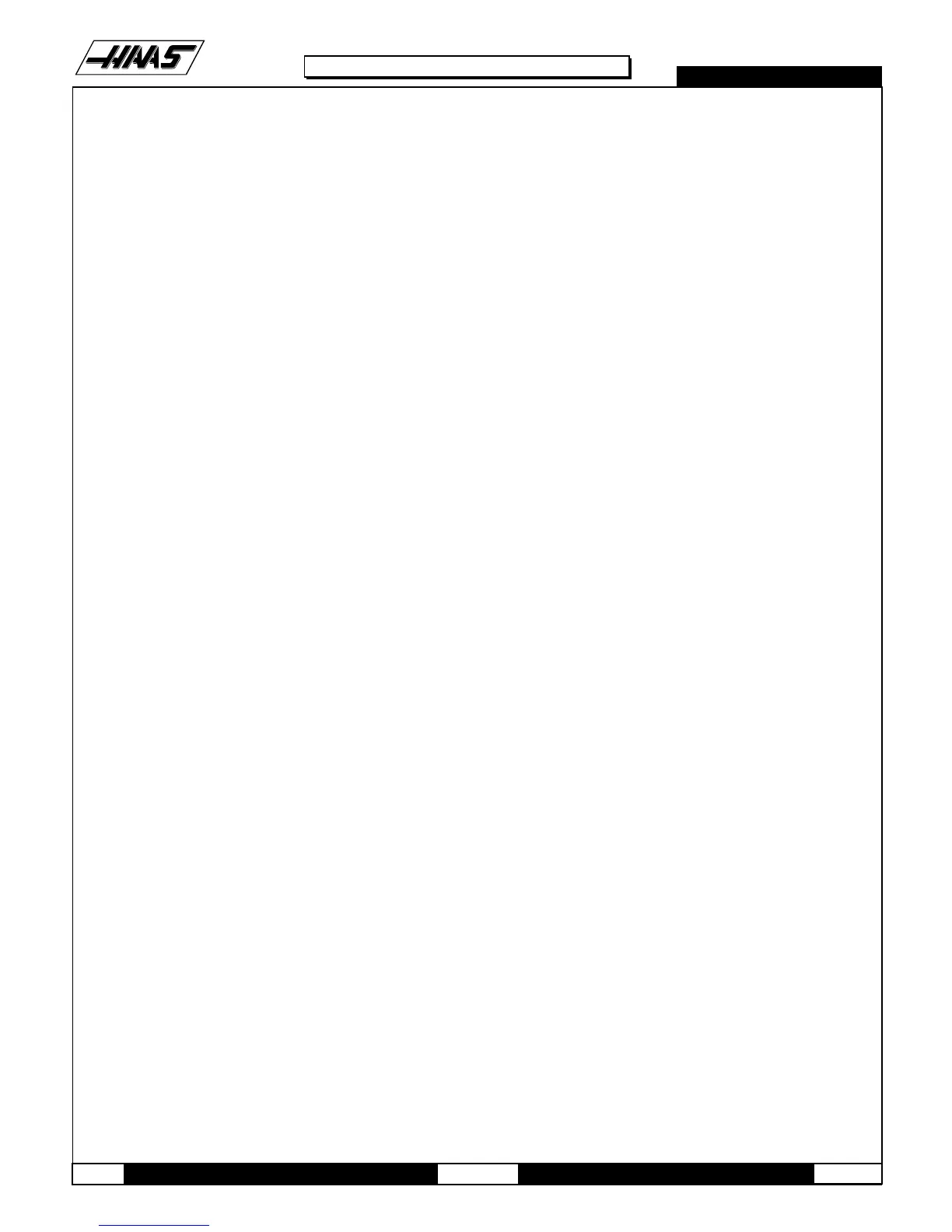96-8100 1-15-96
128
ELECTRICAL SERVICE
SERVICE
MANUAL
VF-SERIES
HA AS AUTOMATION, INC.
4. PCB REPLACEMENT
PLEASE READ THIS SECTION IN ITS ENTIRETY BEFORE ATTEMPTING TO REPLACE ANY PCB 'S.
4.1 MICROPROCESSOR, VIDEO, MOTIF & KEYBOARD
NOTE: The arrangement of these boards may differ from the order of replacement that follows. The steps for replace-
ment will only differ in which board may need to be removed before getting to the necessary board.
WARNING! The electrical panel will have residual voltage, even after power has been shut off and/or disconnected .
Never work inside this cabinet until the small red CHARGE light on the servo drive assembly goes out. The servo drive
assembly is on the left side of the main control cabinet and about halfway down. This light is at the top of the circuit card
at the center of the assembly. Until this light goes out, there are dangerous voltages in the assembly EVEN WHEN
POWER IS SHUT OFF.
MOTIF BOARD -
1. Turn machine power off.
2. Turn the main switch (upper right of electrical cabinet) to the off position.
3. Using a large flat tip screwdriver, loosen the three screws on the cabinet door and then open the door enough to
safely work on the electrical panel. Wait until at least the red CHARGE light on the servo drive assembly goes
out before beginning any work inside the electrical cabinet.
4. Disconnect all leads to the Motor Interface (MOTIF) board. Ensure all cables are properly labeled for reconnecting
later. Figure 4-1 shows all cable numbers and the locations on the MOTIF board.
5. After all cables have been disconnected, unscrew the standoffs, taking care to hold the board in place until all standoffs
have been removed.
NOTE: If the VIDEO, KEYBOARD or PROCESSOR boards need replacing, please skip the next step.
6. Replace the Motor Interface (MOTIF) board, attaching it to the VIDEO and KEYBOARD (beneath the MOTIF board) with
the standoffs.
7. Reconnect all leads (previously removed) to their proper connections.
