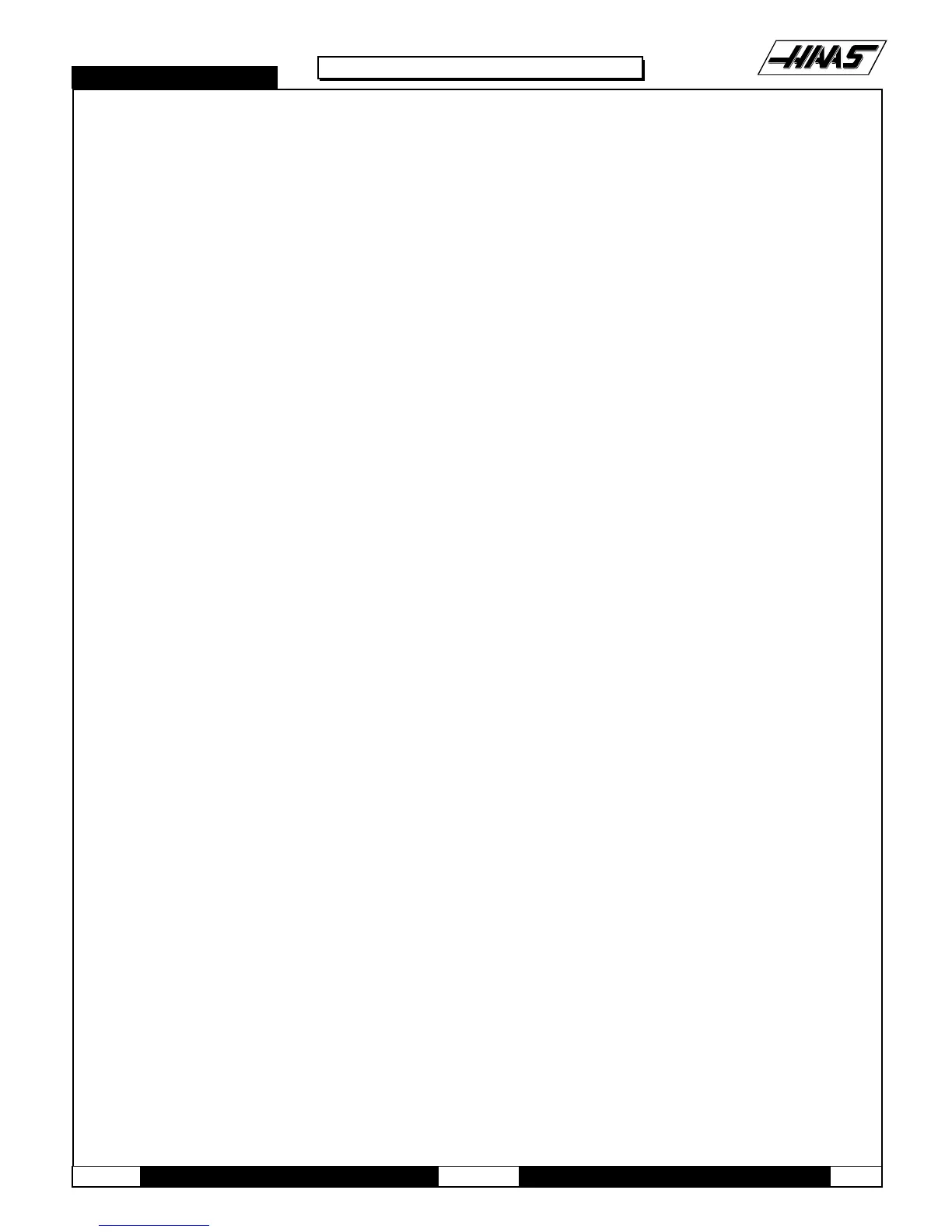1-15-96 96-8100
141
TABLE OF CONTENTS
ELECTRICAL SERVICE
VF-SERIES
SERVICE
MANUAL
HA AS AUTOMATION, INC.
3. Disconnect all leads to the switch's connectors. Ensure all leads are properly marked for reconnecting later.
Refer to Fig. 5-1 for proper locations.
4. Unscrew the two small set screws, one on top and one on the bottom, and turn the switch
counter clockwise to loosen. Separate from the front portion and pull out.
5. For replacement, screw the front and rear portions together (reverse of removal) and tighten down the two small set
screws when the switch is properly positioned.
NOTE: The POWER ON, POWER OFF, and EMERGENCY STOP switches must all have the connectors on the bottom
of the switch.
6. Reconnect all leads to the correct switch.
5.4 SPINDLE LOAD METER REPLACEMENT
1. Turn the power off and disconnect power to the machine.
2. Remove the four screws holding the cover panel on the back of the control panel. Take care to hold the cover panel in
place until all screws have been removed.
3. Disconnect the two leads at the back of the spindle load meter assembly. Ensure the two leads are properly marked for
reconnecting later.
4. Unscrew the four screws that hold the spindle load meter assembly to the control panel. Take care to hold the assembly
in place until all screws have been removed. Remove the assembly.
5. Installation is reverse of removal. Ensure leads go the correct location.
5.5 KEYPAD REPLACEMENT
1. Turn the power off and disconnect power to the machine.
2. Remove the four screws holding the rear cover panel to the back of the control panel. Take care to hold the cover panel
in place until all screws have been removed.
3. Remove all switches, spindle load meter, and the jog handle as described in the previous sections.
4. Unplug the keypad's 24-pin ribbon cable from the Keyboard Interface board.
5. Remove the screws from the front of the control panel. Take care to hold the front cover panel and bezel spacer in place
until all screws have been removed. Remove the two pieces and set aside in a safe place.
6. Using a flat, blunt tool, such as putty knife, pry the keypad away from the control panel. Pull the ribbon cable
through the opening in the control to remove.
7. To replace, first put the bezel spacer in place and fasten temporarily with screws in the top corners.
