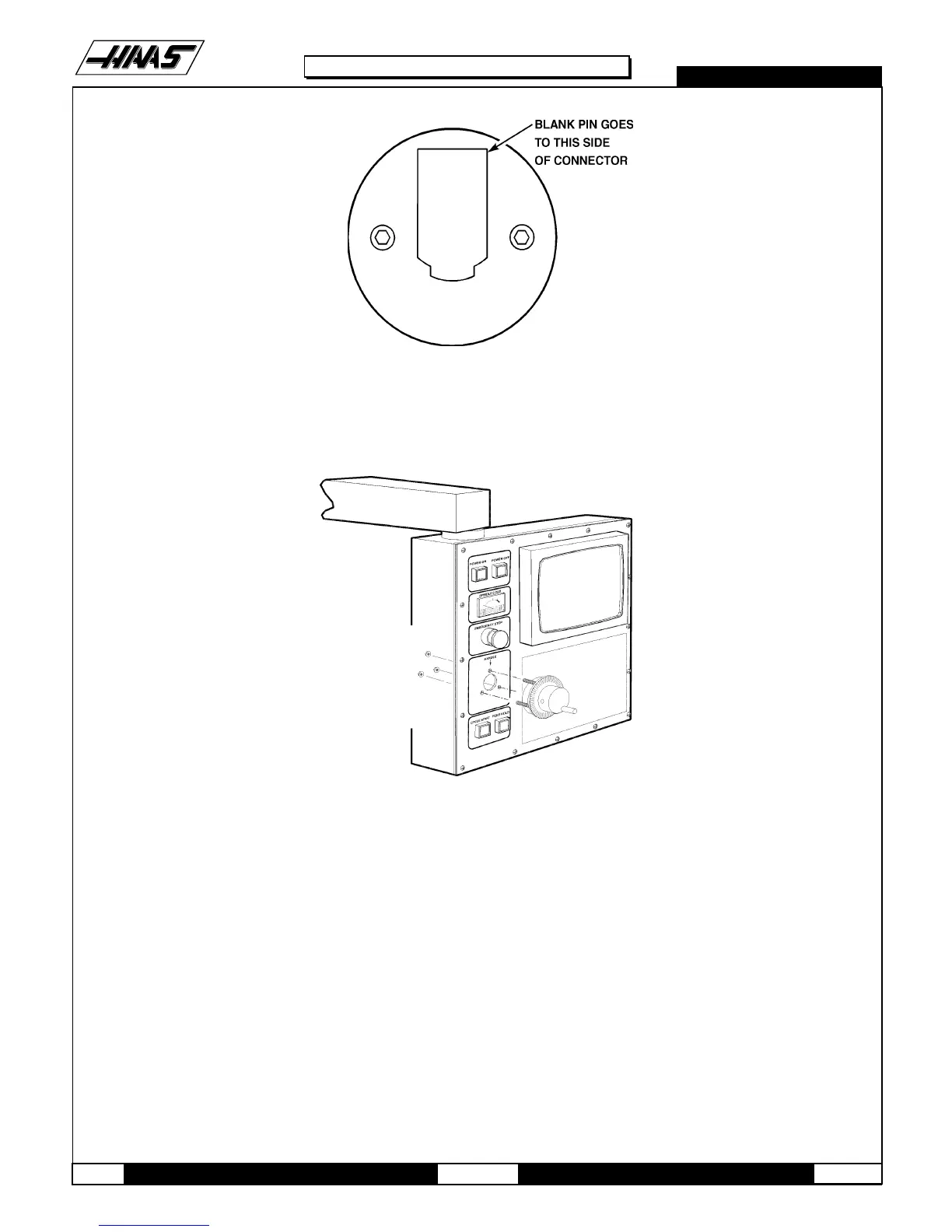96-8100 1-15-96
140
ELECTRICAL SERVICE
SERVICE
MANUAL
VF-SERIES
HA AS AUTOMATION, INC.
Fig. 5-2 Jog handle encoder.
4. Using the 5/64" allen wrench, loosen the two screws holding the knob to the control panel and remove.
Fig. 5-3 Jog Handle removal
5. Remove the three screws holding the jog handle encoder to the control panel and remove.
6. Replacement is reverse of removal. Keep in mind the important notice in step three.
5.3 SWITCH REPLACEMENT
NOTE: This section is applicable for the POWER ON, POWER OFF, EMERGENCY STOP, CYCLE START, and FEED HOLD
switches.
1. Turn the machine power off.
2. Remove the four screws holding the cover panel on the back of the control panel. Take care to hold the cover panel in
place until all screws have been removed.
