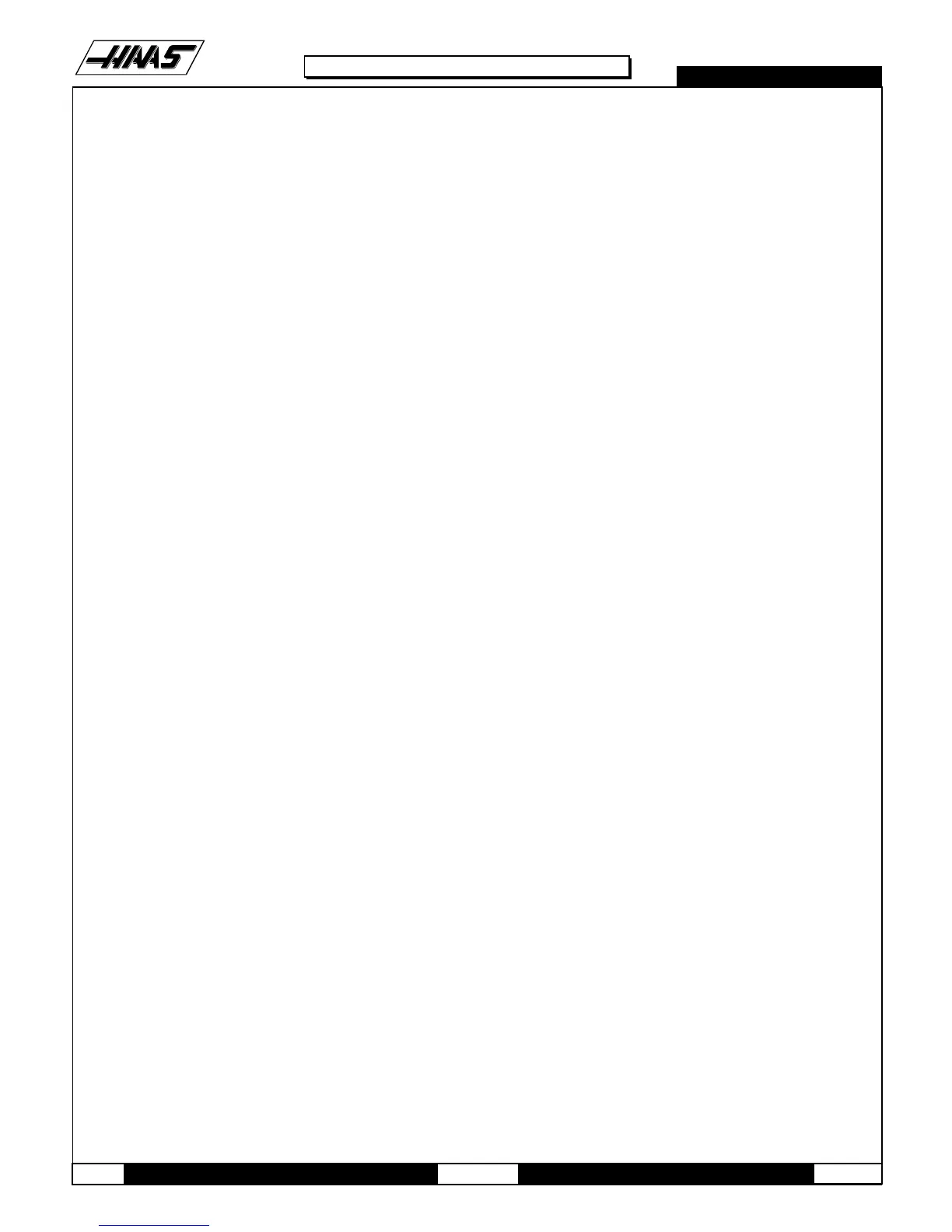96-8100 1-15-96
138
ELECTRICAL SERVICE
SERVICE
MANUAL
VF-SERIES
HA AS AUTOMATION, INC.
6. Replace the KBIF board, using the four screws previously removed, starting at the top right. Attach the screw and
standoff loosely, then all other screws and standoffs, until all are mounted. Tighten down completely.
7. Reconnect all cables to the KBIF board at their proper locations.
5. FRONT PANEL
PLEASE READ THIS SECTION IN ITS ENTIRETY BEFORE ATTEMPTING TO REPLACE ANY COMPONENT OF THE
CONTROL PANEL.
5.1 CRT ASSEMBLY REPLACEMENT
1. Turn the power off and disconnect power to the machine.
2. Remove the screws holding the cover panel on the back of the control panel. Take care to hold the cover panel in place
until all screws have been removed.
3. At this time, remove the end cap on the support arm and unplug the white cable at the connection inside, then unplug
the black cable at the connection in the control panel. It may be necessary to cut straps off the black cable's connector
to unplug.
4. Unscrew the four hex nuts on the bottom row of the CRT bracket and remove, along with the washers. Set aside in a safe
place.
5. While holding up the CRT assembly, remove the four hex nuts on the top row of the CRT bracket, along with the
washers.
CAUTION! Take extreme care to not drop or damage the CRT assembly when removing from the control panel.
6. CAREFULLY pull the CRT assembly out toward the rear until it is clear of the control panel and all wiring. Set CRT
assembly down in a safe place so as not to damage.
7. Replace by sliding the new assembly onto the eight bolts (four each on top and bottom). Starting with the bottom right,
place the washers and hex nuts on the bolts to hold in place. Refer to Fig. 5-1 for the order of replacement.Once all
washershave been attached and nuts have been hand-tightened, tighten down completely with the socket.
