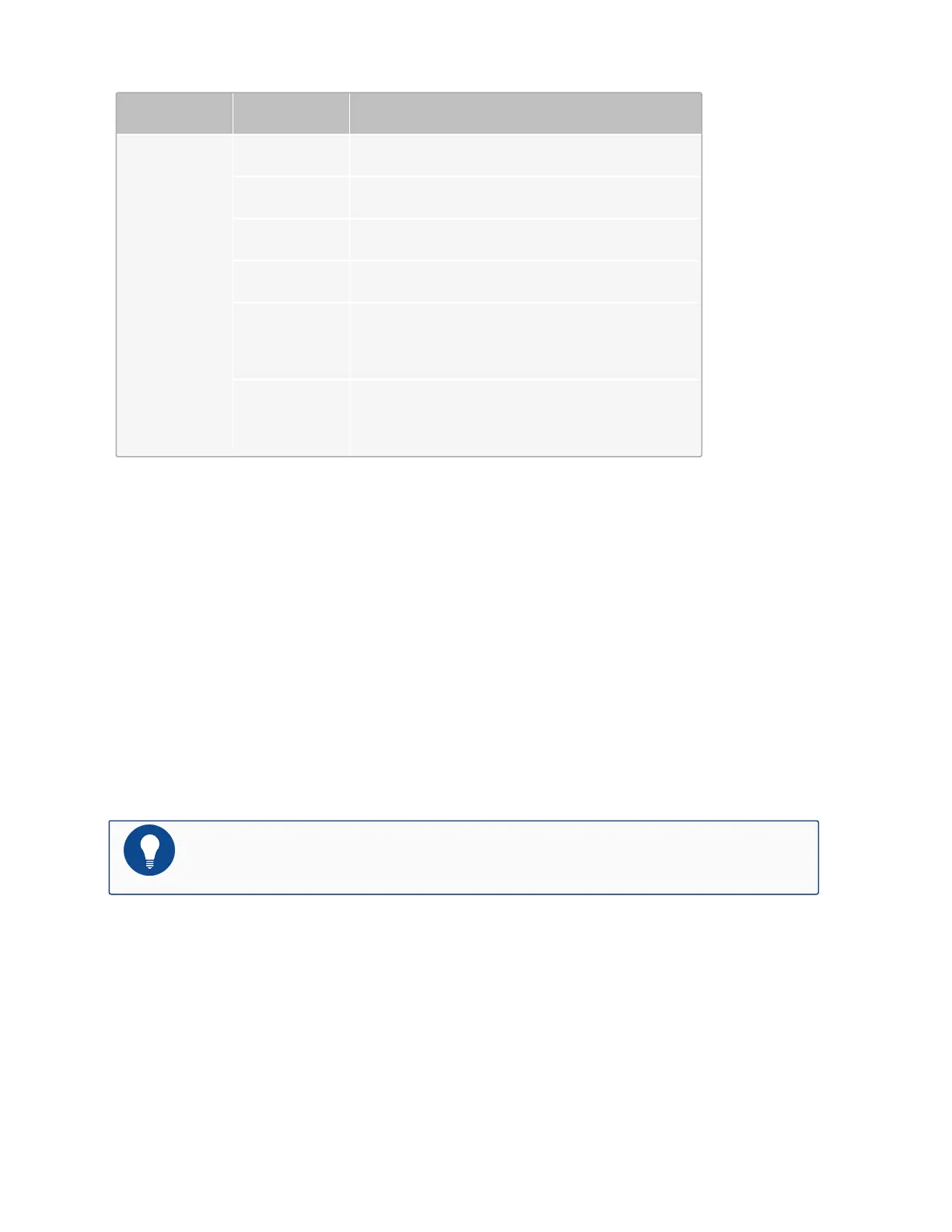Model Parameter Specifications
IOM-2SM-BE
IOM-2MM-
BE
Size 1U
Weight 0.9kg
Port 4 LC-type optical ports
Memory None
SWAP Pin-
hole
1个
SYS LED
Indicator
1个
SWAP Pinhole
SCM, SSM, QSM and IOM support hot-swapping and hot-plugging. SWAP pinhole is located at
the front panel of SCM, SSM, QSM, and IOM of SG-6000-X7180.
To remove an expansion module without interrupting the system, take the following steps:
1. Use a pin to press the SWAP pinhole.
2. Observe the SYS LED indicator on the panel. When the LED turns steadily orange, it
means the module is ready to be removed.
3. When the system powers off the expansion module, pull out the module.
Notes: The system does not support hot-plugging using SWAP pinhole so far.
LED Indicators
The following table describes LED indicators of SG-6000-X7180.
Table 2-44
Table: Description of the SG-6000-X7180 LED Indicators
88
Preface
