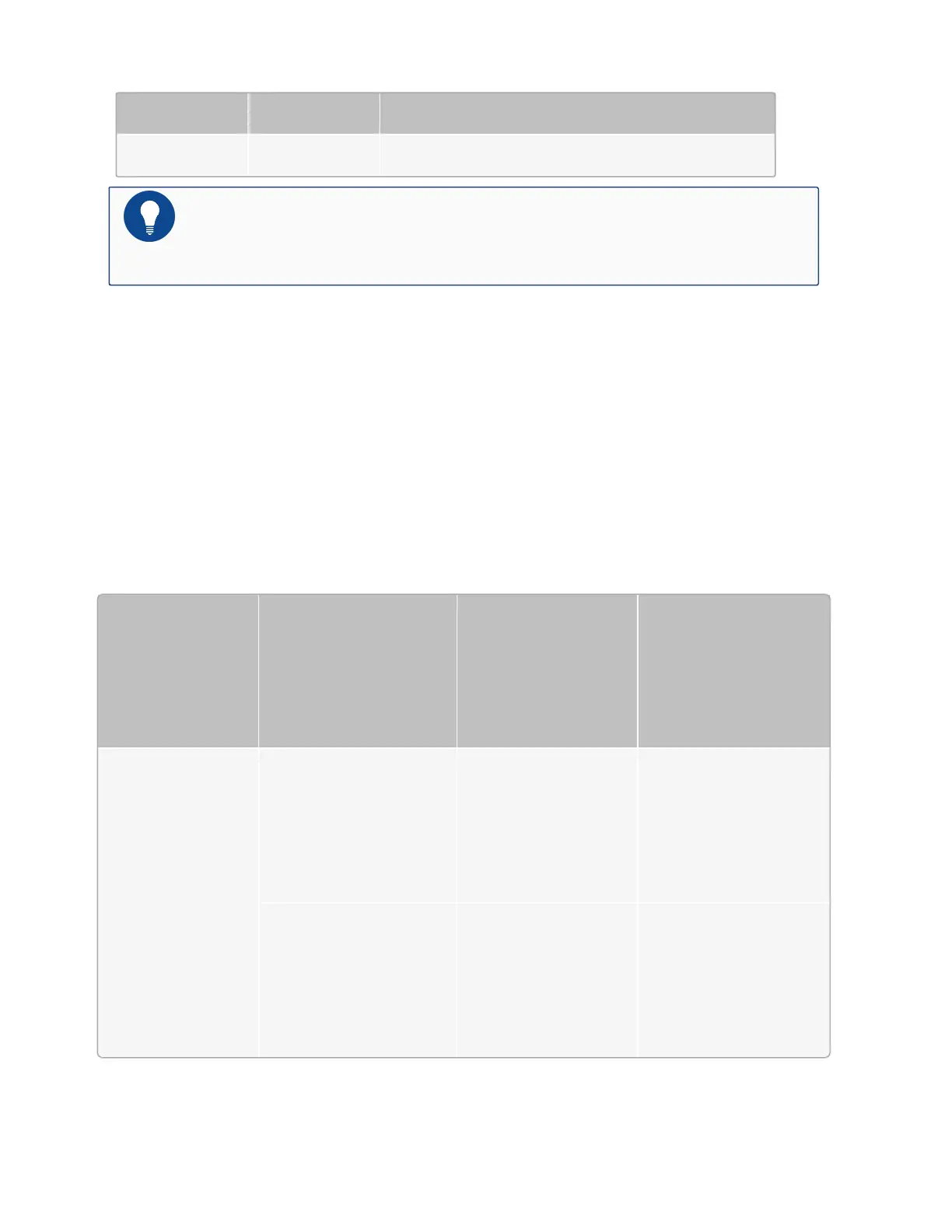LED Color/Status Description
module exception occurred.
Notes: LED indicators on different expansion modules vary. Please refer to the
actual expansion module.
Power Supply Module
SG-6000-X10800 supports the AC power module and DC power module. You can power the
device by installing AC or DC power modules as needed and then connecting them to the cor-
responding external power supply. You should install at least three (in the country or region where
the standard voltage is 110V, at least six) 220V AC or four -48V DC power modules to power the
device. Eight power modules can be installed in the power expansion slots located on the back
panel of the SG-6000-X10800. In addition, power modules are hot-swappable.
Table 2-13
Table: Parameters of the SG-6000-X10800 Power Module
Power Module
Type
Input Voltage Range of
the External Power Sup-
ply
Maximum Output
Power of the AC
Power Module
Number of Power Mod-
ules Required for
Normal Device Run-
ning
AC Power Module In countries or regions
where the standard
voltage is 220V: 180 ~
264V AC
1600W At least 3
In countries or regions
where the standard
voltage is 110V: 90 ~
140V AC
800W At least 6
Preface 27
