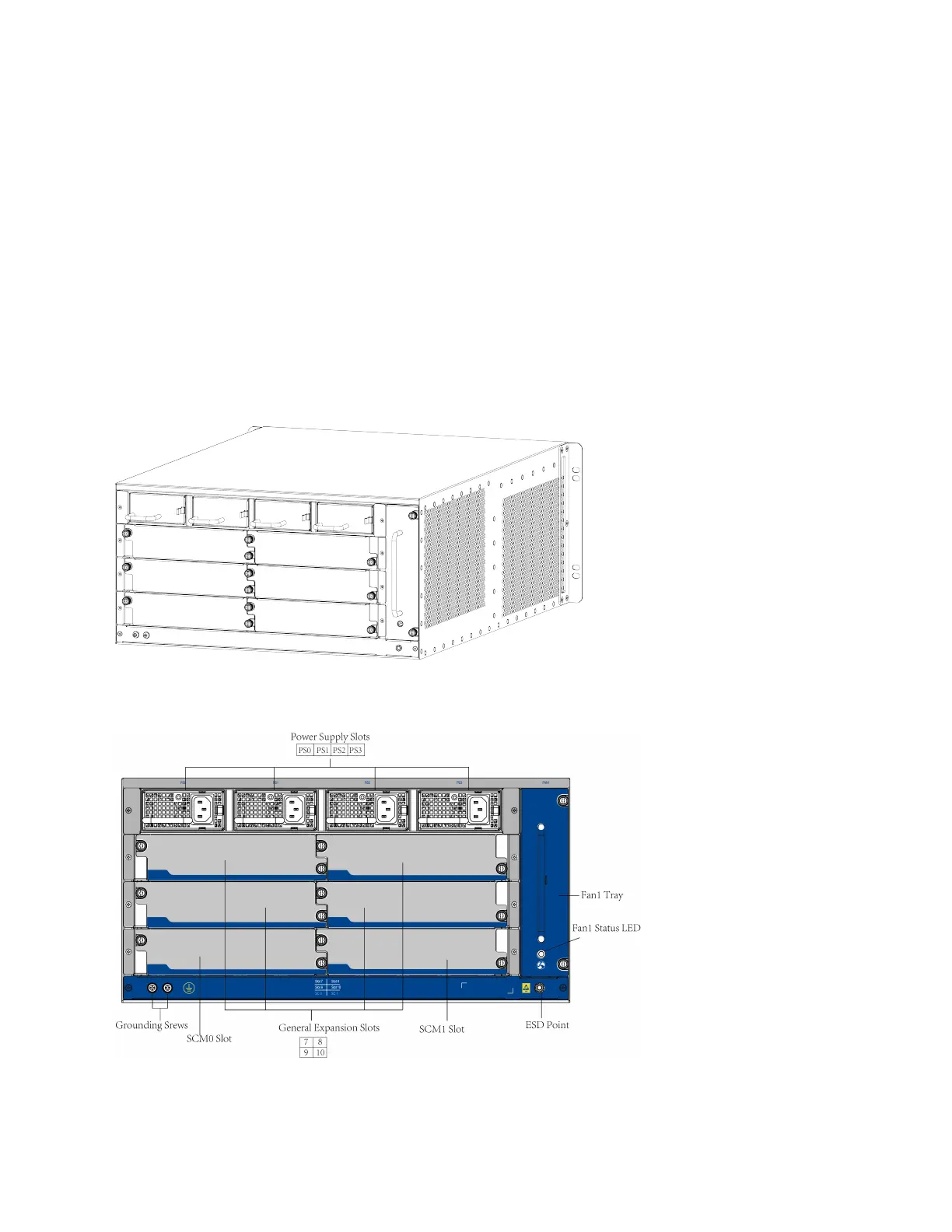3. Keep pressing utill the STA and ALM LEDs turn solid red. The system will start to reset
itself.
4. When restoring is complete, the system will reboot automatically.
Back Panel
SG-6000-X7180 back panel consists of four power supply slots (PS0-PS3), four general expan-
sion slots, two SCM slots (SCM0 and SCM1), one ESD point, two grounding screws, one fan tray
(FAN1), and one LED on the fan tray.
Figure 2-45
Fig: 3D Diagram of the SG-6000-X7180 Back Panel
Figure 2-46
Fig: Front View of the SG-6000-X7180 Back Panel
76
Preface
