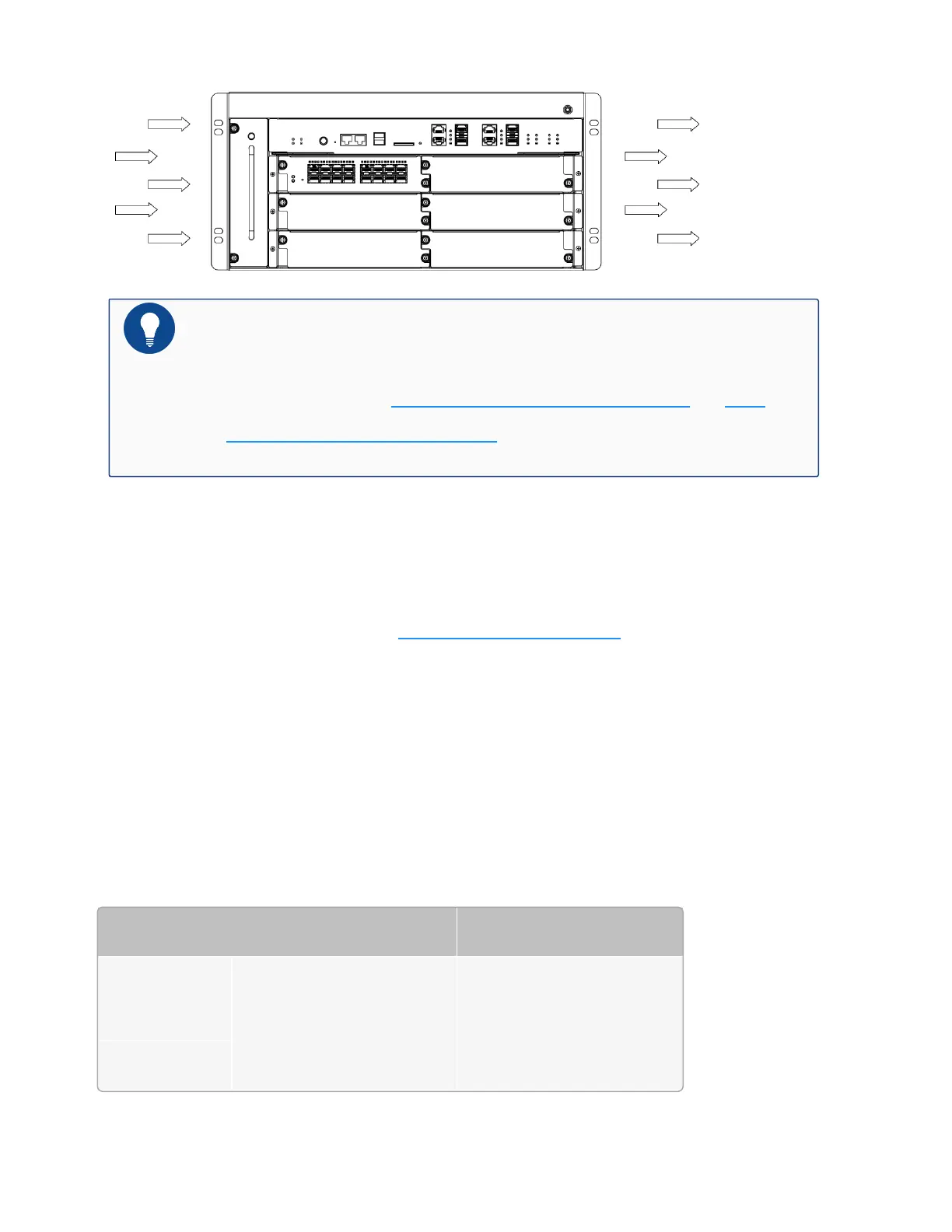Notes:
l Replace fan trays or the air filter fan trays fail or the air filter is clogged. For
more information, see Replacing a Fan Tray of SG-6000-X7180 and Repla-
cing an Air Filter of SG-6000-X7180.
Port Attributes
The ports available for SG-6000-X7180 and its expansion modules are Console port, Auxiliary
port, MGT port, HA port, USB port, Copper port, and optical ports.
For more information about ports, see Ports of the SG-6000 X Series.
Ports of the SG-6000 X Series
The ports available for Hillstone SG-6000-X series are Console port, Auxiliary port, MGT port,
HA port, USB port, Cooper port, SFP port, SFP+ port, XFP port, QSFP+ port, and QSFP28
port. This section explains the attributes of each port.
The type of ports available for SG-6000 X and all expansion modules are listed below.
Table 2-46
Table: Description of All Ports on SG-6000 X and Expansion Modules
Device Description
SG-6000-
X10800
No ports on device panel
SG-6000-
Preface 97
