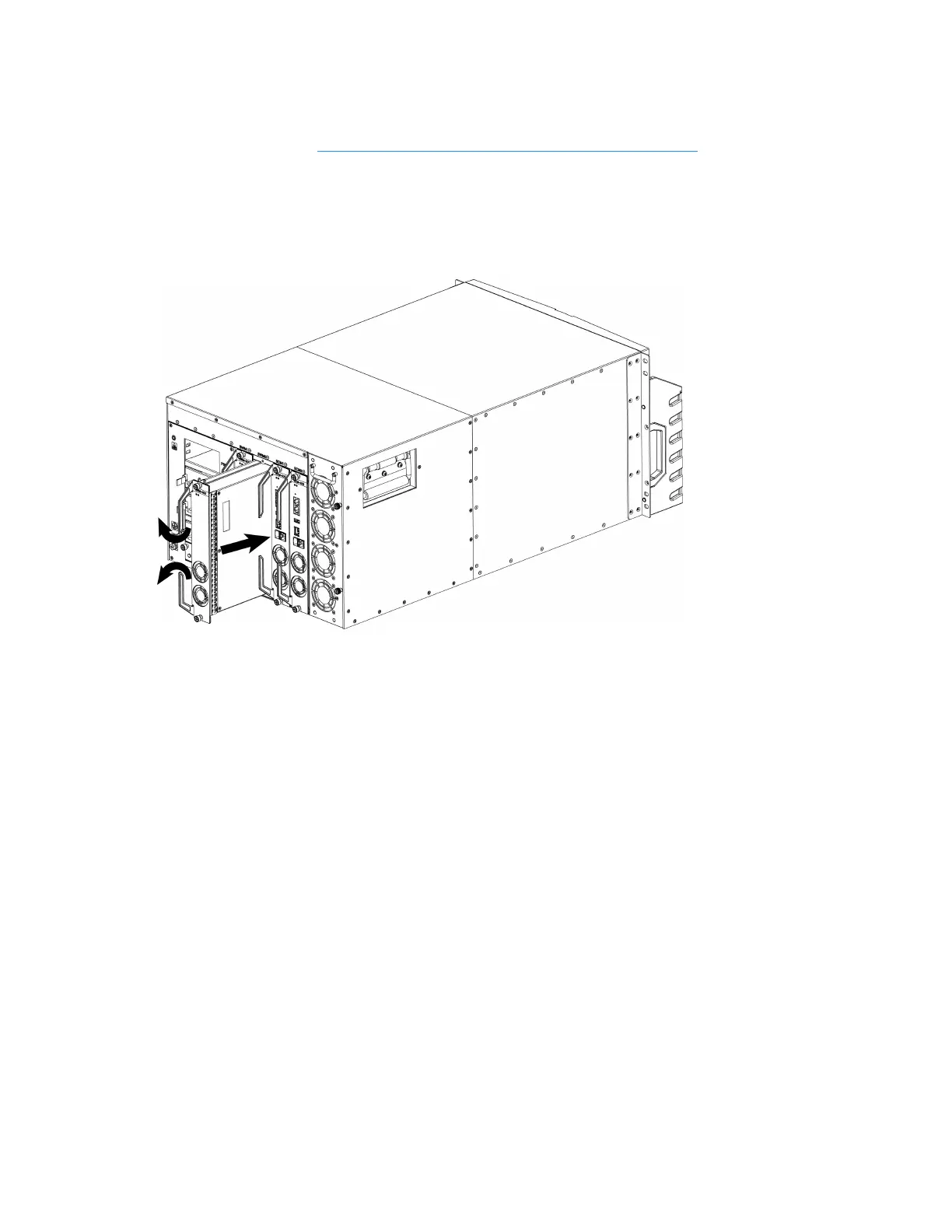4. If the slot is covered with a blank plate, loose its screws with a cross screwdriver and
remove the plate, see Replacing an Expansion Module of SG-6000-X9180.
5. Position the SWM so that its front side faces you. Make sure that the lever is on the left side
and the SWM module is plain with the outside edge of the expansion slot. Rotate the levers
to outside, and slide the expansion module straight into the slot along the guide rail.
6. When the lever head is inserted into the expansion slot, you should rotate the levers to the
front of the module and slide the SCM into the slot until you feel resistant.
7. Tighten the screws on the SCM with a cross screwdriver.
8. To install more SCMs, repeat Step 3 to 7.
Installing an SSM/IOM/SIOM/QSM/Bypass
The SSM, IOM, SIOM, QSM or Bypass module of SG-6000-X9180 can be installed in any slot of
slot1 to slot6. You can choose the slot according to needs.
The following takes IOM as an example to introduce how to install an SSM, IOM, SIOM, QSM or
Bypass module. To install an IOM, take the following steps:
Chapter 3 Installation 156
