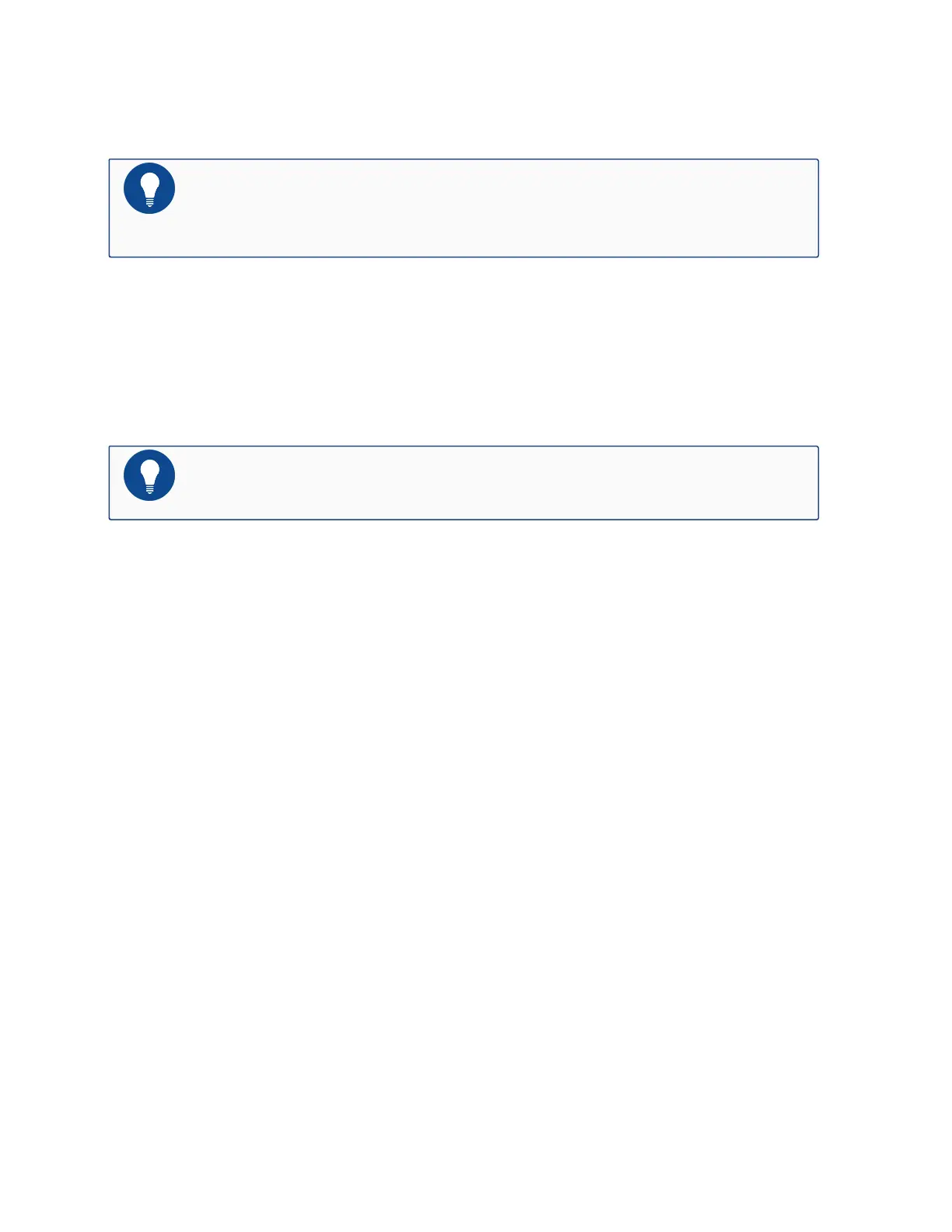To power off the device, remove the power cables, and the device will be automatically powered
off.
Notes: The device requires at least four fan trays , one SCM-260/SCM-D1T-
260/SCM-D2T-260 module and one SIOM -P100-260 module to work normally.
Powering On/Off SG-6000-X7180
After connecting the power cable with the device, the device will automatically start. If you have
power off the device, to power on the device, press the red button on the front panel.
Press the red button on the front panel for four seconds to shut down the device immediately.
Notes: The device requires at least two fan trays and one SCM to work normally.
Verification after Installation
Verify the following when you finish the installation:
l Make sure all the cables are properly connected.
l Verify that the chassis is grounded.
l The air inlet and outlet are not blocked and the surroundings have sufficient space for hot air
dissipation.
l Ensure all hardware components, including expansion modules, power modules and fan trays
are located in the proper slots.
l Verify the voltage of power source complies with the required voltage.
181
Chapter 3 Installation
