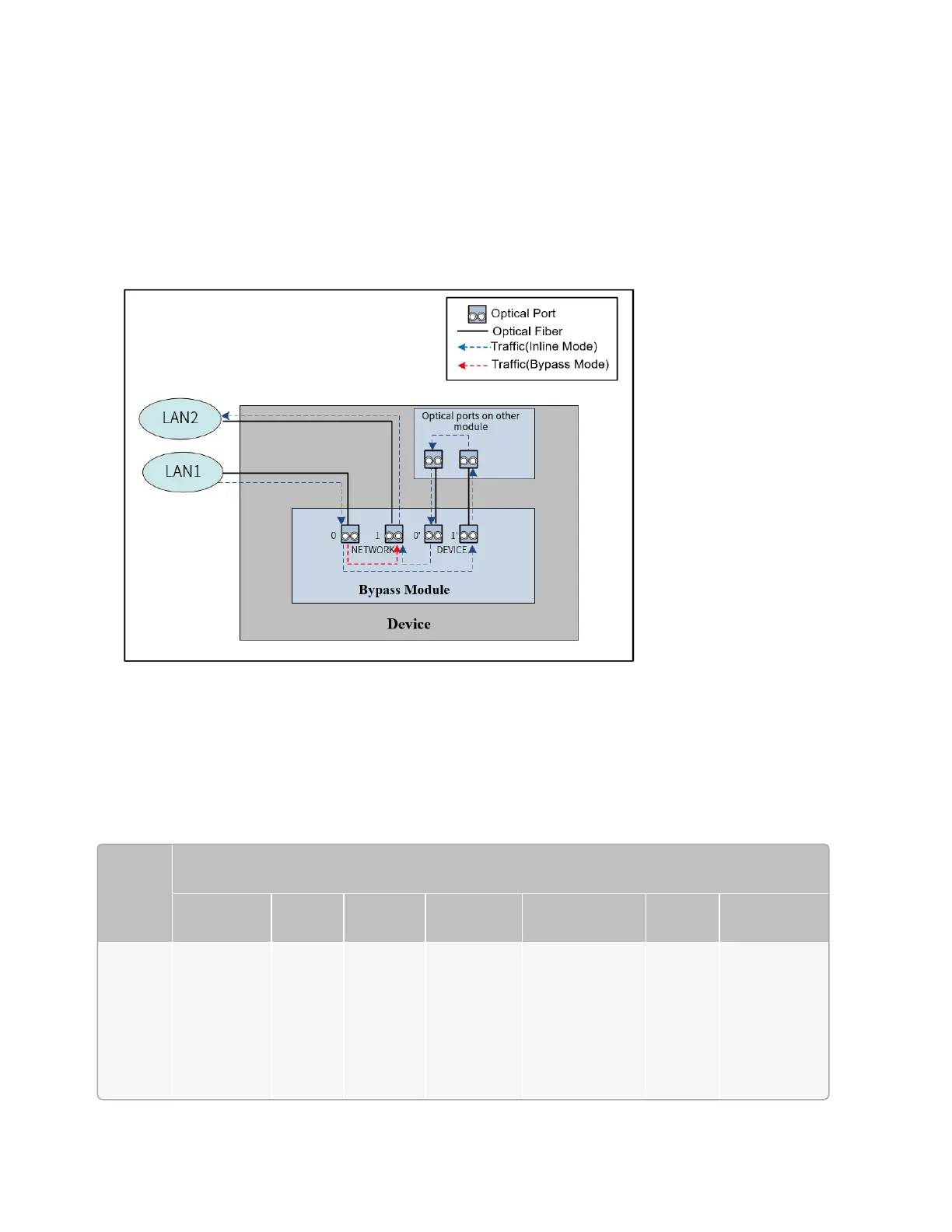Use the following method to connect cables for the Bypass module: connect port 0 and port 1 to
the network (LAN1 and LAN2), then connect port 0' and port 1' to the corresponding optical
ports on the device. When the device is powered off, works abnormally, or reboots, the LAN1
(connected to port 0) directly connects to LAN2 (connected to port1), therefore, the device is
bypassed.
Cable Connection on the Bypass Module
Expansion Modules Compatible with SG-6000 X Series
Expansion modules compatible with Hillstone SG-6000 X series devices are listed below.
Table 2-1
Table: Expansion modules compatible with X series devices
Device
Model
Expansion Module Model
SCM SSM QSM IOM SIOM SWM Bypass
X10800 SCM-300 SSM-
300
QSM-
300
IOM-
P100-300
IOM-P40-
300
SIOM-P40-
300
SIOM-P100-
300
SWM-
300
-
Preface 7
