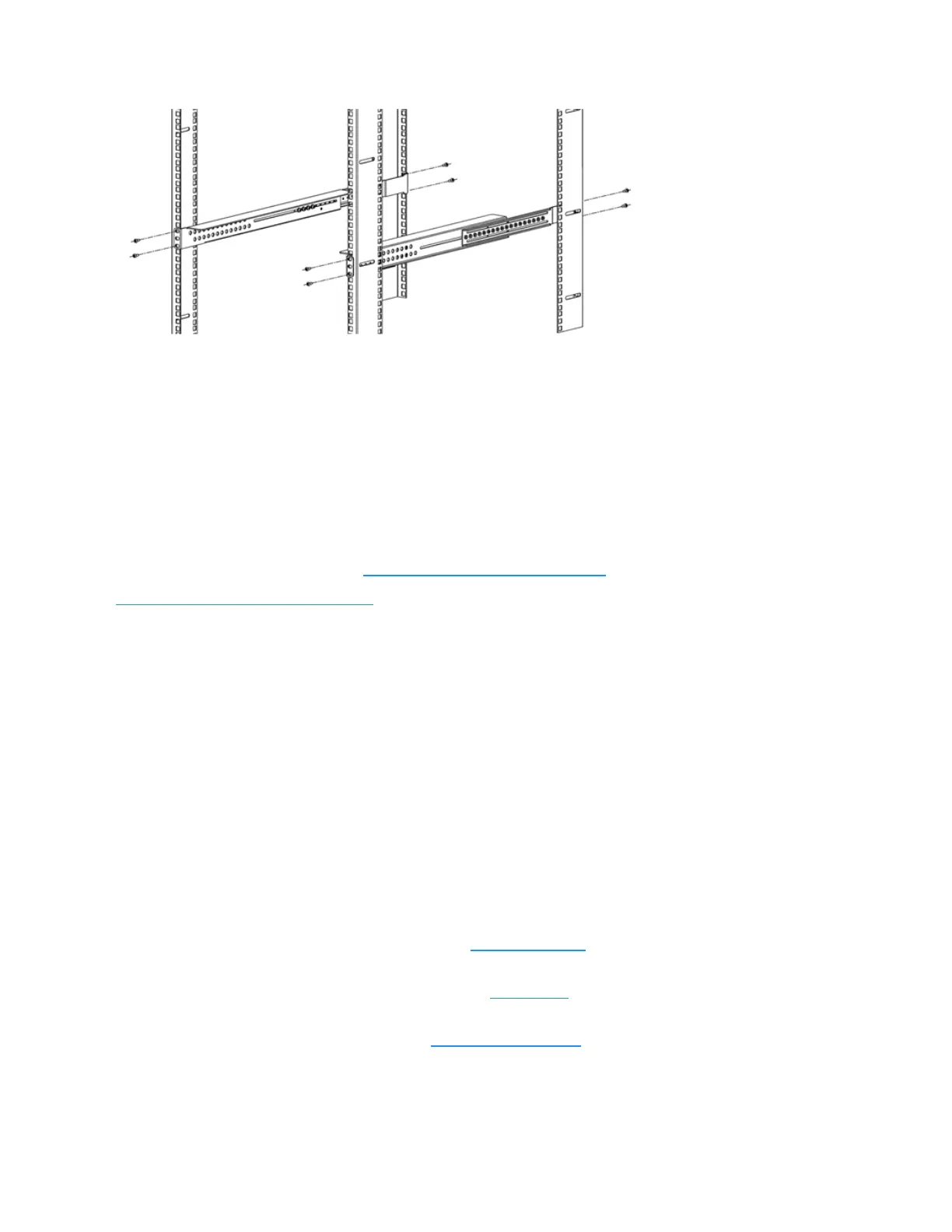Installing the Device in a Rack
This section describes how to install a device in a rack. A fully configured SG-6000-X10800
weighs approximately 194.0kg, a fully configured SG-6000-X9180 weighs approximately 93.1kg,
a fully configured SG-6000-X8180 weighs approximately 36.5kg and a fully configured SG-6000-
X7180 weighs approximately 53.0kg. You might need a lift to move and install the device. If you
use a lift to install the device, see Installing the Device Using a Lift; if you do not use a lift, see
Installing the Device without a Lift.
Tools Required
To install a device, you need the tools below:
l Mechanical lift
l Cross (+) screwdriver
Before Installation
Before you begin to install the device, verify the following:
l The installation site is prepared according to Site Preparation.
l The package materials have been removed. See Unpacking.
l You have read the specifications in the Safety Requirements.
141
Chapter 3 Installation
