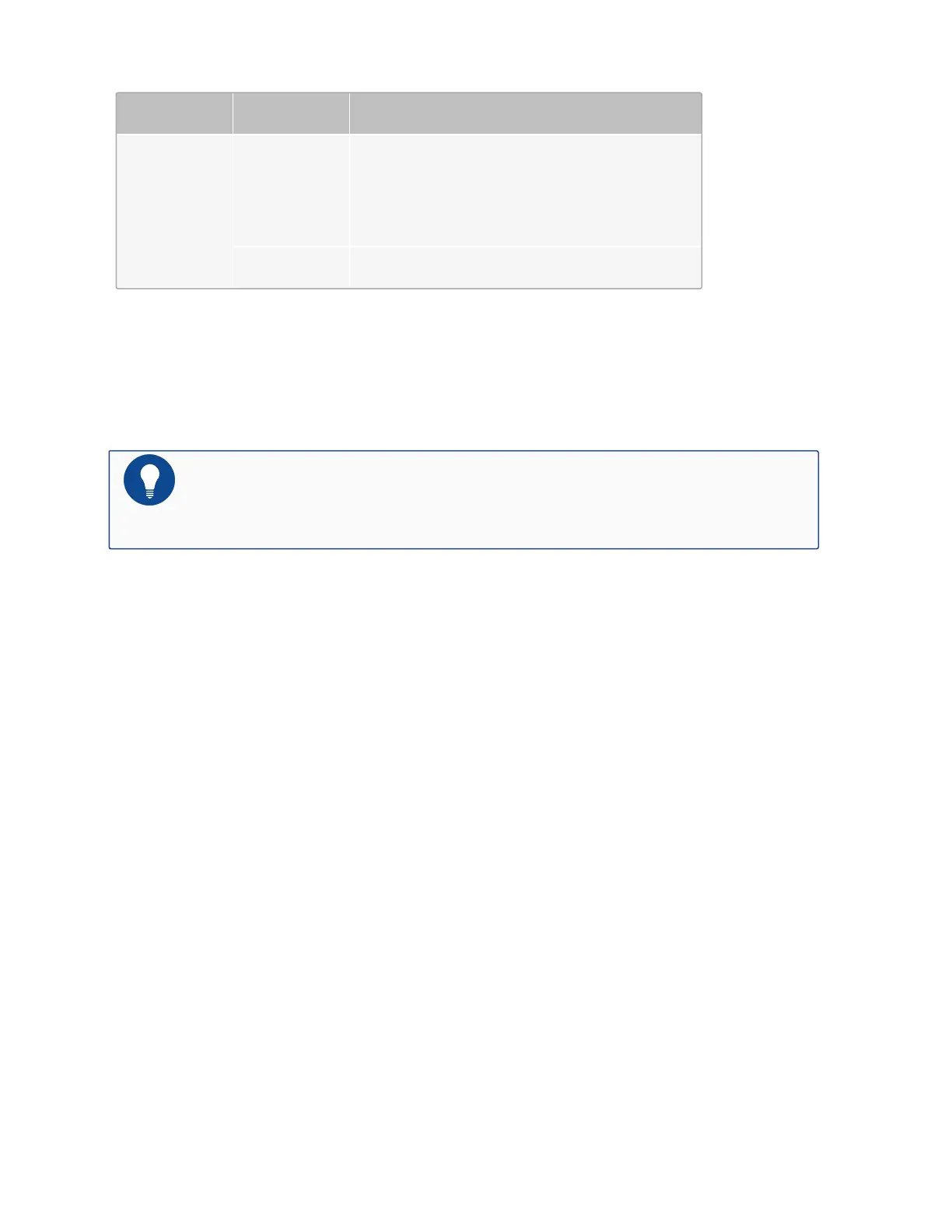Model Parameter Specifications
1 STA LED Indicator
Every optical port has 1 LINK LED Indicator
and 1 ACT LED Indicator
CLR Button 1
CLR Button
The CLR button of SG-6000-X10800 is in the pinhole of the SCM module. The CLR button is
used to reset the device back to the factory default settings. You can restore access to the device
with this button if the login password is lost.
Notes: Use this button carefully. Resetting the device clears all existing con-
figurations.
To restore the factory default settings of SG-6000-X10800, take the following steps:
1. Keep the device powered on.
2.
If only one SCM module is installed, use a pin to press the CLR button in the pinhole of
the SCM module for one second. If two SCM modules are installed, use a pin to press the
CLR button in the pinhole of one SCM module, and then use a pin to press the CLR but-
ton in the pinhole of the other SCM module within five seconds.
3. Keep pressing the CLR button until the STA and PWR LEDs on the SCM module(s) turn
solid red. The system will start to reset itself.
4. When restoring is complete, the system will reboot automatically.
SSM-300
SSM-300 is compatible with SG-6000-X10800. The 3D diagram and specifications of the SSM-
300 module are shown below.
Figure 2-6
Fig: 3D Diagram of the SSM-300 Module
16
Preface
