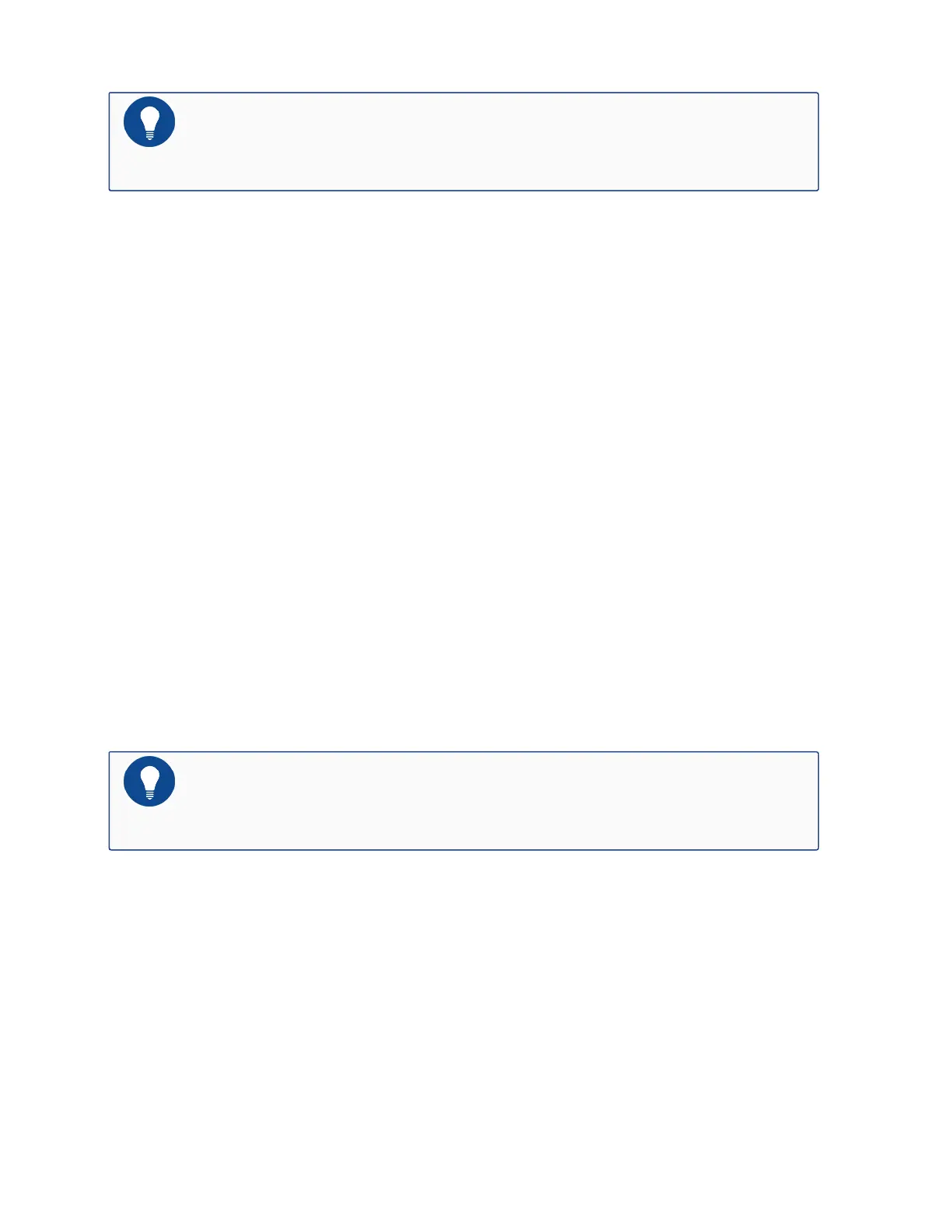Notes: Do not discard the packing materials which can be used for repacking or
transportation.
Unpacking the Package of SG-6000-X9180/X8180/X7180/X6180/X6150
SG-6000-X8180 is wrapped in antistatic bags and EPE, and is shipped in cardboard carton.
Besides the chassis, the carton also contains two power modules, an accessory box and a simple
mounting rail assemblies.
SG-6000-X7180, SG-6000-X6180 and SG-6000-X6150 is wrapped in antistatic bags and EPE,
and is shipped in cardboard carton. Besides the chassis, the carton also contains two power mod-
ules and an accessory box.
The carton of SG-6000-X9180 is 730.0mm wide, 1030.0mm deep and 540.0 high. The total
weight of packaging materials and the hardware is 73.5kg.
The carton of SG-6000-X8180 is 620.0mm wide, 730.0mm deep and 370.0 high. The total
weight of packaging materials and the hardware is 30.3kg.
The carton of SG-6000-X7180, SG-6000-X6180 and SG-6000-X6150 is 655.0mm wide,
880.0mm deep and 605.0 high. The total weight of packaging materials and the hardware is
53.0kg.
The carton of SG-6000-K9180 is 730.0mm wide, 1030.0mm deep and 540.0 high. The total
weight of packaging materials and the hardware is 73.5kg.
Notes: The device is maximally protected inside the shipping carton. Do not pack it
until you are ready to begin installation.
The following takes SG-6000-X7180 as an example.To unpack the package, take the following
steps:
1. Move the shipping carton to a place as close to the installation site as possible, where you
have enough room to remove packages (you are suggested to use a forklift or cart).
2. Position the carton with the arrows pointing up.
129
Chapter 2 Installation Preparations
