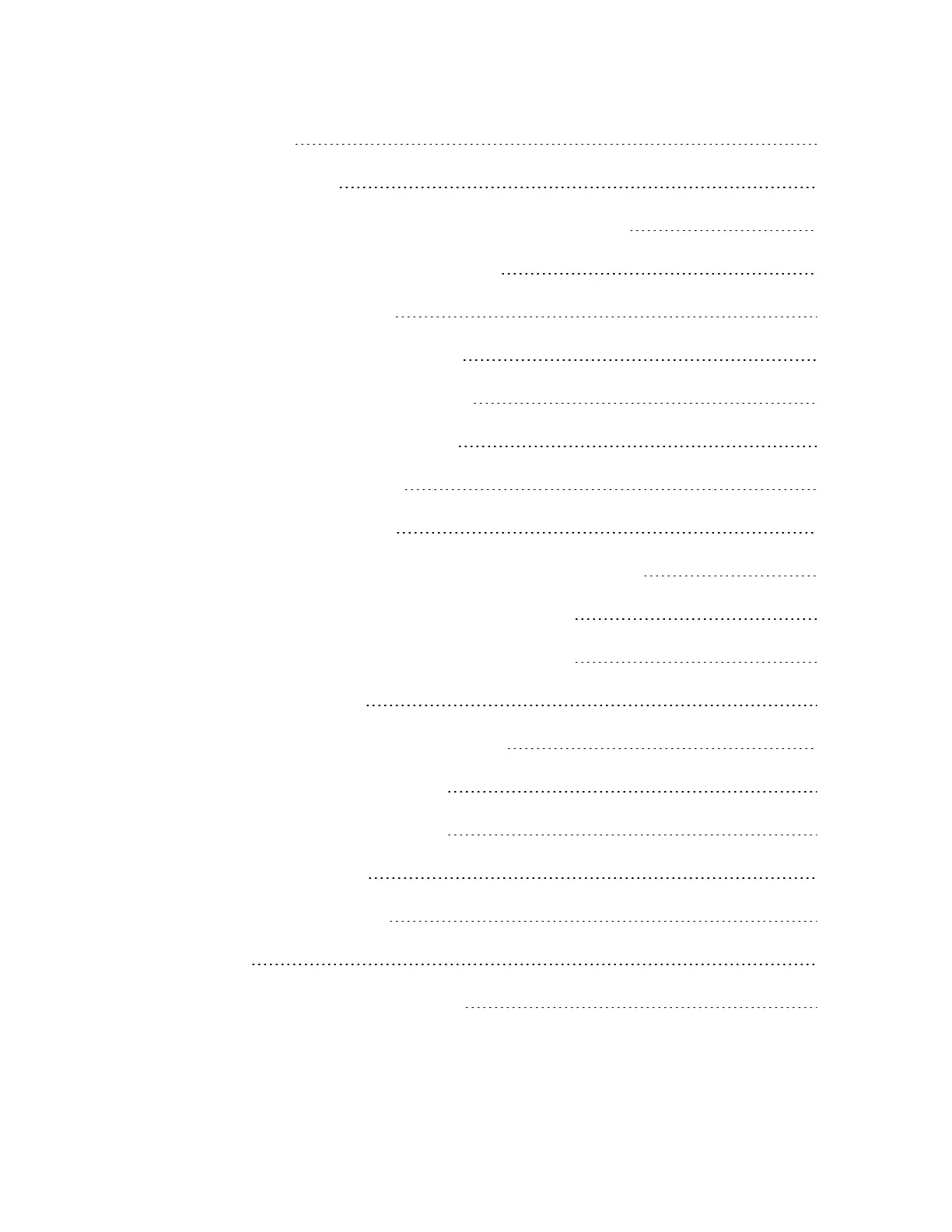Connecting Cables 171
Grounding the Chassis 171
Grounding the Chassis of SG-6000-X10800/X9180/X7180 171
Grounding the Chassis of SG-6000-X8180 172
Connecting the Console Cable 174
Connecting the Ethernet/Optical Cable 174
Connecting the Ethernet Copper Cable 174
Connecting the Ethernet Fiber Cable 175
Connecting an AC Power Cable 176
Connecting a DC Power Cable 177
Connecting the DC Power Cable of SG-6000-X10800/X9180 177
Connecting the DC Power Cable of SG-6000-X8180 178
Connecting the DC Power Cable of SG-6000-X7180 179
Powering on/off the Device 180
Powering on/off SG-6000-X10800/X9180 180
Powering On/Off SG-6000-X8180 180
Powering On/Off SG-6000-X7180 181
Verification after Installation 181
Chapter 4 Boot and Configuration 182
Introduction 182
Establishing a Configuration Environment 182
TOC - 10
