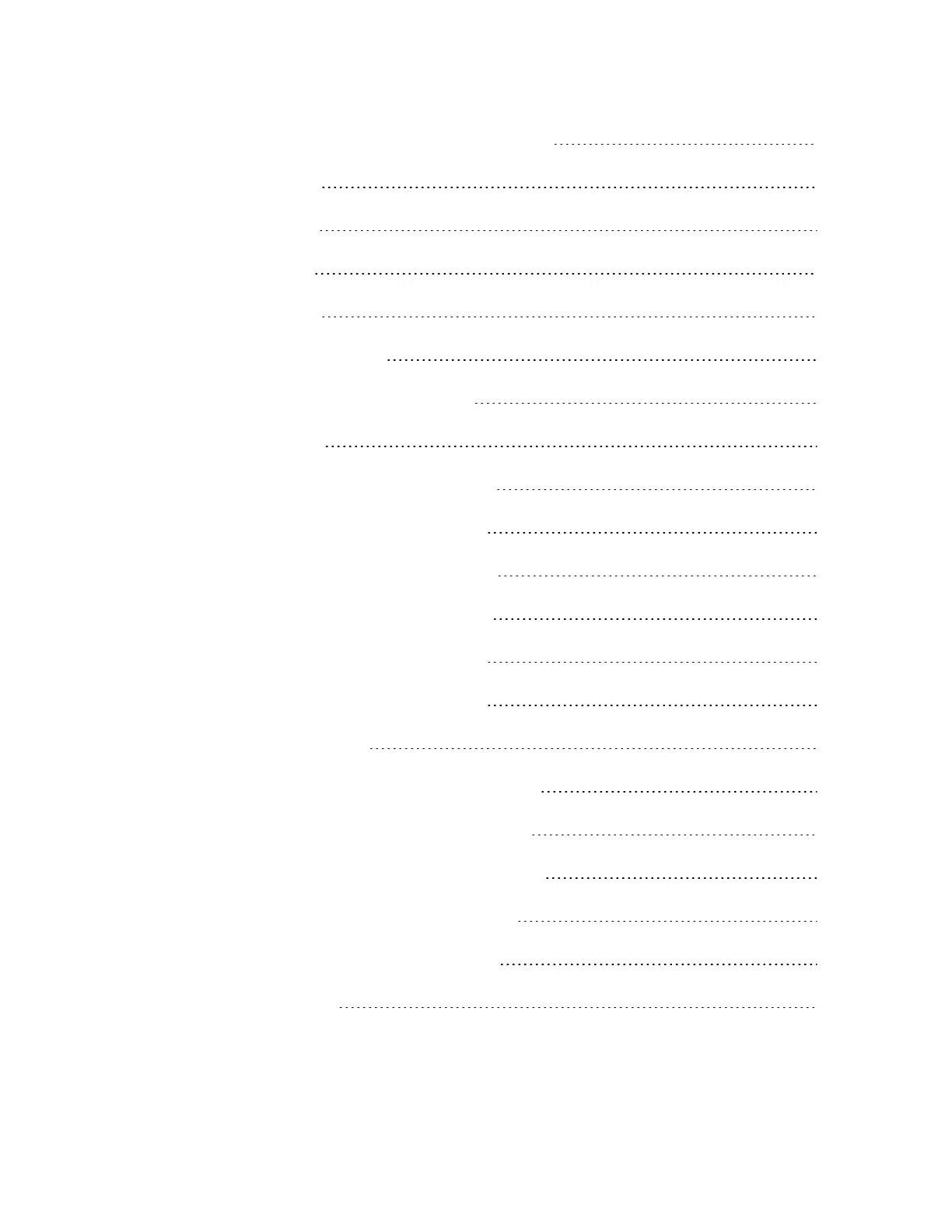Replacing an Expansion Module of SG-6000-X7180 195
Replacing an SCM 195
Replacing an SSM 195
Replacing a QSM 196
Replacing an IOM 197
Replacing a Bypass Module 198
Replacing the Cooling System Components 199
Replacing a Fan Tray 200
Replacing a Fan Tray of SG-6000-X10800 200
Replacing a Fan Tray of SG-6000-X9180 201
Replacing a Fan Tray on the Front Panel 201
Replacing a Fan Tray on the Back Panel 203
Replacing a Fan Tray of SG-6000-X8180 204
Replacing a Fan Tray of SG-6000-X7180 205
Replacing a Dustproof Net 206
Replacing a Dustproof Net of SG-6000-X10800 206
Replacing a Dustproof Net of SG-6000-X9180 209
Replacing a Dustproof Net of the Plastic Panel 209
Replacing a Dustproof Net of the Fan Tray 210
Replacing an Air Filter of SG-6000-X7180 211
Chapter 6 Troubleshooting 213
TOC - 12
