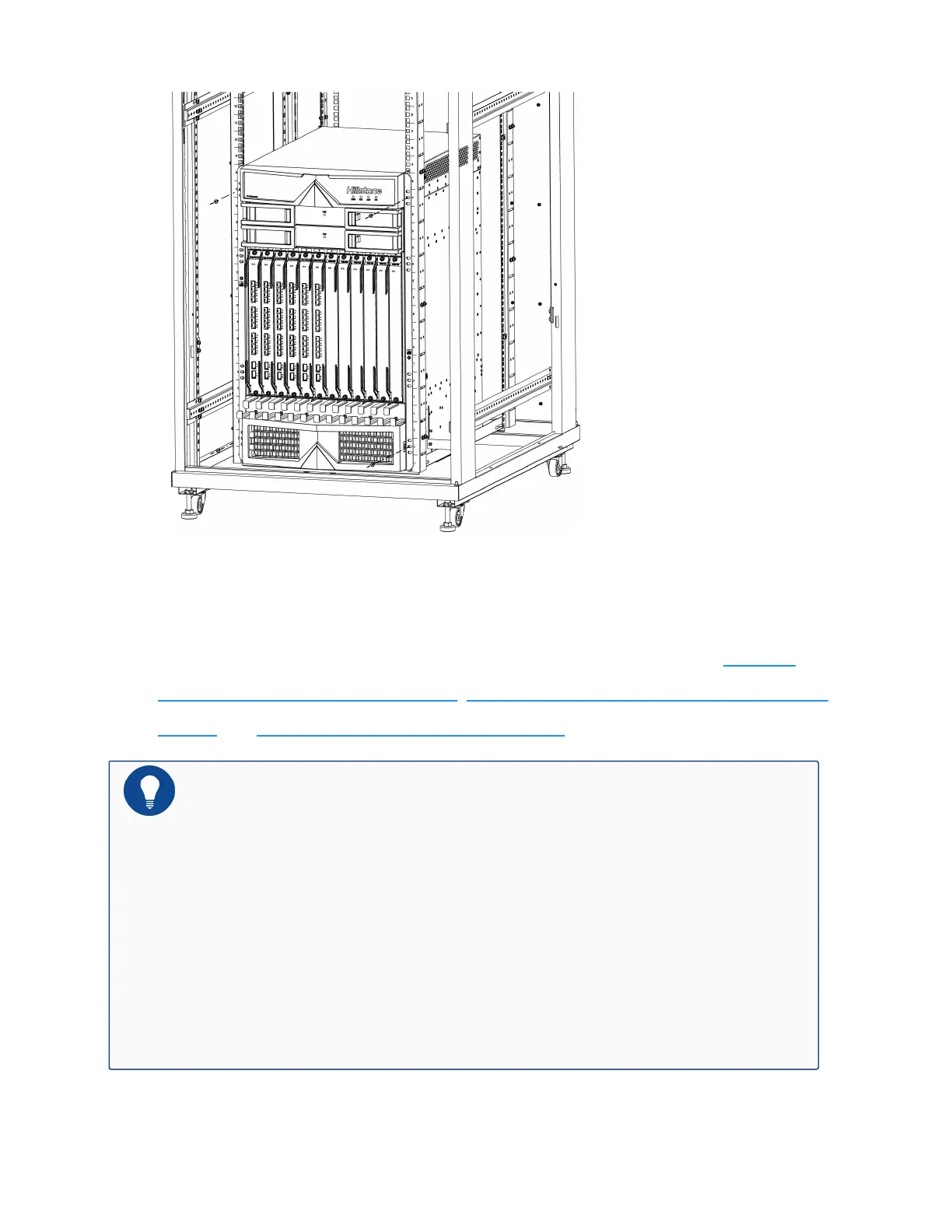7. Verify the alignment of the screws. Make sure every two screw pairs are in the same hori-
zontal line.
8. Reinstall all removed hardware components back to the proper locations. See Installing
Expansion Modules of SG-6000-X10800, Installing an AC/DC Power Module of SG-6000-
X10800, and Replacing a Fan Tray of SG-6000-X10800.
Notes:
l Before powering on the device, all empty slots should be covered with blank
plates.
l To prevent the equipment damage or personal injury, four people are needed
to install the device.
143
Chapter 3 Installation
