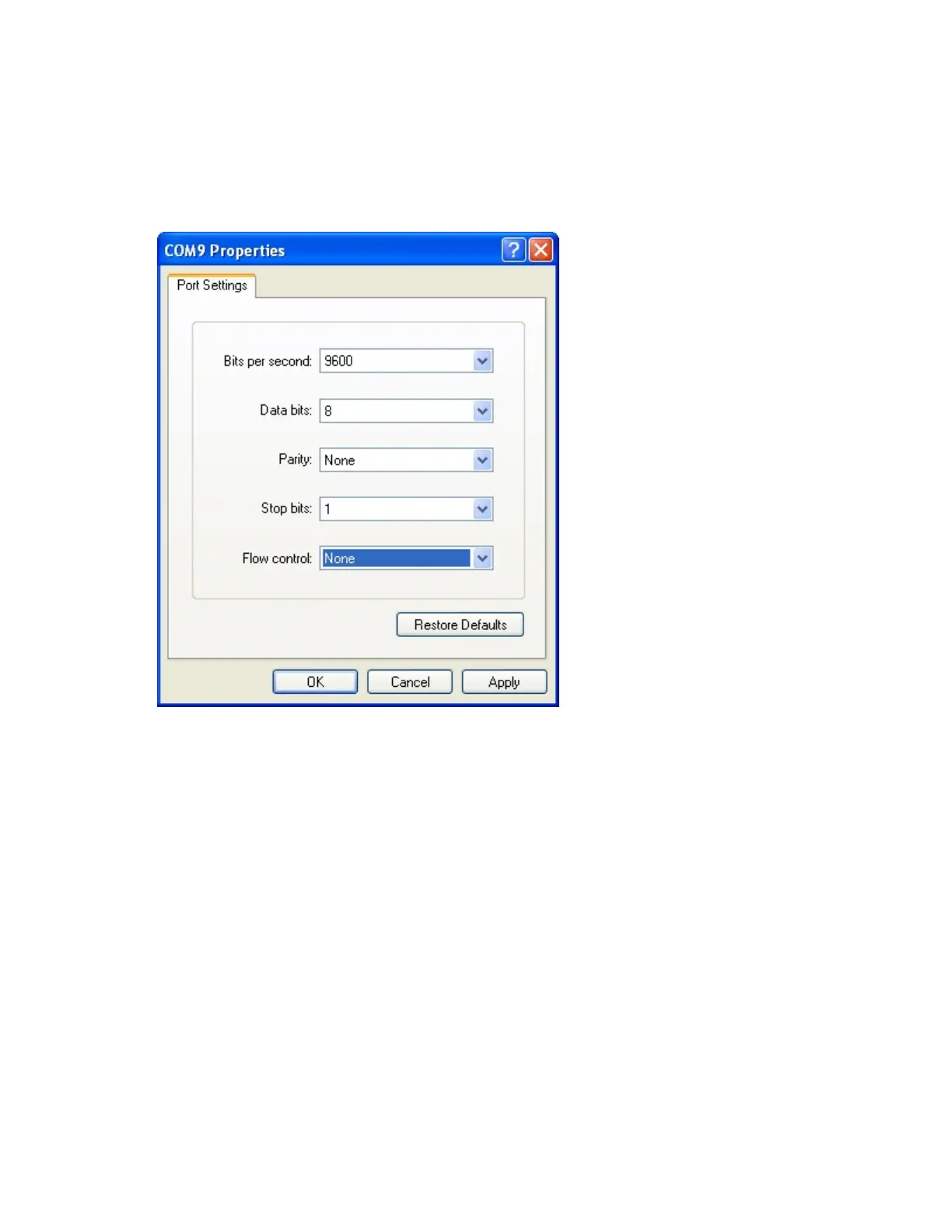2. Run the terminal emulation program on the PC (e.g. hyper terminal of Windows XP/Win-
dows 2000) to set up a connection. Set the parameters of the terminal session to 9600bps
(115200bps for SG-6000-X8180), 8 data bits, 1 stop bit, none parity, and none flow con-
trol, as shown in the figure below:
3. Switch on the power supply, and the device performs self-test and initializes the con-
figuration automatically. If the booting succeeds, the system will display the command line
prompt "login". Enter the default administrator name and password "hillstone" at the "login"
and "password" prompts, press Enter. And now you are successfully logged in and accessing
the CLI. After login, please change the default password of the device in time.
4. Enter commands to configure or view running status. Enter a question mark "?" to get help
on commands whenever you want.
183
Chapter 4 Boot and Configuration
