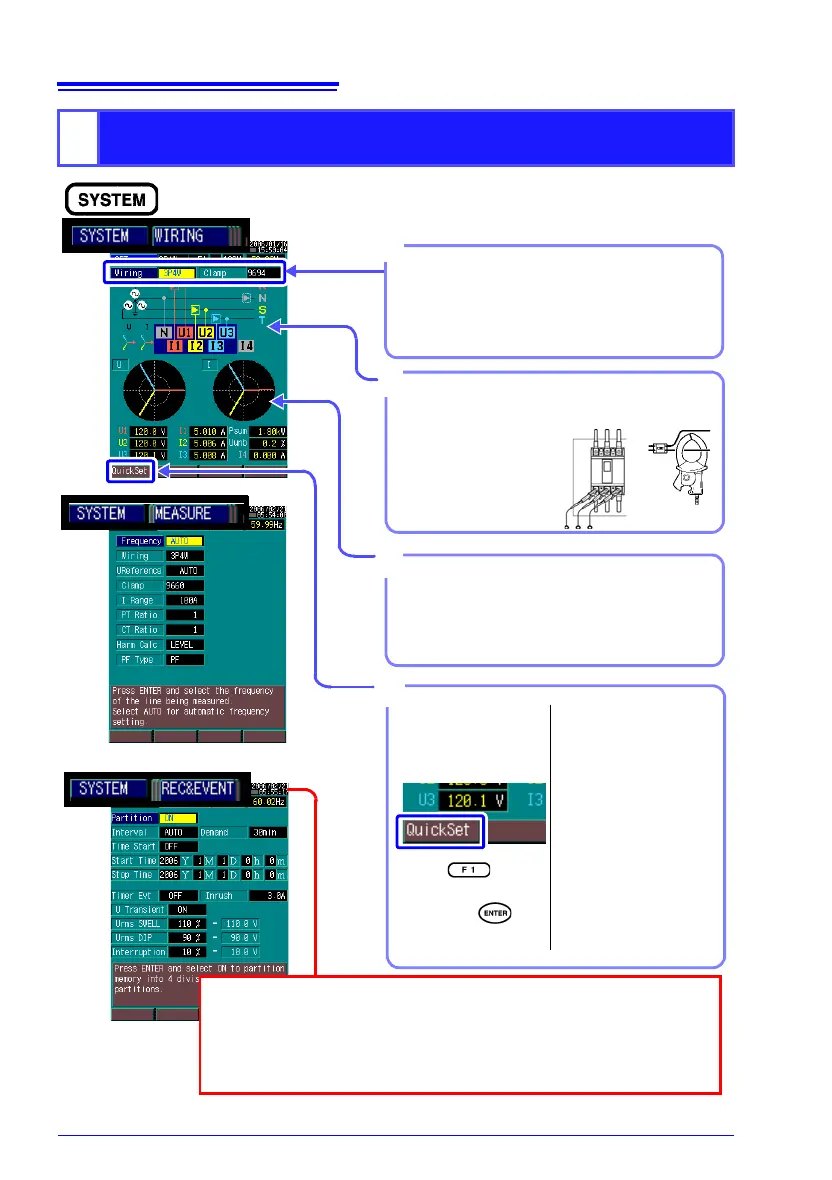Before starting recording, confirm that the instrument's clock
shows the correct time. If not, set the clock (p. 76).
Note that correct clock setting is especially important when record-
ing start and end times are specified.
2
Select the appropriate wiring con-
figuration and clamp sensor model
settings (p. 81).
3
Confirm the correct connection
status (p. 86).
Confirm measurement values and vector
display.
Press to
select Basic Setup,
and press to
execute (p. 54).
Make the appropri-
ate settings for
measurement as
occasion demands
(p. 53).
Set measurement and
recording conditions
such as the recording
method (memory parti-
tioning and interval)
and event settings.
4
Advanced Setup
Make the required settings before
connecting (p. 57).
Select the appropriate wiring configura-
tion and clamp sensor model settings.
1
Basic Setup
measurement
values and vector
display
