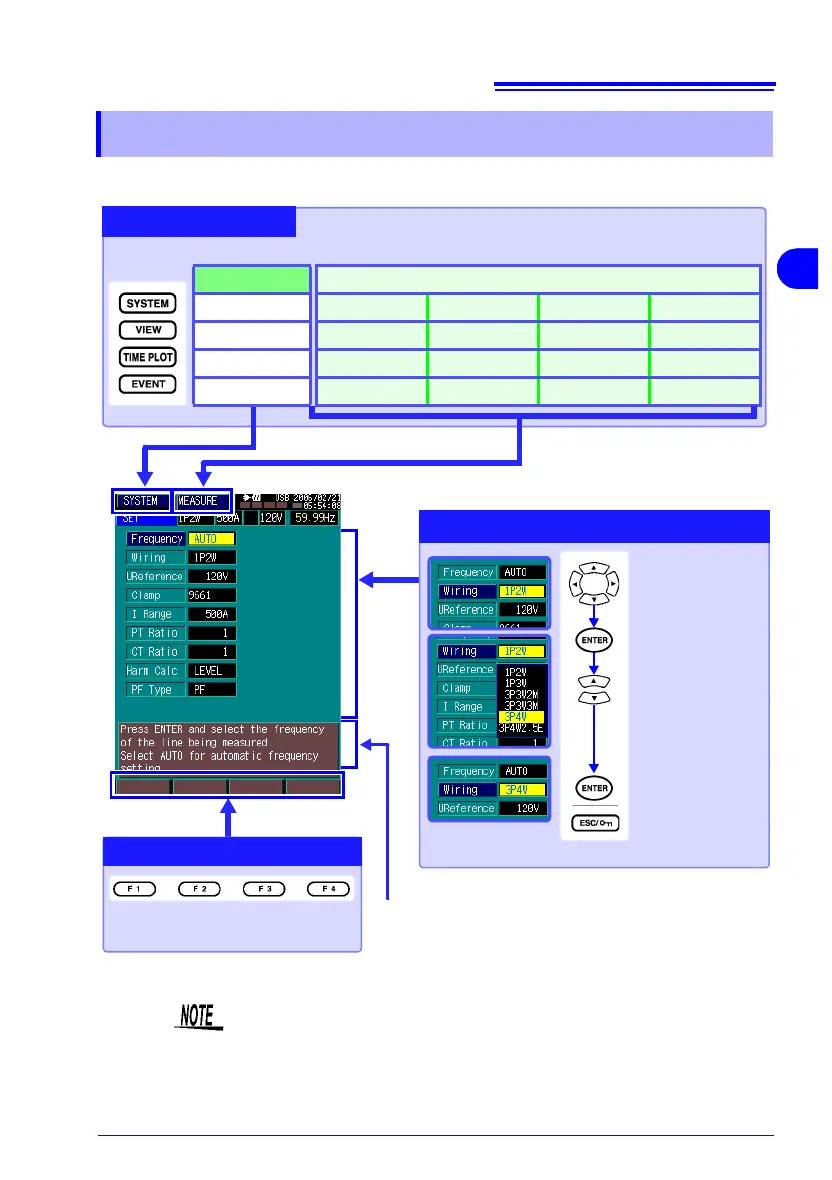data is present.
Help Comment
Shows a description of the item at the cursor position
on the SYSTEM screen.
The screen switches every time you press the SYSTEM,
VIEW, TIMEPLOT, or EVENT key.
Settings
Switching Screens
Move between
items to change
settings
Opens pull-down
menus
Selects from the
menu
Accepts the set-
ting
Cancels the set-
ting
Function key usage
Display differs depending on the
screen type.
Screen Type Display Contents
System WIRING MEASURE REC&EVENT SYSTEM
View WAVEFORM VECTOR HARMONICS DMM
Time Plot RMS DIP/SWELL DEMAND ENERGY
Event WAVEFORM DETAIL RMS WAVE INRUSH