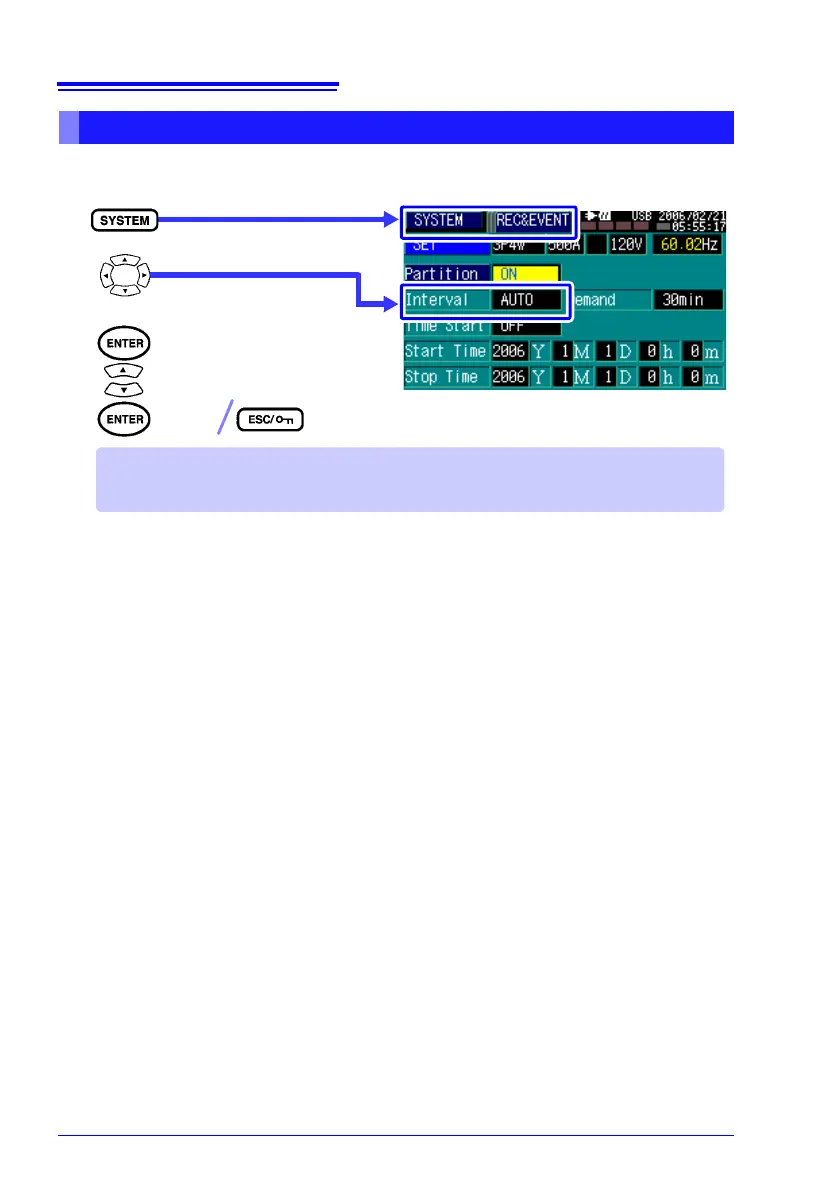Move to the setting item.
Select the screen.
1
2
Setting Contents
AUTO/ 1 min/ 5 min/ 15 min/ 30 min/ 60 min
Select from the pull-down menu.
3
Accept
Cancel
Time Series Graph Recording
"RMS" records maximum, average and minimum values within each interval.
"Rms voltage" records maximum and minimum values within each interval.
The recordable length of a time series graph depends on the specified interval.
When memory partitioning is disabled ([No]), the measurements of about 3,000 times inter-
vals can be recorded. When memory partitioning is enabled ([ON]), measurements from
about 750 times intervals can be recorded during each measurement session.
See: "Appendix 1 Interval and Recording Time Settings" (p. A1)
The [AUTO] Interval Setting
The interval automatically increases sequentially from 1, 2, 10 and 30 seconds and 1, 5, 15,
30 and 60 minutes.
Recording beings at one-second intervals, and increases to the next longer interval as mem-
ory fills up, so that the most suitable measurement data is usually recorded.
The time axis of the TIME PLOT screen at each interval setting is shown in "Appendix 1 In-
terval and Recording Time Settings" (p. A1).