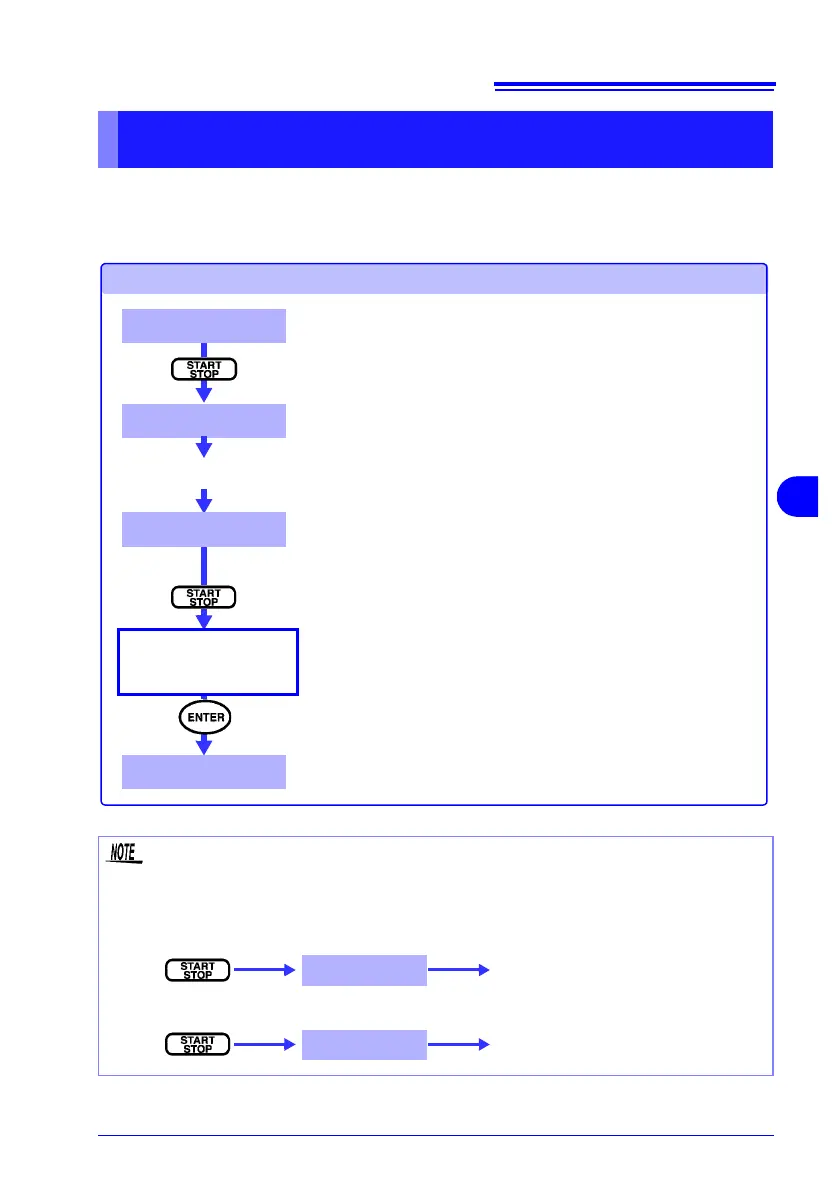5.4 Starting and Stopping Recording
89
5
Starting and Stopping Recording Without Memory Partitioning
Confirm that the [Partition] setting on the SYSTEM-[REC&EVENT] screen is
set to [OFF] (p. 63).
[Partition]: with either setting to [ON] or [OFF], recording starts at the appropriate time.
Starting and Stopping Recording Without Memory Partitioning
(Partition: OFF)
Measurement stops.
A confirmation message is displayed.
[SET]
[WAITING]
[RECORDING]
[ANALYZE]
To manually start and stop recording
Recording Starts
Starts recording.
(Press the START/STOP key during
[SET])
The POWER LED blinks quickly (half-second on, half-second off).
Recording starts at an appropriate time for the selected interval
(see NOTE).
The POWER LED blinks slowly (half-second on, one and half-sec-
ond off).
During
[RECORDING], data is written to internal memory.
Time series data is written at each measurement interval.
Event data is written when an event occurs.
The POWER LED blinks (two seconds on, two seconds off).
Stop recording.
Are you sure?
Yes: ENTER No: ESC
The POWER LED blinks (four and half-seconds on, half-second
off).
The Effect of the Interval Setting on the Start Time
The actual start time depends on the interval setting and current time, as follows.
If you press the ST
ART/STOP key when the current time is 10:41:22
Example 1. If the interval setting is 5 minutes
Example 2. If the interval setting is 30 minutes
[WAITING] Recording starts at 10:45:00
[WAITING] Recording starts at 11:00:00
