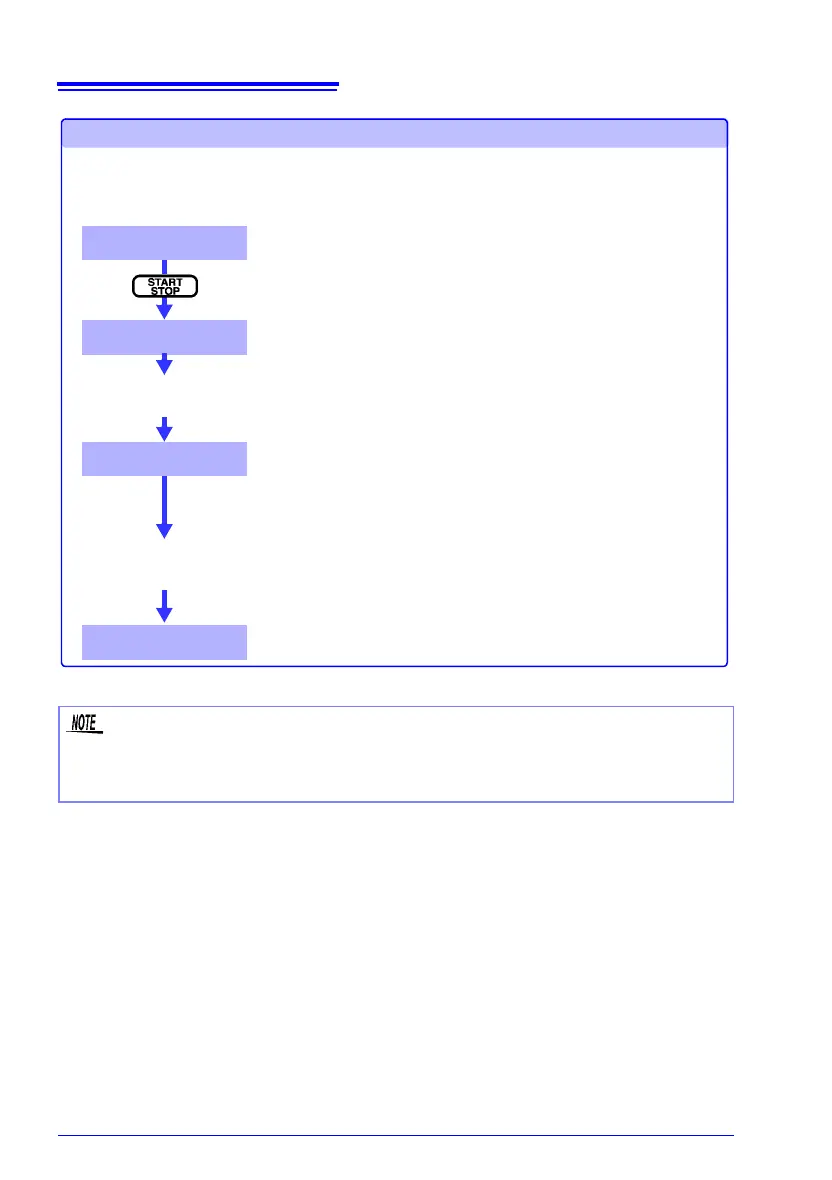Recording stops at the specified stop time.
You can abort recording by pressing the START/STOP key.
[SET]
[WAITING]
[RECORDING]
[ANALYZE]
Starting and Stopping Recording at Preset Times (Time Start)
At the specified Start Time:
Recording Starts
Starts recording
(Press the START/STOP key during [SET])
The POWER LED blinks quickly (half-second on, half-second off).
Recording starts at the specified start time.
The POWER LED blinks slowly (half-second on, one and half-sec-
ond off).
During
[RECORDING], data is written to internal memory.
Time series data is written at each measurement interval.
Event data is written when an event occurs.
The POWER LED blinks (two seconds on, two seconds off).
Before starting recording, confirm that the [Time Start] setting on the SYSTEM-
[REC&EVENT] is [ON], and that the start and stop times are set as required.
At the set Stop Time:
Recording Stops
The POWER LED blinks quickly (four and half-seconds on, half-
second off).