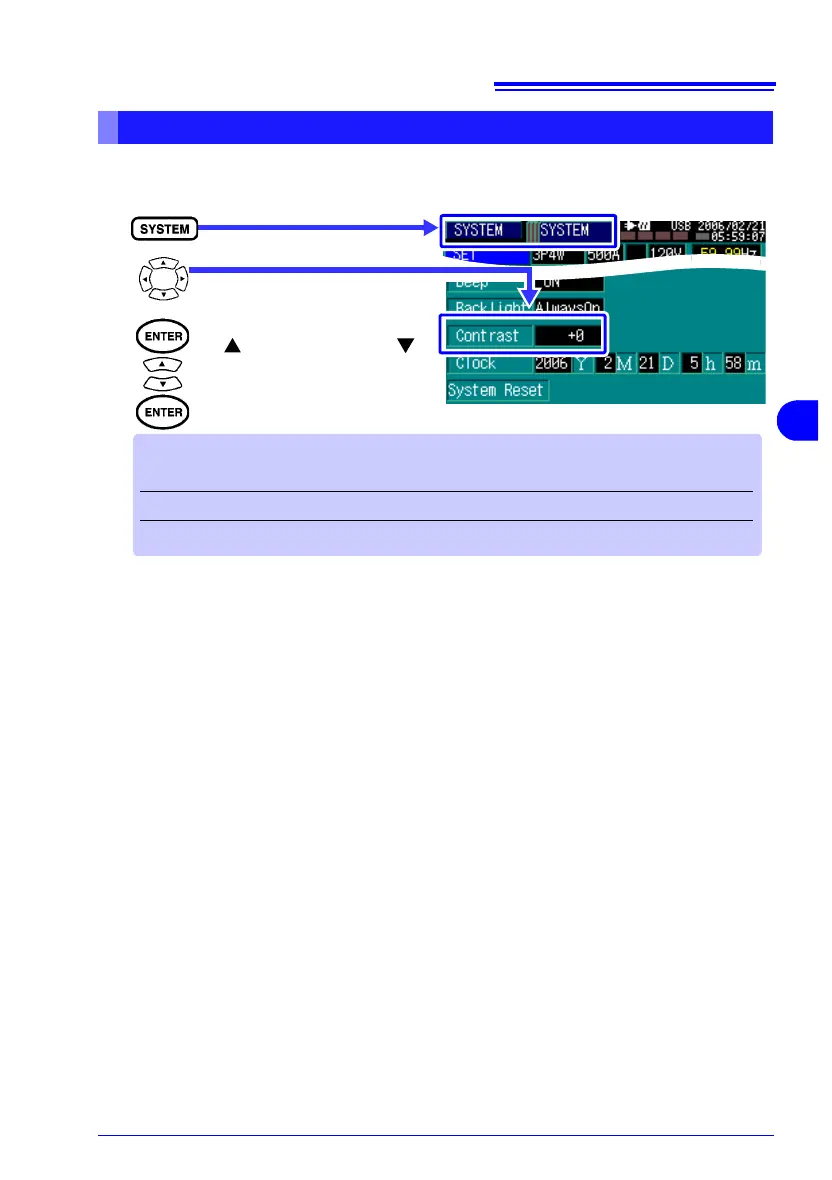4.5 Changing Instrument System Settings [SYSTEM]
75
4
Because screen contrast is temperature dependent, you may need to adjust
LCD contrast to retain visibility.
Adjusting Screen Contrast (Contrast)
Move to the setting item.
Select the screen.
1
2
Setting Contents
+0
-30 to -2 Lower setting values make the screen lighter.
+2 to +20 Higher setting values make the screen darker.
Change a numerical value
([ ]: increase the value, [ ]:
decrease the value)
3
Accept