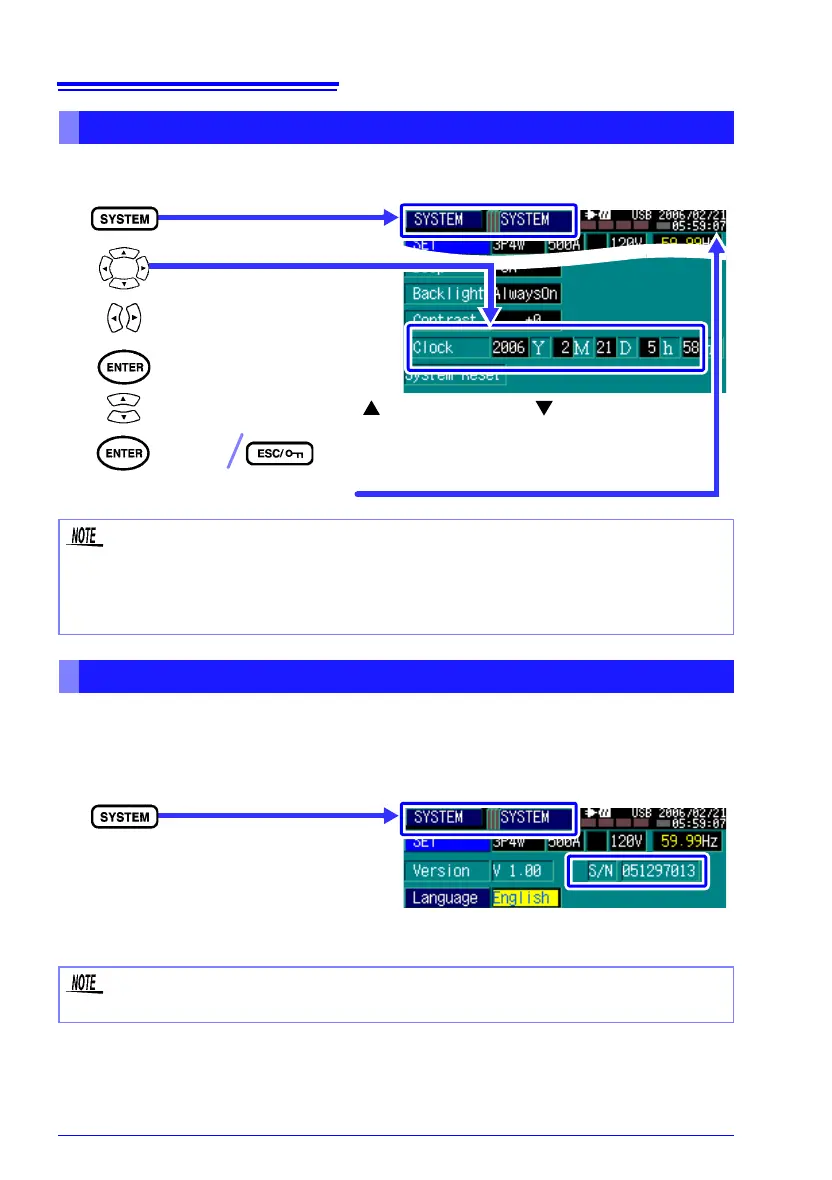4.5 Changing Instrument System Settings [SYSTEM]
76
Set the instrument's real-time clock to the current date and time. Data
recording and management depends on the clock being set correctly.
The serial No. of the instrument is displayed. The displayed number should
m
atch the number on the label pasted on the back of the instrument. The
serial No. is used to identify the instrument for purposes such as user regis-
tration.
Setting the Clock (Clock)
Move to the setting item.
Select the screen.
1
2
3
Accept
Cancel
Change a numerical value ([ ]: increase the value, [ ]: decrease the value)
4
Verify the correct time display
Move between the year, month,
day, hour and minute to set.
Especially when recording with specified start and stop times, confirm that the
instrument's clock is set correctly before recording.
If not set to the correct time, time-dependent analyses will give incorrect results.
Before starting recording, we recommend setting the clock using a standard time
sour
ce such as a telephone or internet time service (NTP).
Viewing the Serial No.
If the displayed serial No. is not the same as that on the label, please contact your
dealer or Hioki representative