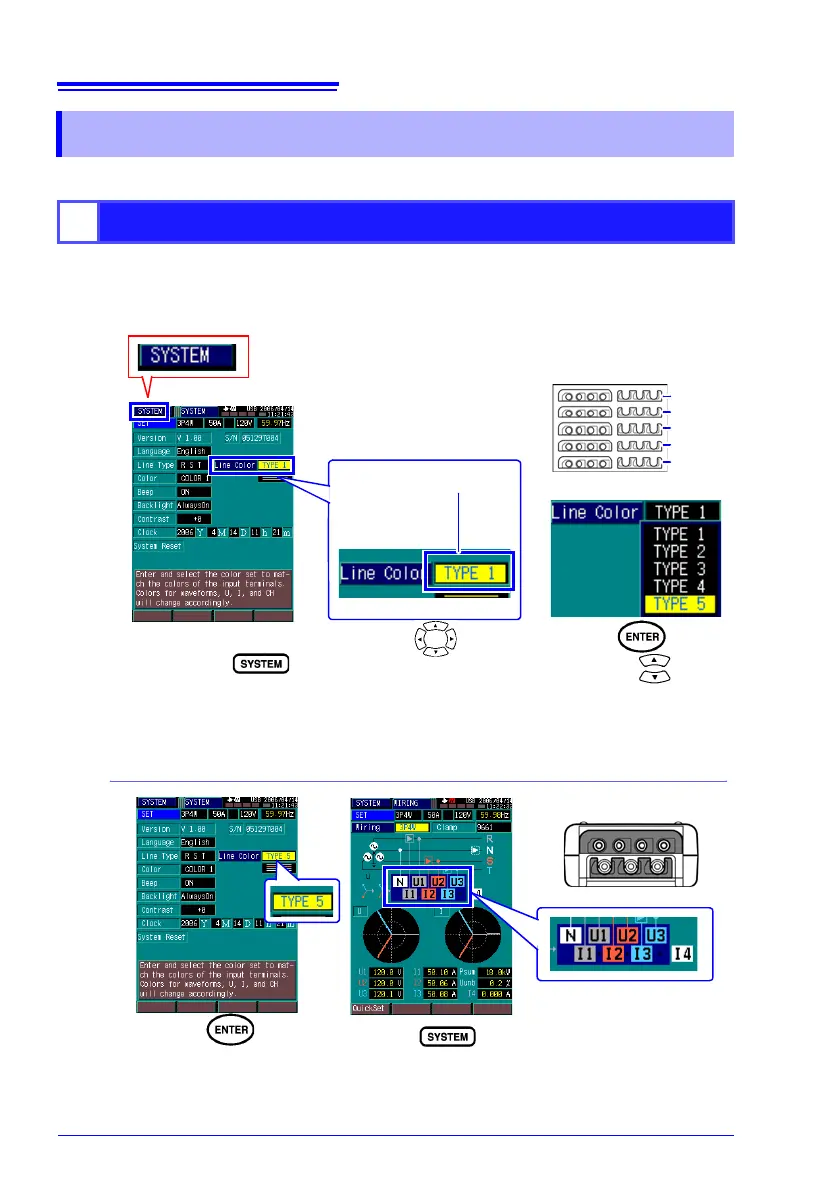Phase wiring is easier to keep track of when the color of each phase line indication
on the display matches the label color of the corresponding input terminal.
As an example, this procedure shows how to change the color scheme from TYPE
1 to TYPE 5.
1
Turn the instrument on,
and press the
key to display the [SYS-
TEM] screen.
2
Press the key
and then the cursor
keys to select the TYPE
number with the colors that
match the input terminal
label colors for your power
system.
3
Cursor
4
Press the key to
accept the new setting.
5
Press the key
to display the [WIRING]
Configuration screen.
6
Confirm that each dis-
played phase line color
matches the corresponding
input terminal label color.
Press the keys to
move the cursor to the
[TYPE 1] setting.
Input terminal label
TYPE1
TYPE2
TYPE3
TYPE4
TYPE5
