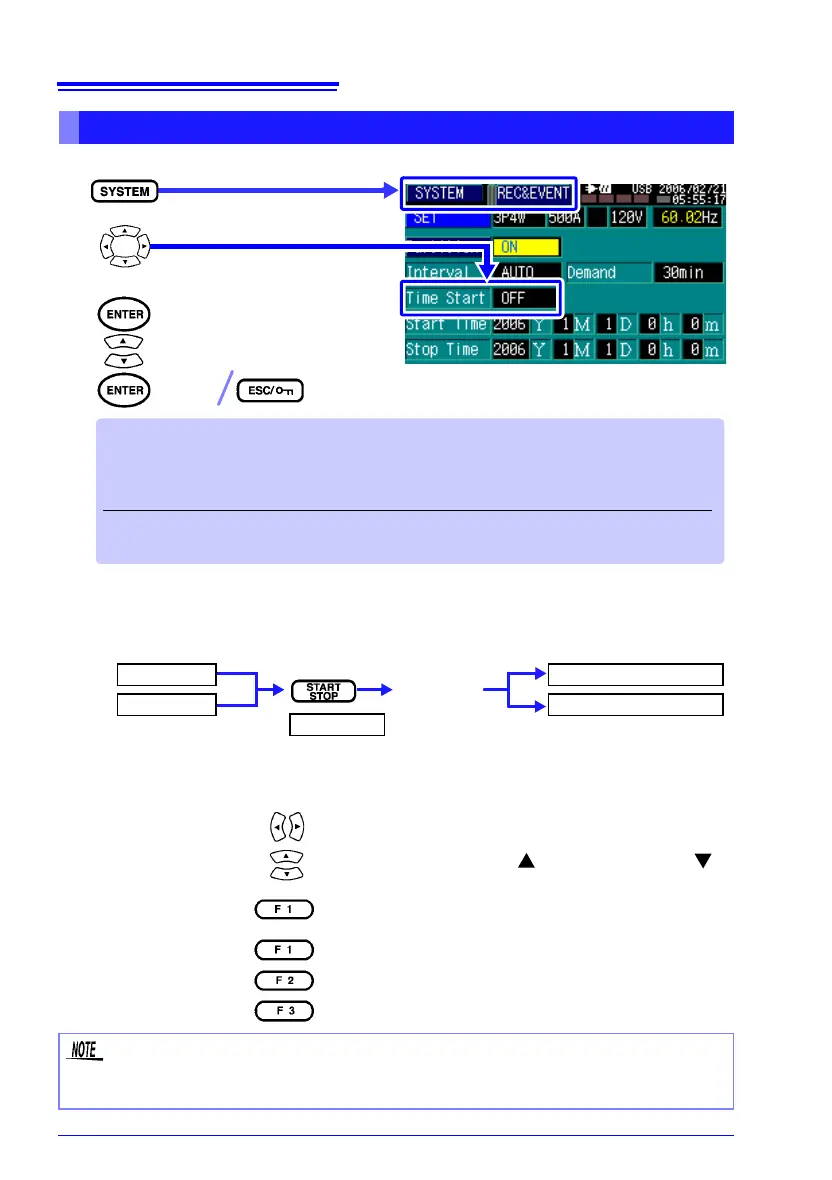Move to the setting item.
Select the screen.
1
2
Setting Contents
OFF
Start and stop recording by pressing the START/STOP key.
However, note that after pressing the START/STOP key, and depending on
the specified interval, recording starts only at appropriate times.
ON
Operates as though you pressed the START/STOP key at the specified start
and stop times.
Select from the pull-down menu.
3
Accept
Cancel
When OFF (recording start time depends on interval setting)
Example: If the following intervals are selected and you press START/STOP at current time
10:41:22
Interval Setting
10:45:00
11:00:00
Recording does not actually start until the begin-
ning of the next scheduled interval.
[WAITING]
5 min
30 min
When ON
When an interval is specified, recording does not actually start until the appropriate time.
Start and stop times can be set by two methods.
Selects year, month, day, hour and minute
Change a numerical value ([ ]: increase the value, [ ]:
decrease the value)
Automatic Setting
[Start Time]
[Stop Time]
Manual Setting
Sets to the current time
Sets to one hour from the start time.
Sets one day from the start time.
Sets one week from the start time.
10:41:22