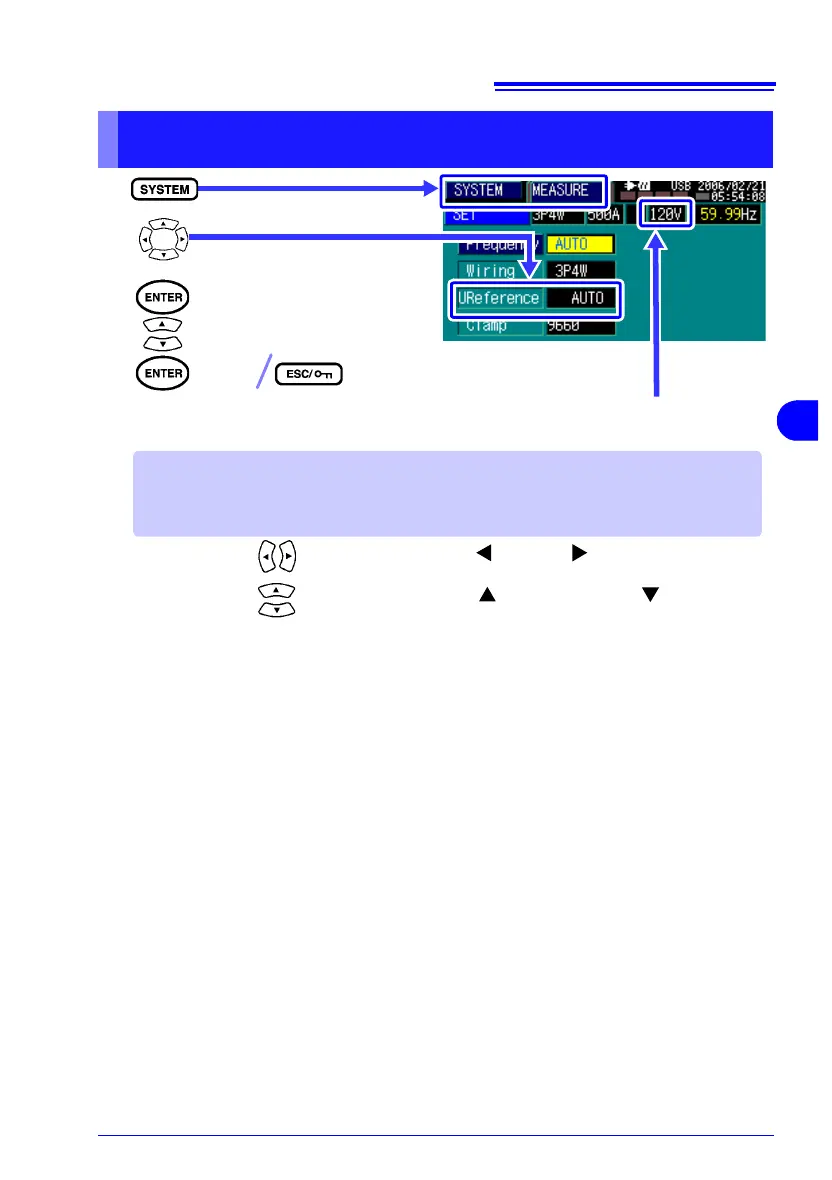Move to the setting item.
Select the screen (initial operat-
ing screen).
1
2
Setting Contents
AUTO / VALIABLE (50 to 600)/ 100V/ 101V/ 110V/ 120V/ 127 V/ 200V/ 202V/ 208V/ 220V/ 230V/
240V/ 277V/ 347V/ 380V/ 400V/ 415V/ 480V/ 600V
Select from the pull-down menu.
3
Accept
Cancel
To set
"VALIABLE"
Select a digit to change ( :move up, : move down)
Change the digit's value ( : increase the value, :decrease the
value)
The AUTO setting automatically selects the nominal voltage when measure-
ment starts, and the internally set value is displayed here.
