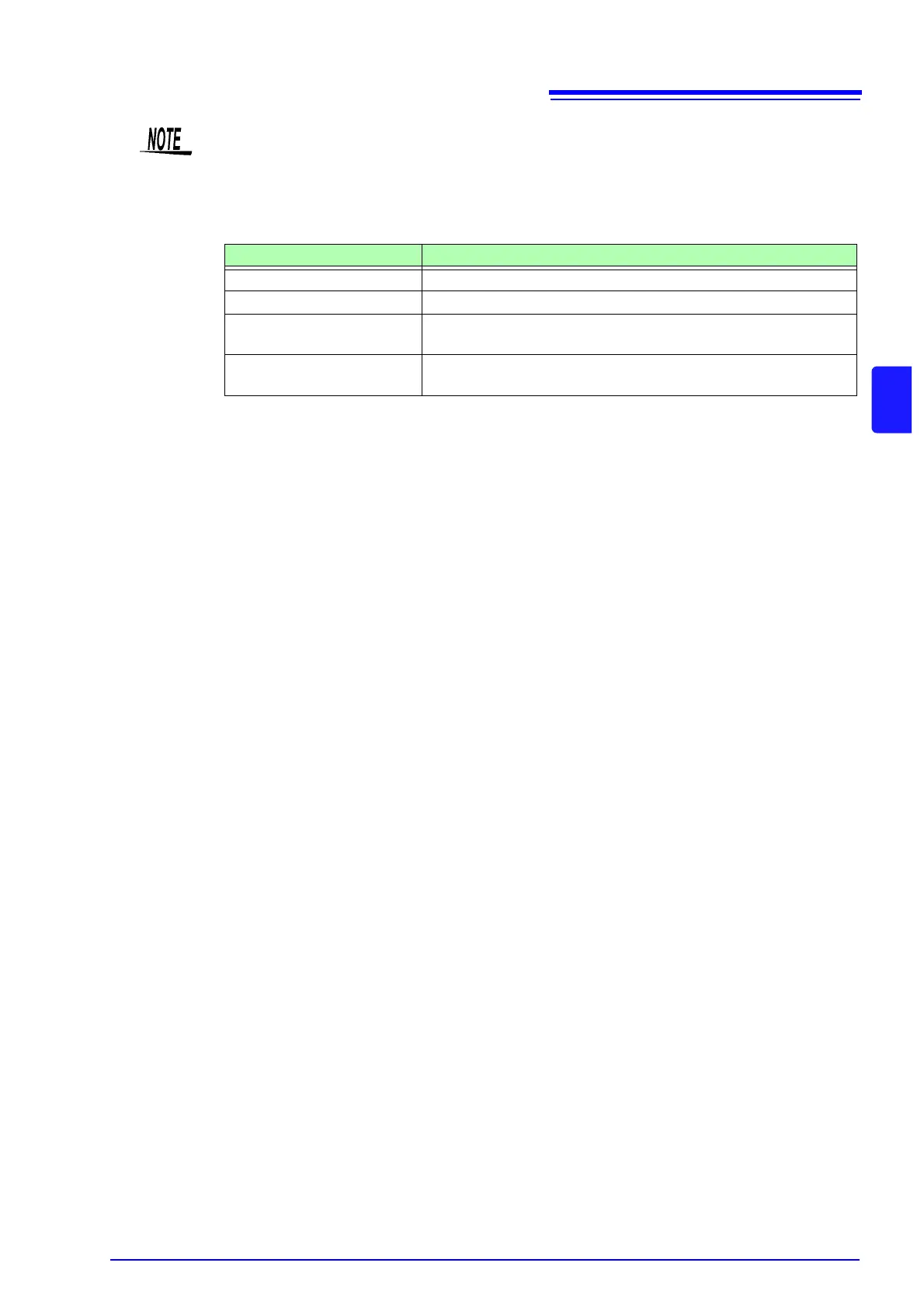• Maximum integration time is 9999 hours, 59 minutes and 59 seconds, after which integration
automatically stops.
• Integration start, stop and reset by the operating keys and external control act on all integra-
tion items simultaneously.
• The following physical quantities can be measured by integration for each wiring system and
DC integration mode.
• Calculation results for each channel are integrated at 20 times per second, so integration val-
ues may differ for measurement devices with different response or sampling rates, and for
different calculation methods.
• When auto-ranging is enabled for any item, the actual measurement range becomes fixed at
its current setting the moment integration starts, so set the range beforehand to avoid over-
range input.
• For current integration, the DC mode integrates instantaneous current, and the RMS mode
integrates RMS current.
• For power integration, the DC mode integrates instantaneous power, and the RMS mode
integrates active power.
• When integration is enabled (including “Wait” for clock control), settings cannot be changed
other than switching screens and the Data and Peak Hold functions.
• When Data or Peak Hold is active, integration continues internally even when displayed val-
ues are fixed. Even so, it is the displayed data that is output to CF card and D/A outputs.
• Integration display values are unaffected by the Peak Hold state.
• System reset stops integration and resets integration values settings to factory defaults."6.1
Initializing the Instrument (System Reset)" (p. 101)
• If a power outage occurs during integration, integration restarts when power is restored.
Mode Name Physical Quantities
1P2WvDC Mode Ih+, AIh-, Ih, WP+, WP-, WP
1P2W Ih, WP+, WP-, WP
1P3W, 3P3W
(using CH 1 and CH 2)
Ih1, Ih2, WP12+, WP12-, WP12
3P3W3M, 3P4W
(using CH 1, CH 2 and CH 3)
Ih1, Ih2, Ih3, WP123+, WP123-, WP123