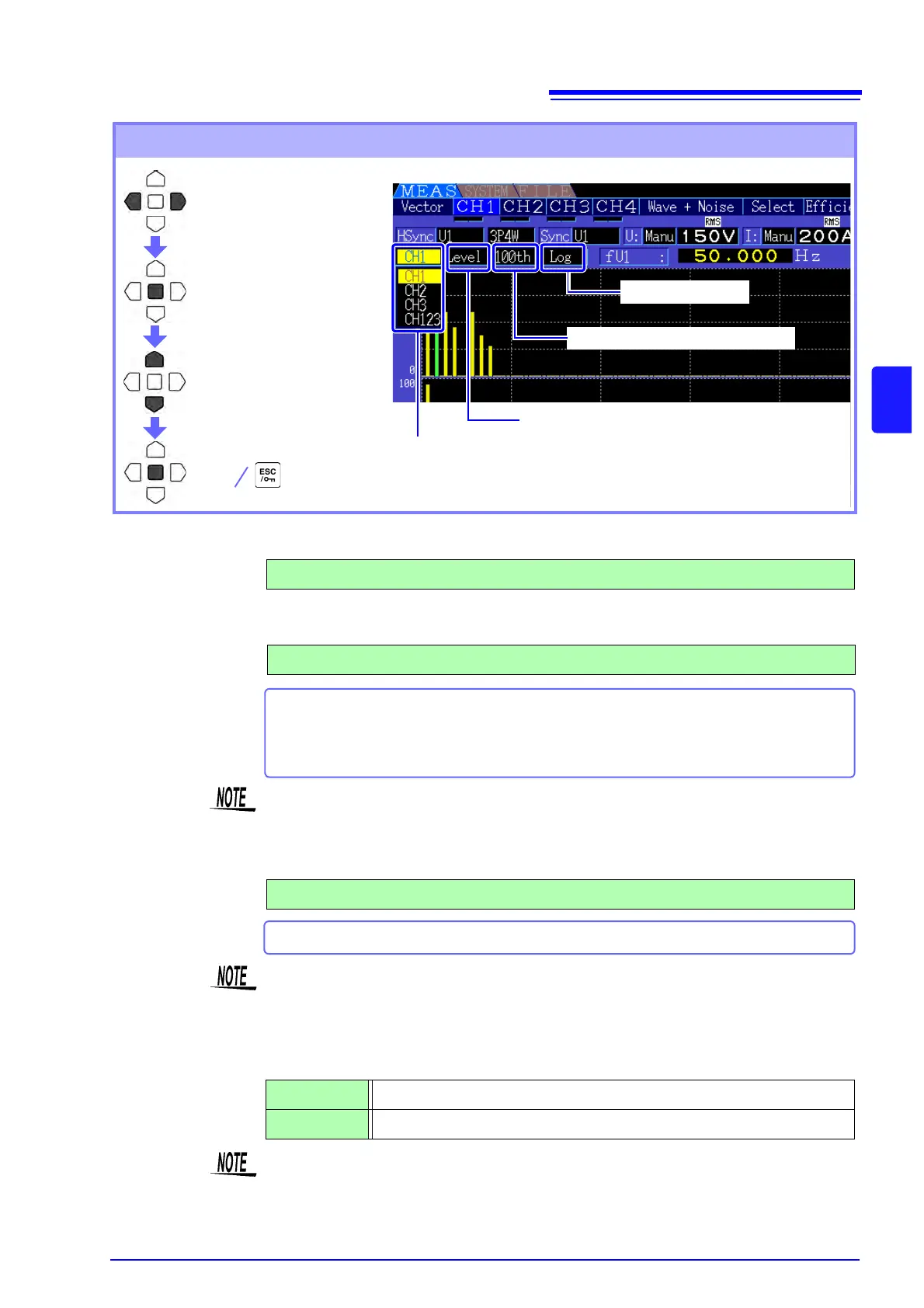4.4 Viewing Harmonic Measurement Values
63
4
Chapter 4 Viewing Measurement Values
Changing Display Settings
MEAS_HARM_CH.bmp
Select the item
Enter
Selects from the pull-down
menu
Cancel
Displays the pull-down
menu
Channels in the same wiring
Displayed item
Vertical axis display
Maximum harmonic order to display
Channel Changes channels in the same wiring system.
(Example) In the 3P4W wiring
CH1, CH2, CH3, CH123
Display
Contents
Changes the display contents
Amplitude, Content, Phase angle
• The phase angle of harmonic active power is equivalent to the harmonic voltage-
current phase difference.
• The scale of the vertical axis is a percentage of the range of the selected amplitude.
• This selection is the same as on the Harmonic List screen.
A gray bar may be displayed when phase angle is selected, indicating that the corre-
sponding amplitude is very low (less than 0.01% f.s.).
Highest Order
Display
Changes the highest order displayed
100th order, 50h order, 25th order
This selection is the same as on the Harmonic List screen.
Depending on the sync frequency used for measurement, the specified maximum
order may not be displayable.
See "Highest order analysis" (p. 152)
Vertical Axis
Display Type
Changes the vertical axis display type.
Linear Linear display
Log Logarithmic display (allows easier viewing of small values)
When the display content is phase angle, the [Linear] setting is fixed and cannot be
changed.