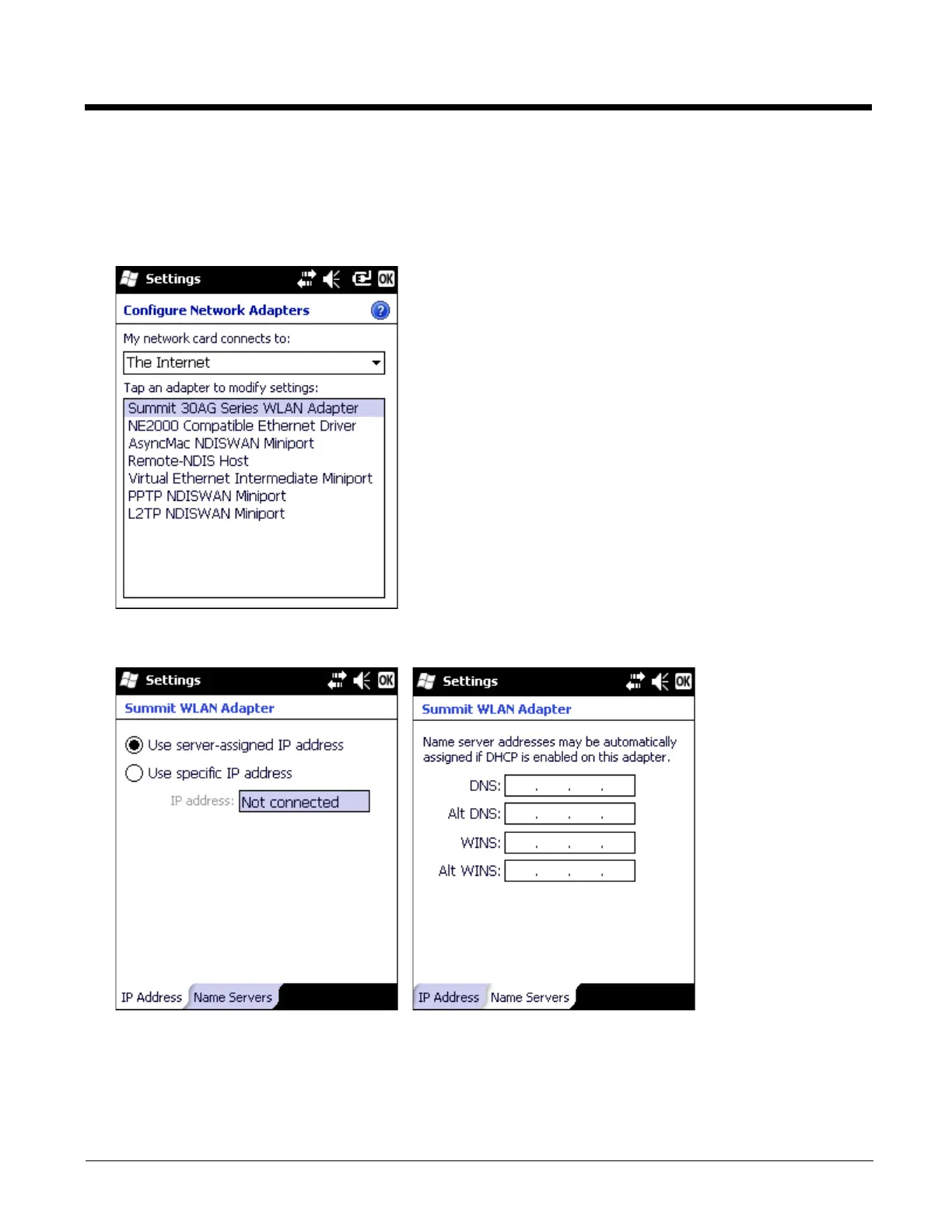5 - 53
Network Cards
This panel displays a listing of network adapters. The list is based on drivers installed in the registry whether the adapter is
actually supported by the hardware or not.
The Network Cards may not always be displayed. If this icon is not displayed, access Network Cards by selecting Start >
Settings > Connections > Wi-Fi > Network Cards tab.
To configure a network card, tap on the adapter name and enter the IP address (or select Use server assigned IP address)
and the name server addresses.