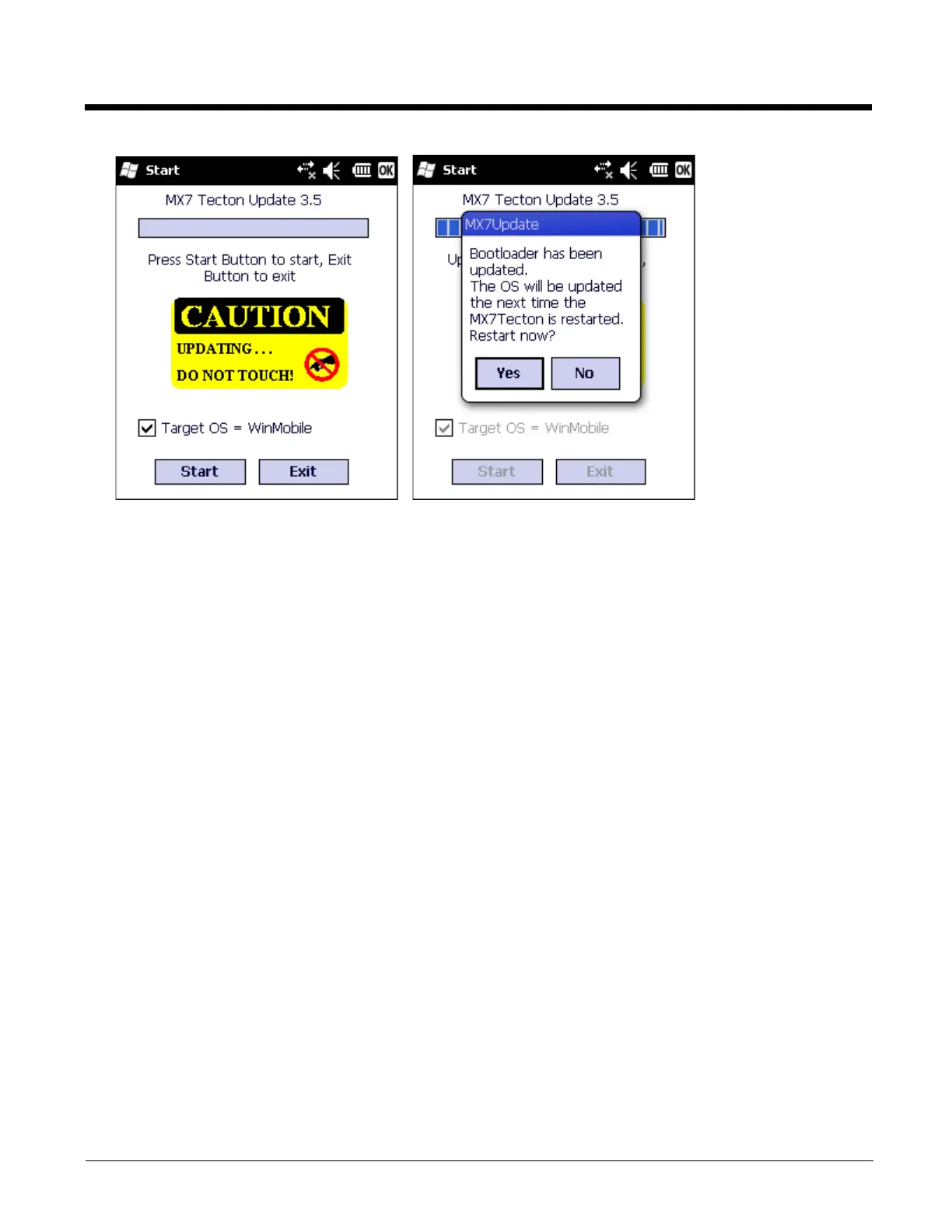5 - 8
When the bootloader process is complete, tap the Yes button to reboot to complete the update process. Tap the No button
and the update is not complete.
When the process is finished (MX7 Tecton has restarted), remove the SD card, replace the rubber barrier and replace the
main battery. Turn the MX7 Tecton on.
Check the OS update version by viewing the About Info (or About LXE) Settings panel.
Note: If the application displays “Update OS Image Failed” or “Update Boot Loader Image Failed”, do not Restart the system
manually. Perform a warm boot, then try the upgrade again. Restarting will cause a system crash, since there is no
valid image in the MX7 Tecton system.
Battery State and OS Upgrade
A fully charged main battery should be installed in the MX7 Tecton prior to upgrading the operating system. A prompt may
appear when the battery reaches Critical Low that informs the user there is not enough power in the main battery to per-
form the upgrade.
The operating system will not be able to execute the OS upgrade when the battery level is too low (25% or less), as there is
a high risk that the power remaining in the battery expires when executing the upgrade and the MX7 Tecton will be left in an
inoperable state.
When main battery power level is too low, connect external power to the MX7 Tecton before performing the upgrade proce-
dure. Do not disconnect external power before the upgrade process is complete.
The MX7 Tecton running Windows Mobile must be returned to Honeywell if the device is to be imaged with any other Win-
dows operating system (for example, Windows CE).
Update Help
Issue:
The powered device won't boot up after the upgrade is finished.
Solution:
Send the MX7 Tecton to Product Service and Repair (page 16-1) for re-imaging. Warning: Opening the device e.g.,
removing endcaps or access panels, etc., could void the user's authority to operate this equipment.
Start Menu Options
The following options represent the factory default program installation. Your system may be different based on the software and
hardware options purchased.
