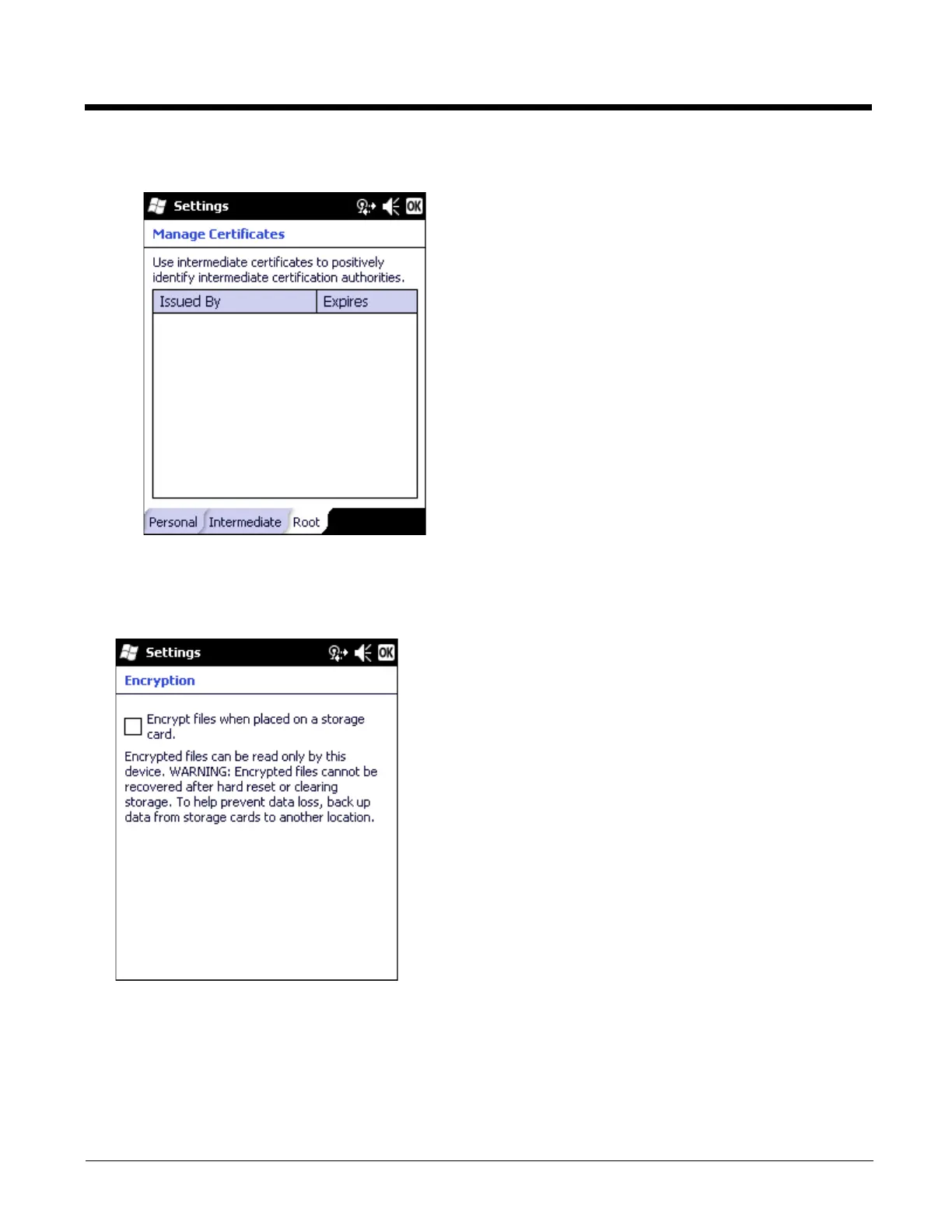5 - 35
Root
Encryption
This panel enables or disables encryption of data files on removable storage cards. The default is Disabled. Tap the check
box to encrypt files when placed on a storage card.
This panel lists any installed Root certificates. Root certificates are
used to authenticate certificates received from other hosts.
To install a Root certificate:
1. Copy a DER-encoded .cer file, a base64-encoded .cer file or a
.pfx file to a folder on the MX7 Tecton.
2. Use File Explorer to browse to the location of the file and open
the file by tapping the file name.
3. The new certificate is copied to Root certificate store on the MX7
Tecton.