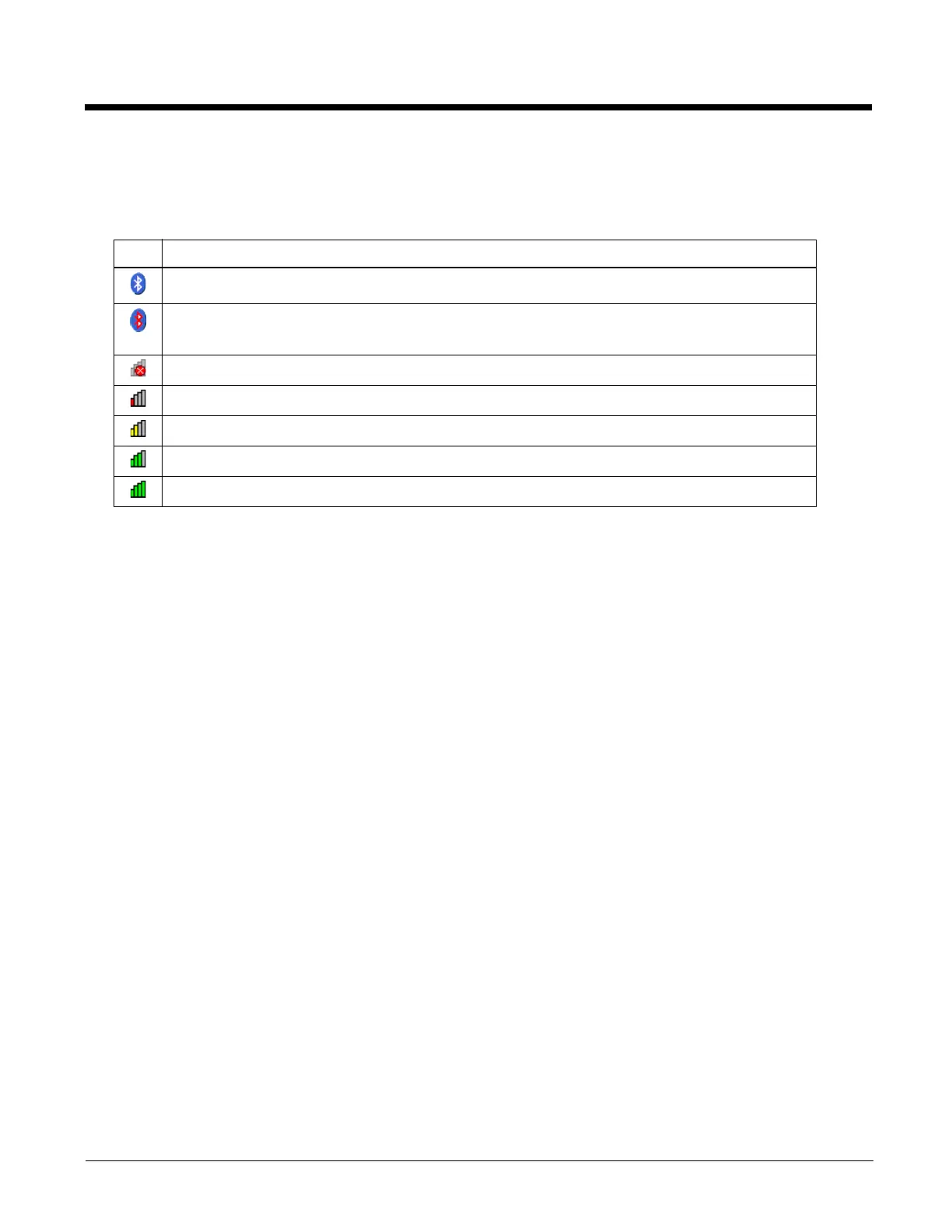5 - 4
Status Icons
Additional icons may be displayed at the lower edge of the Today screen.
Note: Summit signal strength icons are displayed only when the Summit Client Utility is controlling the radio.
More information on Bluetooth activity and settings can be found in Bluetooth Configuration (page 7-1).
Soft Keys
Soft Keys are displayed at the bottom of the Today screen. The keys displayed vary by the active screen/application.
The soft keys generally provide menus for the selected application. By default, on the Today screen, the left Soft Key (Cal-
endar) can also be accessed by pressing F1 and the right Soft Key (Contacts) can be accessed by pressing F2. The
assignments for the Soft Keys can be edited using Buttons (page 5-24).
Installed Programs
Additional information on installed programs is listed below.
Internet Explorer Mobile
This browser is a subset of and is compatible with IE 7.0 (as might be installed on a desktop PC). Internet Explorer Mobile
8 has two viewing modes: Reading mode and Overview mode.
For information on general configuration options, see the Windows Mobile help system on the MX7 Tecton or other com-
mercially available Internet Explorer configuration resources. Tap the IE Menu soft key (on the lower right) and select Tools
> Options to set up the default home page, view browsing history, setup privacy and security, preferred language, and
Other options.
If an Internet Explorer webpage is larger than the MX7 Tecton screen can display at one time, use touch screen gestures
for horizontal and vertical scrolling.
For information on the version of Internet Explorer loaded on the MX7 Tecton, tap the Favorites soft key and select About
Internet Explorer.
Office Mobile Applications
Office 2003 and Office 2007 formats are supported, though these are subset applications so not all objects may appear as
expected.
ActiveSync handles all file format conversions for Office Mobile files transferred between the MX7 Tecton and the host PC.
ActiveSync
ActiveSync can be setup to synchronize with an Exchange server. Contact your system administrator for configuration infor-
mation.
Icon Function
MX7 Tecton is connected to one or more of the targeted Bluetooth device(s).
MX7 Tecton is not connected to any Bluetooth device.
MX7 Tecton is ready to connect with any Bluetooth device.
MX7 Tecton is out of range of all paired Bluetooth device(s). Connection is inactive.
Summit radio is not currently associated or authenticated to an Access Point.
The signal strength for the currently associated/authenticated Access Point is less than -90 dBm
The signal strength for the currently associated/authenticated Access Point is -71 dBm to -90 dBm
The signal strength for the currently associated/authenticated Access Point is -51 dBm to -70 dBm
The signal strength for the currently associated/authenticated Access Point is greater than -50 dBm
