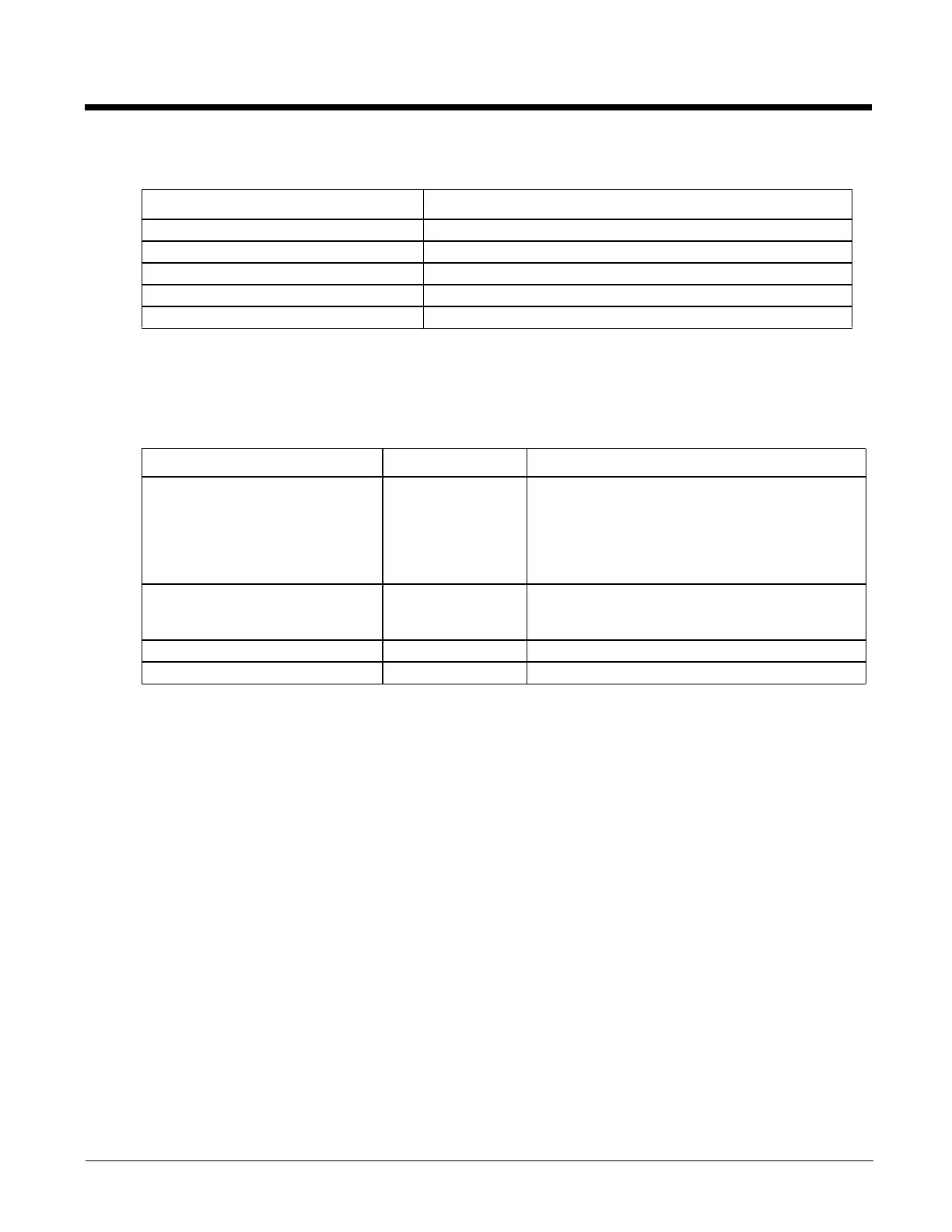14 - 10
Spare Battery LED
Note: The cradle must be connected to AC power before the LEDs illuminate. Spare battery charging does not require
an MX7 Tecton be docked in the docking bay.
MX7 Tecton System Status LED Status when Docked
The MX7 Tecton System Status LED is located above the Scan button.
Docking and Undocking the MX7 Tecton
See Installing and Removing the Docking Bay Adapter Cup (page 14-7).
When the MX7 Tecton is in Suspend Mode it wakes up when it is docked in a powered cradle. There is no change in mode
state settings or behavior when the MX7 Tecton is docked in a cradle without a power source.
MX7 Tecton mode states while the MX7 Tecton is in a powered cradle e.g., suspend, resume, display backlight, etc., are
managed by the MX7 Tecton OS Power settings.
The MX7 Tecton is inserted into the charging pocket with the keypad facing forward. If the cradle is not permanently
attached to the work surface, stabilize the cradle with one hand while inserting or removing the MX7 Tecton with the other
hand.
Dock the MX7 Tecton
Remove any cables attached to the base of the MX7 Tecton.
Carefully press the MX7 Tecton straight down into the docking bay until the multi-pin connector at the base of the MX7
Tecton clicks into place with the multi-pin charging/communication connector at the bottom of the docking bay. The
MX7 Tecton cradle is designed to secure the MX7 Tecton facing forward.
The cradle's Docked LED illuminates.
Undock the MX7 Tecton
Remove the MX7 Tecton from the cradle by pulling it straight up and out of the docking bay. If necessary, stabilize the
cradle with one hand while the other hand removes the MX7 Tecton.
The cradle's Docked LED turns Off.
When Spare LED is … It means ….
Off Battery pack not inserted or no power applied.
Green Battery pack fully charged.
Red Battery pack charging.
Yellow / Amber Battery pack temperature out of range.
Flashing Red Battery pack fault or failure.
When the MX7 Tecton LED is . . . The Status is . . . Comment
Blinking Red Power Fail Replace the main battery with a fully charged main
battery.
Or
Connect the MX7 Tecton to external AC power to
allow the internal charger to charge the main battery
e.g., dock in a powered cradle.
Steady Red Main Battery Low Low Battery Warning. Replace the main battery with
a fully charged main battery. Or dock the MX7
Tecton in a powered cradle.
Blinking Green Display Off No user intervention required.
No Color Good No user intervention required.