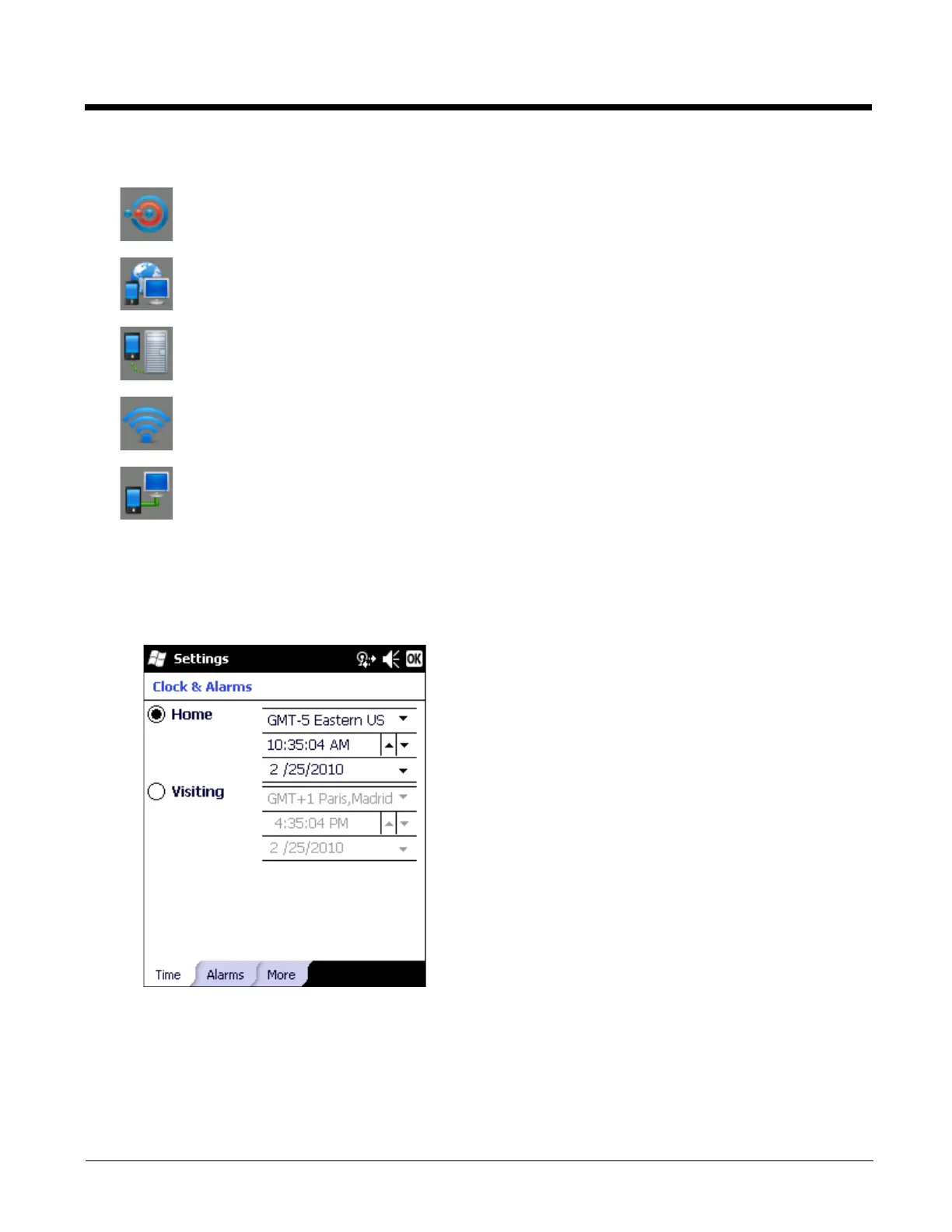5 - 14
Connections
Settings Panels
Clock & Alarms
Time
Adjust the settings and tap ok to save the changes. Select Yes on the popup box and the changes take effect immedi-
ately. The Time can be set for both a Home and a Visiting location.
Beam (page 5-50). Enable receiving InfraRed and Bluetooth beams. (Not supported on the MX7 Tecton.)
Connections (page 5-51). Configure connections to servers.
Domain Enroll (page 5-52). Enroll in Active Directory domain.
Network Cards (page 5-53). Set the parameters for a wireless network using the utility included in Windows Mo-
bile.
USB to PC (page 5-54). Set up an ActiveSync connection between a host PC and the MX7 Tecton.