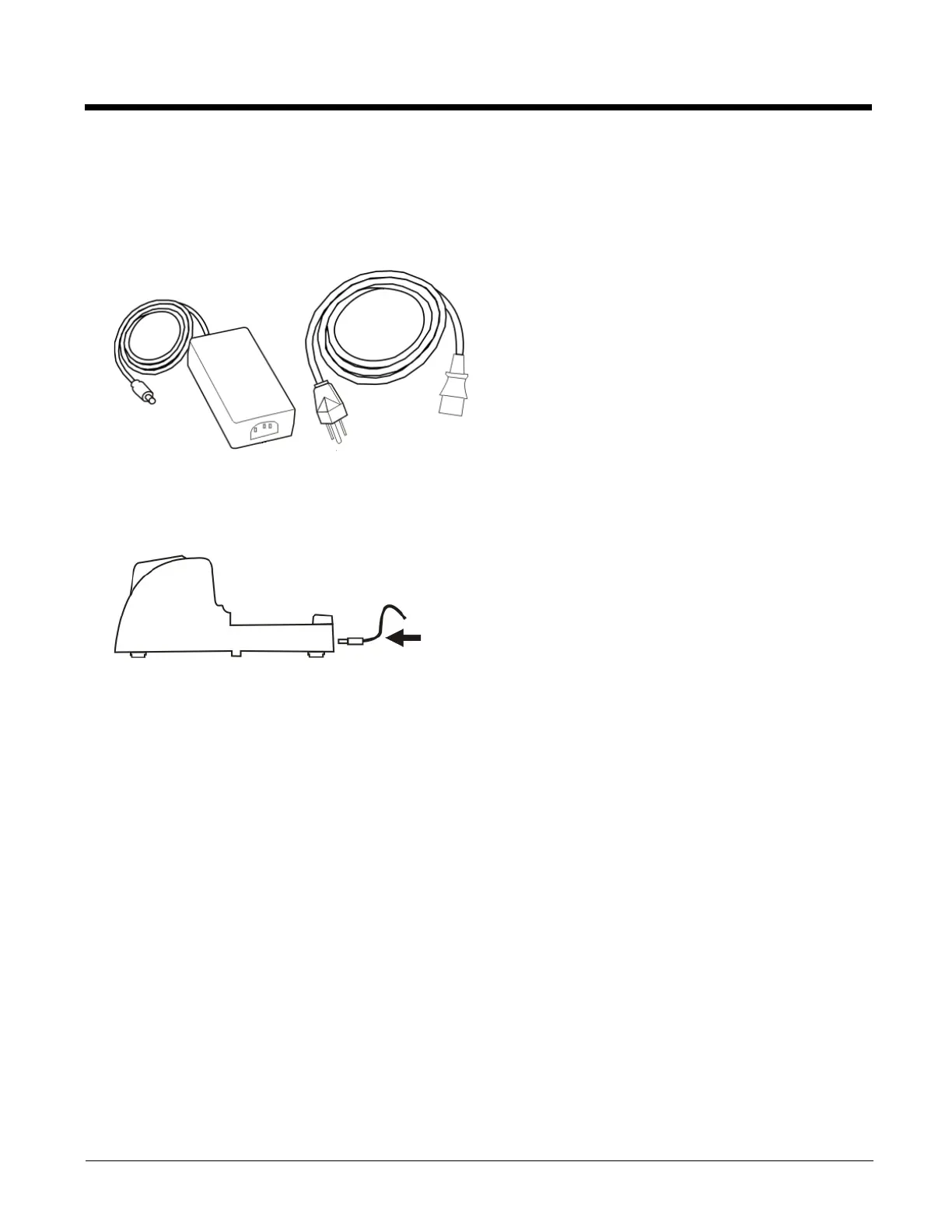14 - 8
Assemble/Attach the AC Power Adapter
Note: Connect the cable to the cradle first, then to an AC source.
The external Power Supply for the cradle is shipped with the cradle. Contact Technical Assistance (page 16-1) if there is no
AC cable.
The cradle Power connector is located on the back of the cradle.
1. Plug the AC power plug into any AC wall outlet with a dependable power source.
2. Firmly press the adapter end of the power cable into the 3 pin connector on the power adapter.
3. Firmly press the cradle end of the power cable into the single connector on the back of the cradle.
4. AC power is now being supplied to the AC power adapter and the cradle.