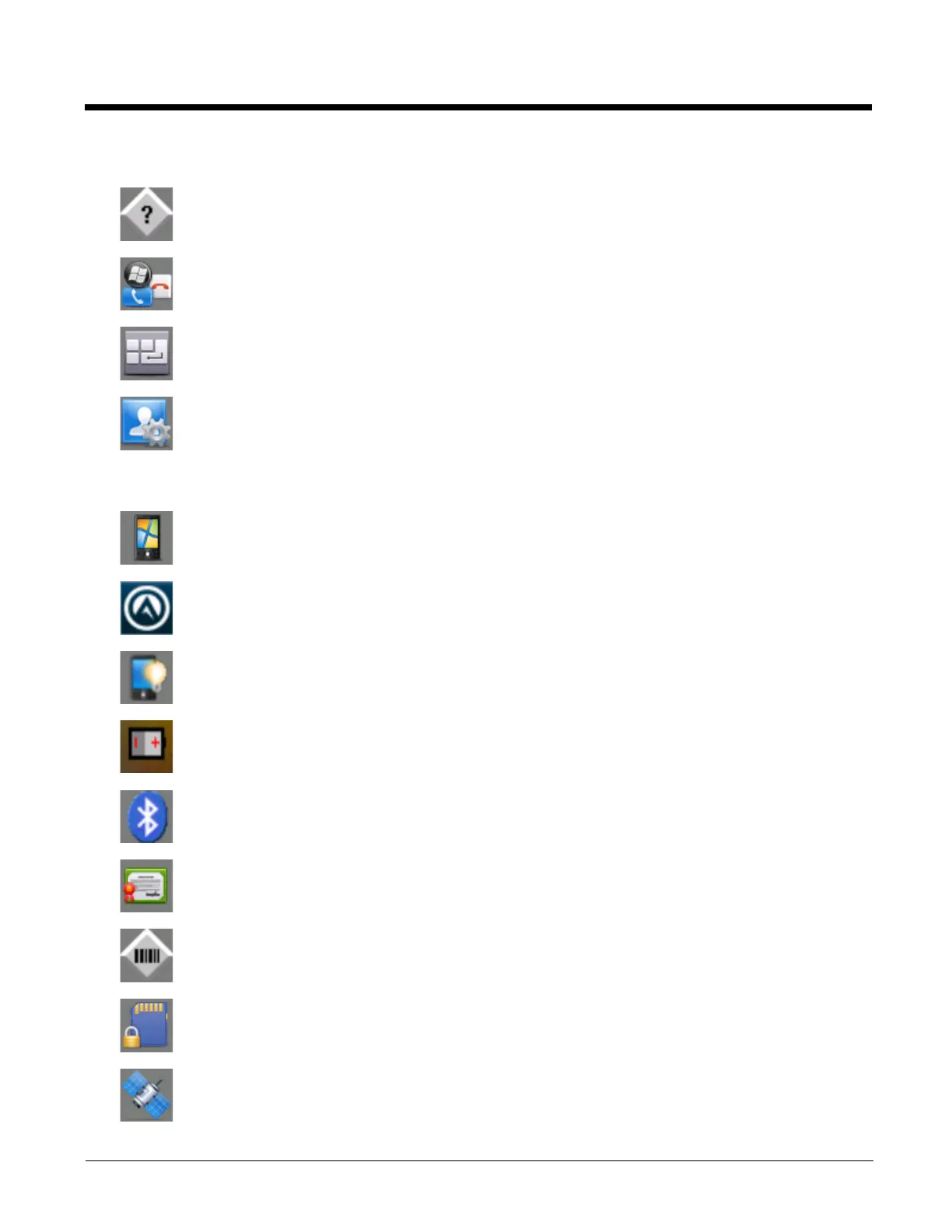5 - 12
Personal
System
About Info (or About LXE) (page 5-23). View software, hardware, versions and network IP. No user
intervention required.
Buttons (page 5-24). Set functions of programmable buttons.
Input (page 5-26). Set input options for keypad, touch screen and voice.
Owner Information (page 5-28). Set the mobile device owner details (name, phone, etc.). Enter notes.
About (page 5-29). Display OS version information. Set device name.
AppLock (Application Locking) (page 6-1). AppLock Administration utility.
Backlight (page 5-31). Set the display backlight brightness and display/keypad backlight timeout. Configure the
timeout based on type of power source: battery or external power.
Battery (page 5-33). View voltage and status of the main battery.
Bluetooth Configuration (page 7-1). Set the parameters for Bluetooth device connections. .
Certificates (page 5-34). Manage digital certificates used for secure communication.
Data Collection Wedge (page 8-1) utility for data collected from bar code scans. Set data collection device, no-
tifications, data stripping, prefix/suffix, and vibration (if installed) options. Assign baud rate, parity, stop bits and
data bits for COM1 port. Assign collected data manipulation parameters.
Encryption (page 5-35). Enable file encryption on removable storage cards.
External GPS (page 5-36). Configure serial GPS access.